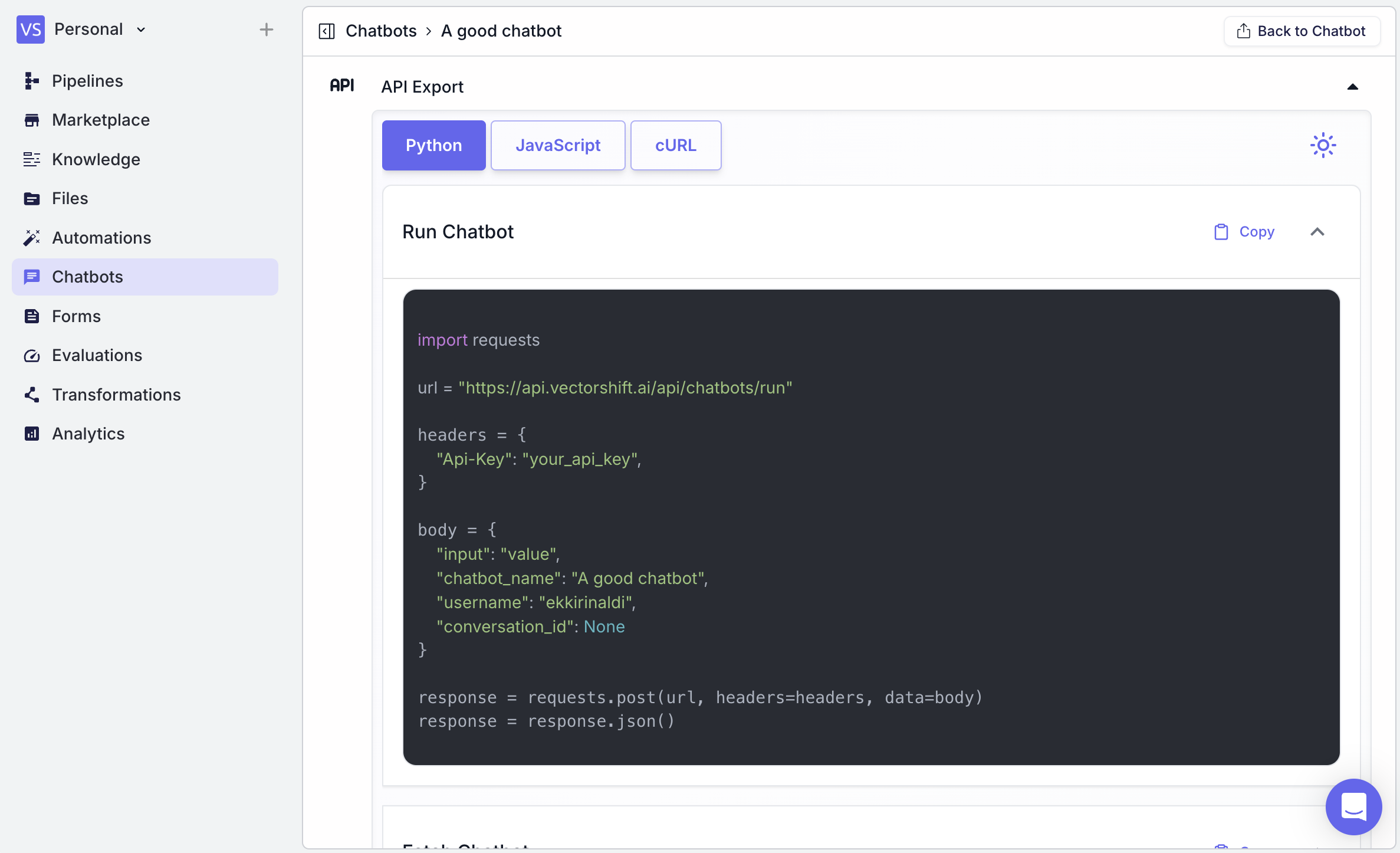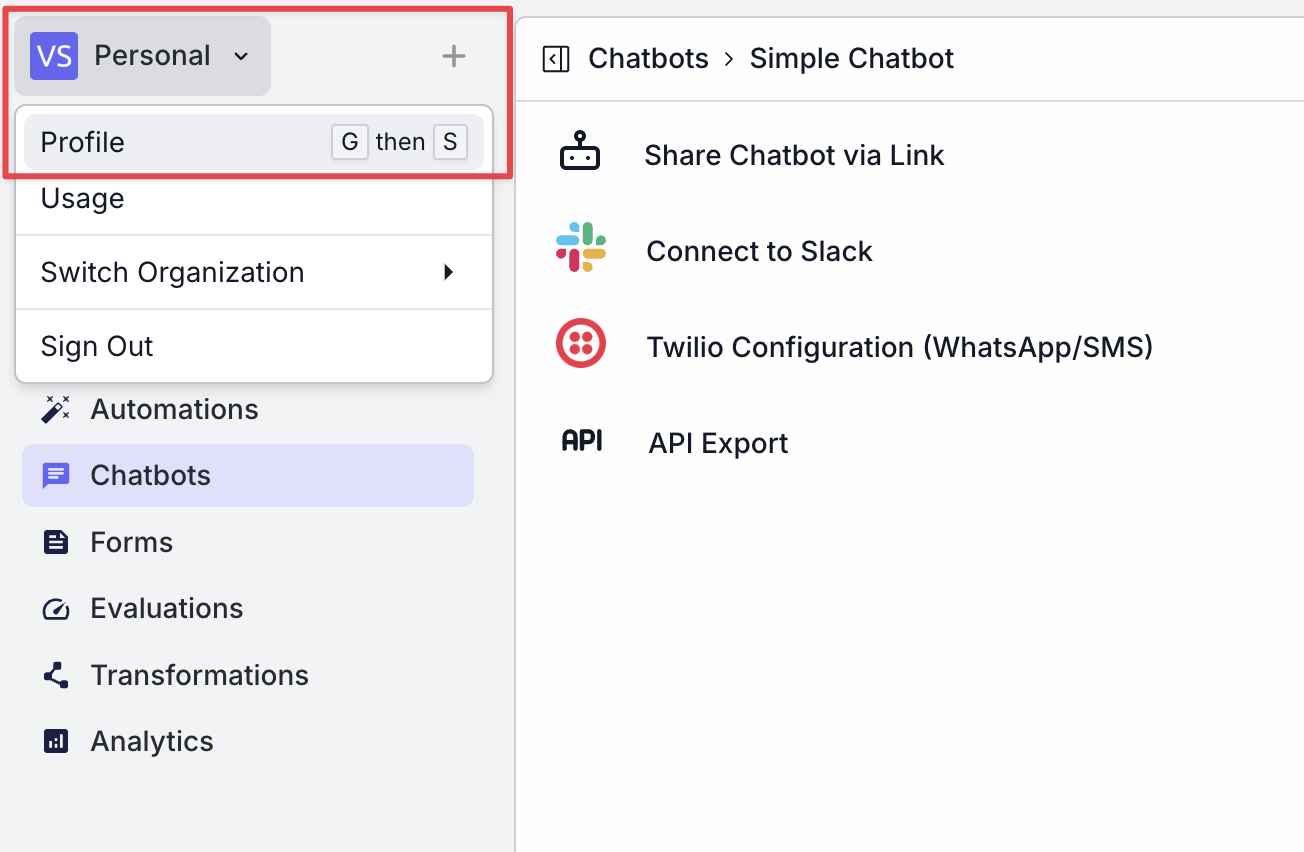
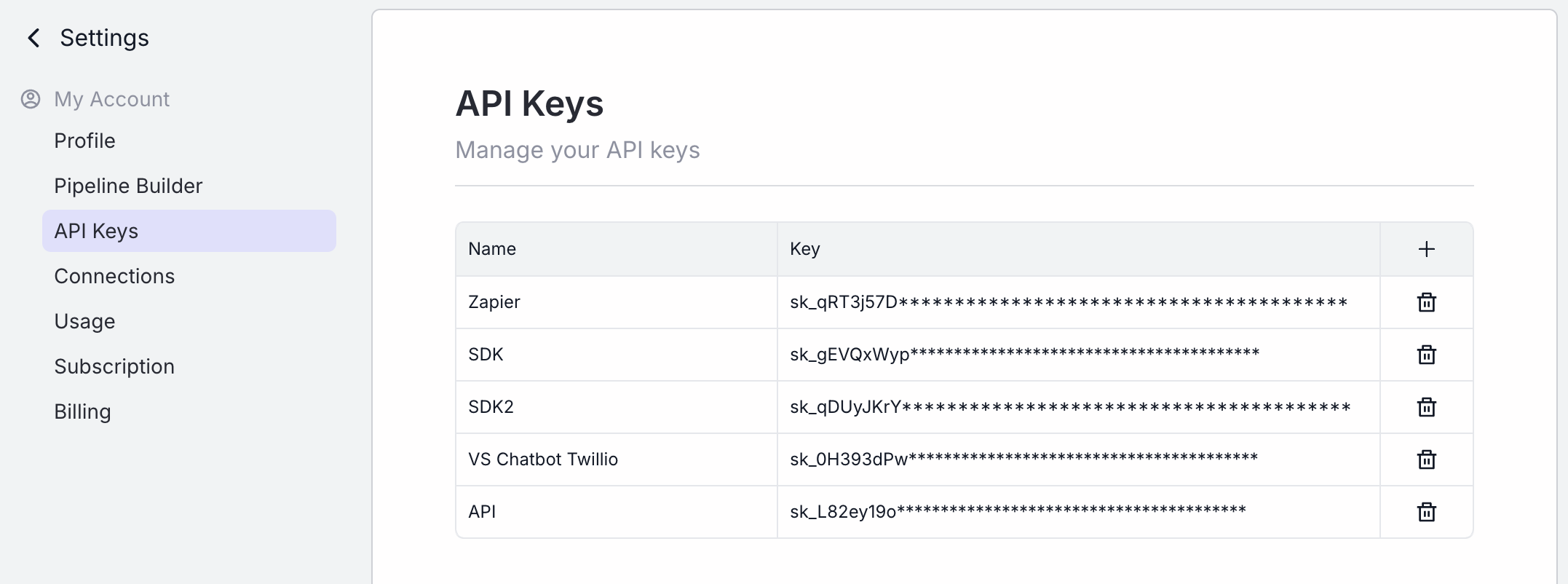
- Make an API call to the provided URL with the necessary headers and body fields. You may decide to omit the
conversation_idin your initial request. - Upon successful request, you will receive a response containing bot
outputalong with a uniqueconversation_id. - Utilise the received
outputto display the bot’s response and store theconversation_idto continue and maintain the chat session.