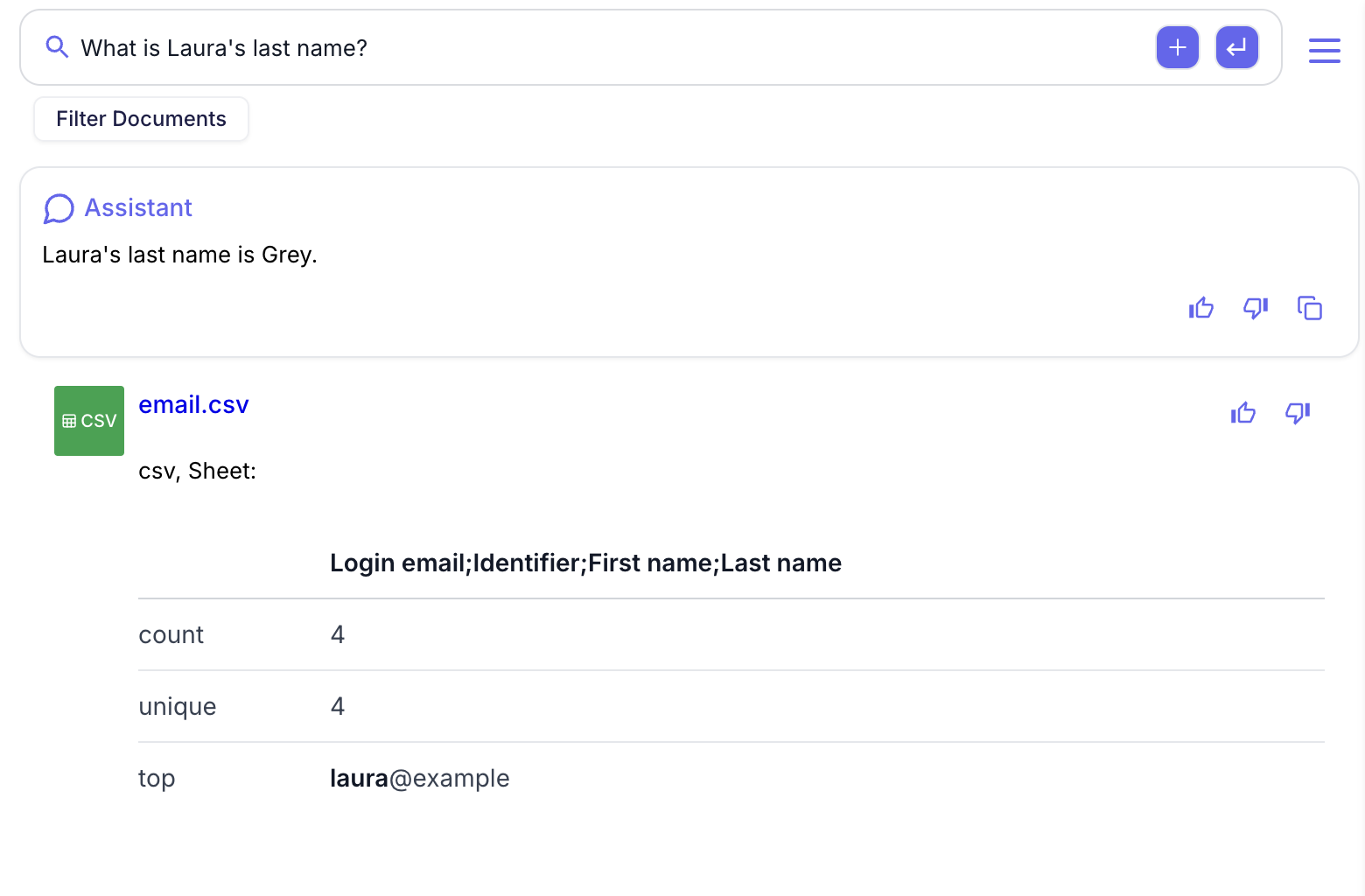
- Ask questions in natural language
- Get relevant answers from your pipeline or knowledge base
- Explore connections between different pieces of information
- Save time by quickly accessing the information you need
- Choose to search within a specific pipeline or knowledge base
Create a new Search Interface
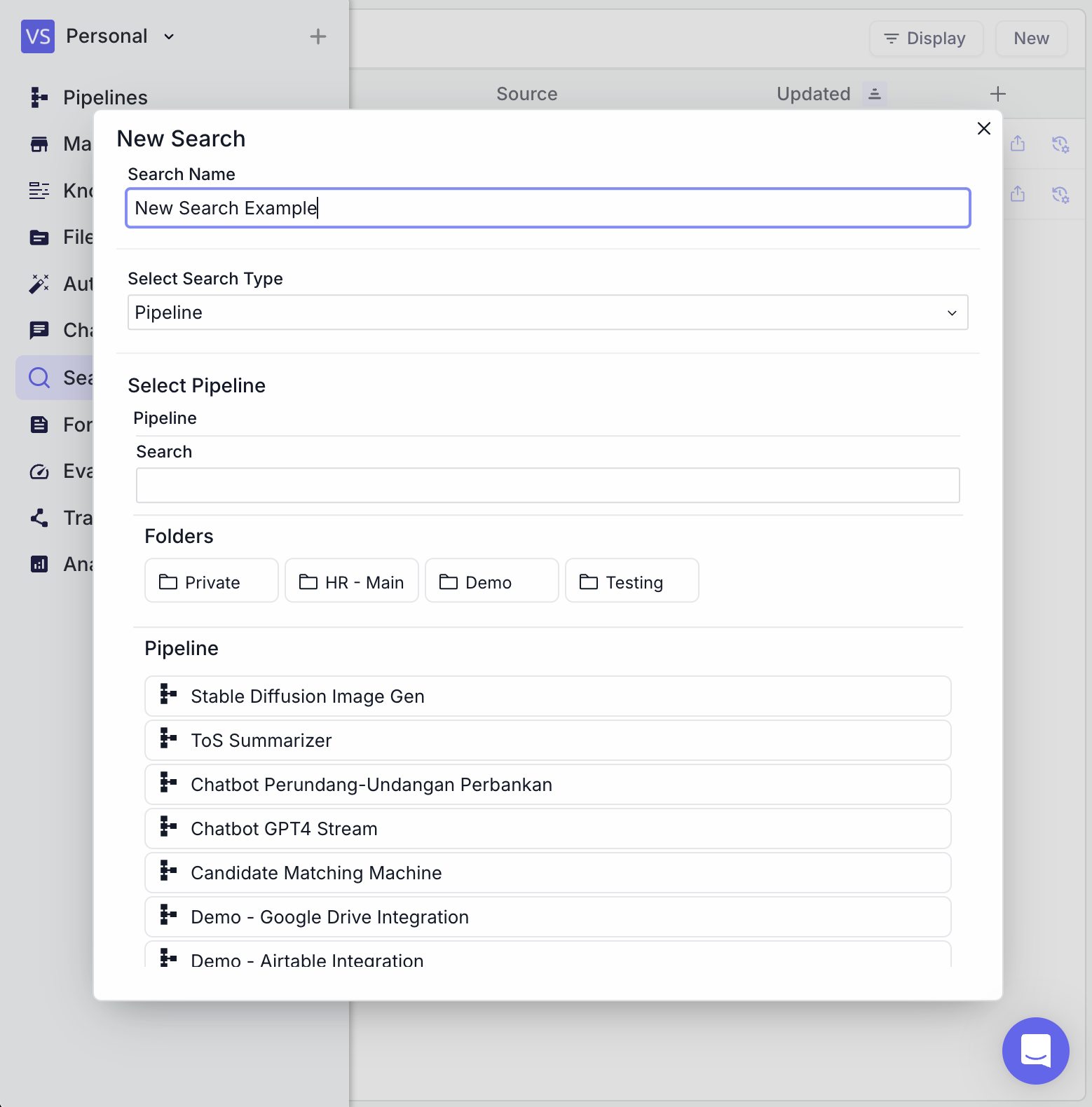
- Navigate to the Search section in the left sidebar.
- Click the “New” button on the top-right side to open the “New Search” dialog.
- Enter a name for your search in the “Search Name” field. Choose a descriptive name that reflects the purpose of your search, such as “New Search Example”.
- Select a Knowledge Base.
- Once you’ve configured all the settings, click the “Create” or “Save” button (not visible in the image) to create your new search.
Configuration
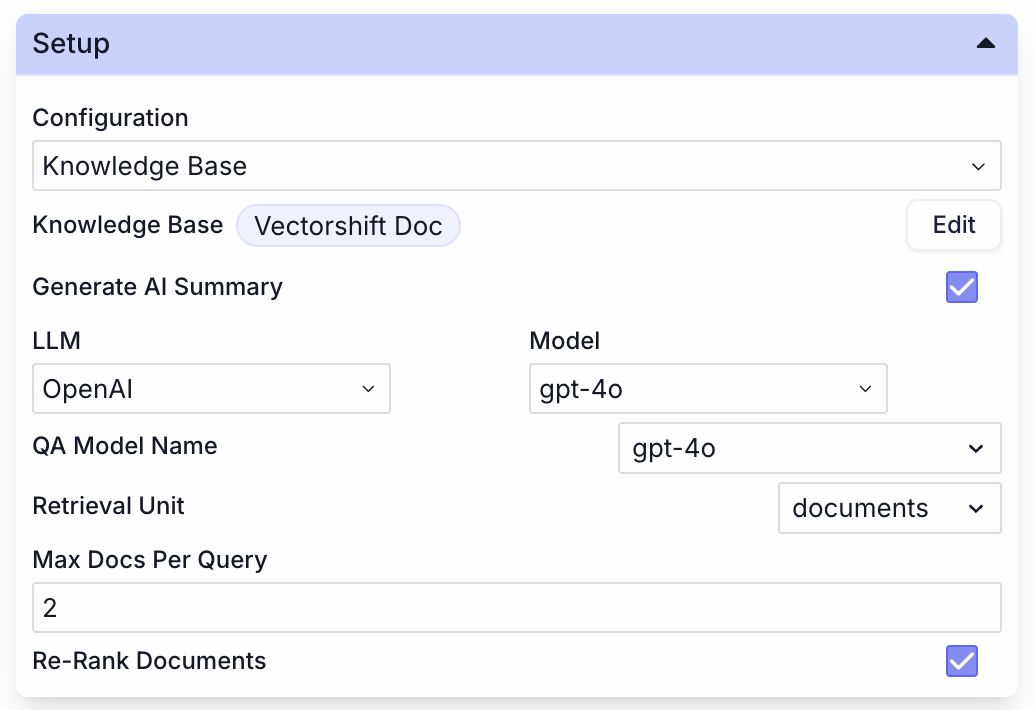
- Generate AI Summary: Toggle this option to automatically generate summaries of search results using AI.
Basics
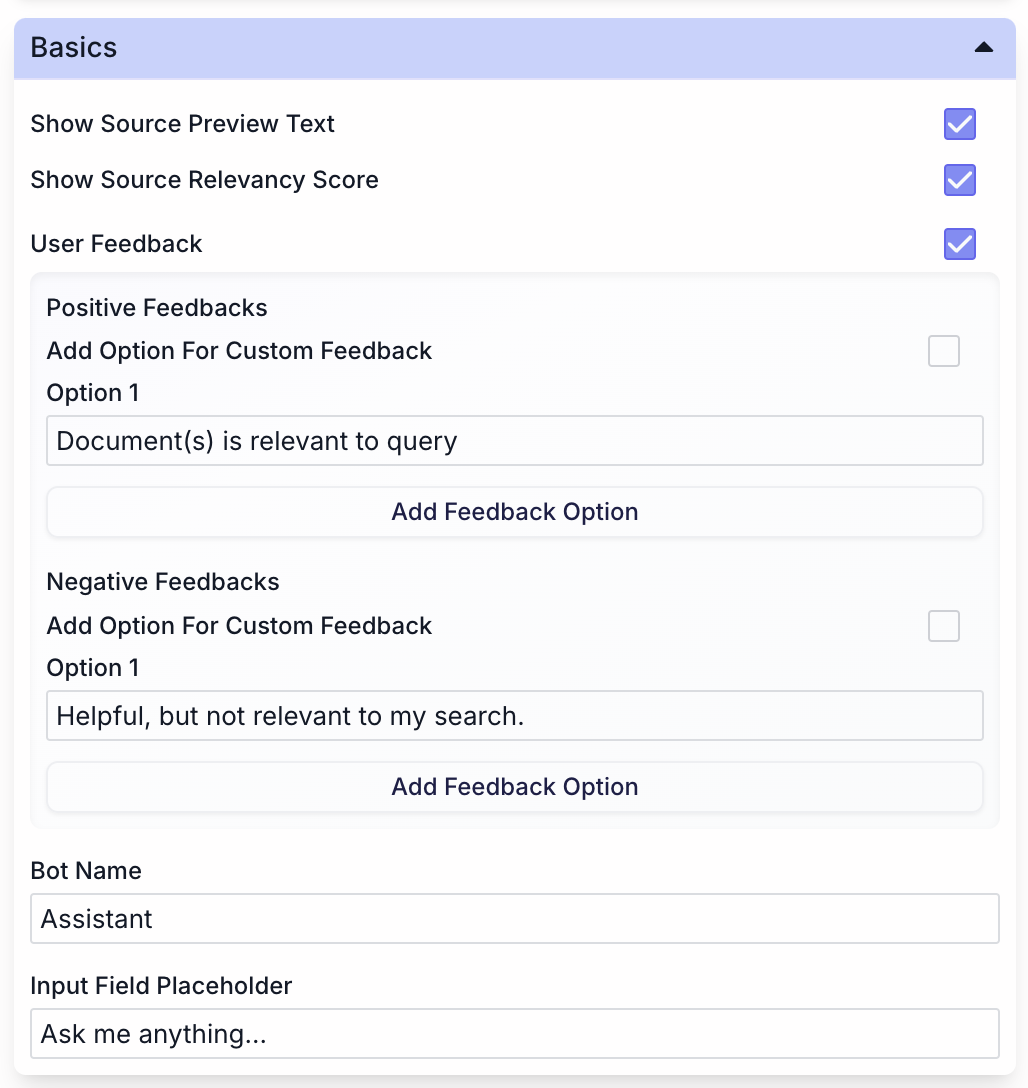
- Show Source Preview Text: Enable this option to display a preview of the source text in search results. This helps users quickly assess the relevance of each result.
- Show Source Relevancy Score: Turn this on to display a relevancy score for each search result. This score indicates how closely the result matches the user’s query.
- User Feedback: Enable the User Feedback option to collect valuable insights from users about their search experience.
- Positive Feedback: Configure options for positive user feedback.
- Negative Feedback: Configure options for negative user feedback.
- Bot Customization: Enter a name for your search assistant.
- User Interface: Customize the placeholder text in the search input field.
Initial Search Page Styling
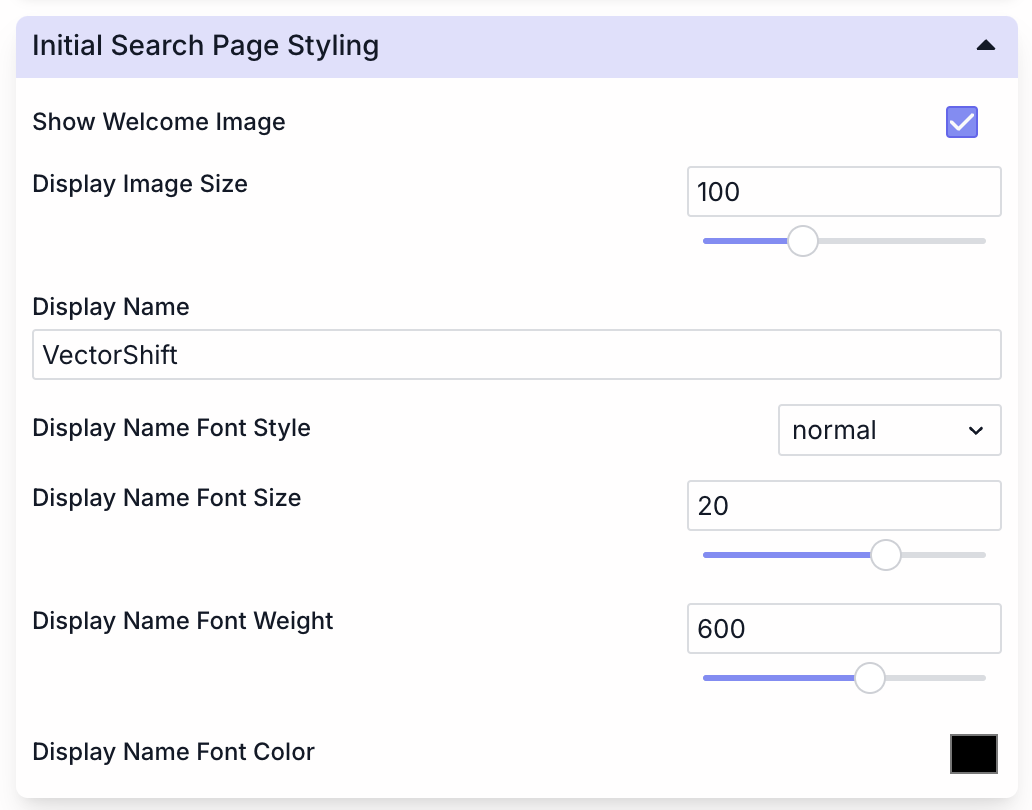
- Show Welcome Image: Toggle this option to display a welcome image on the search page.
- Display Image Size: Adjust the size of the welcome image using the slider.
- Display Name: Enter the name you want to show on the search page.
- Display Name Font Style: Choose from various font styles.
- Display Name Font Size: Set the font size for the display name.
- Display Name Font Weight: Adjust the font weight.
- Display Name Font Color: Select a color for the display name text.
Search Results Page Styling
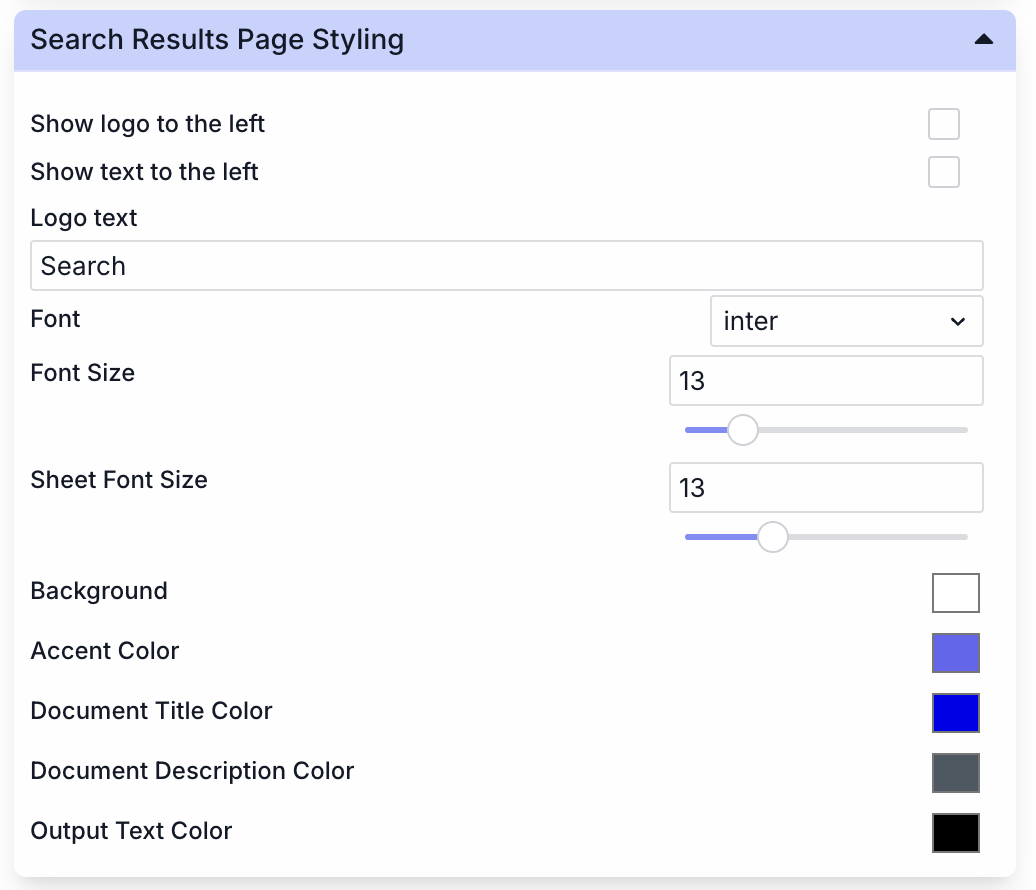
- Logo and Text: Choose to show a logo and text on the left side of the page.
- Logo Text: Set the text that appears as the logo (default is “Search”).
- Font: Select the font for the search results page (currently set to “inter”).
- Font Size: Adjust the main font size (set to 13).
- Sheet Font Size: Set the font size for sheet elements (also set to 13).
- Colors: Customize various color elements.
Avatars
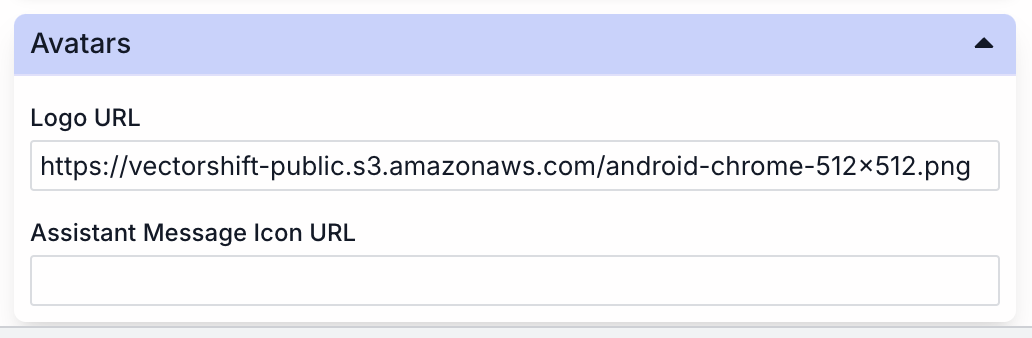
- Logo URL: Set the URL for your logo. The current logo is set to “https://vectorshift-public.s3.amazonaws.com/android-chrome-512×512.png”.
- Assistant Message Icon URL: You can add a custom icon for the assistant’s messages by entering a URL in this field.
Export
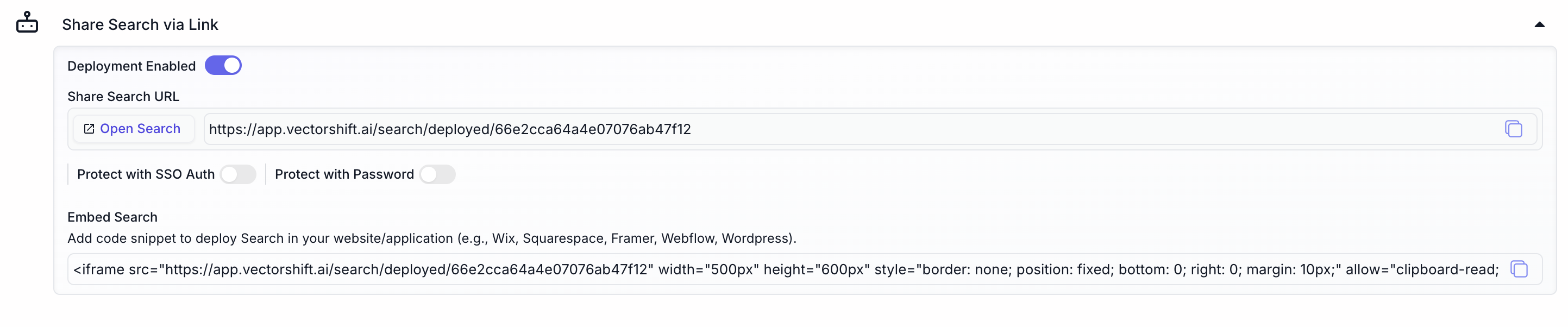
Share Search via Link
You can easily share your search with others:- Deployment Enabled: Toggle this switch to enable or disable sharing.
- Share Search URL: A unique URL is generated for your search. You can copy this link to share with others or use the “Open Search” button to test it.
- Security Options:
- Protect with SSO Auth: Enable this for Single Sign-On authentication.
- Protect with Password: Set a password for accessing the shared search.
Embed Search
To integrate the search into your website or application:- Use the provided iframe code snippet to embed the search functionality.
- The code is compatible with various platforms like Wix, Squarespace, Framer, Webflow, and WordPress.
