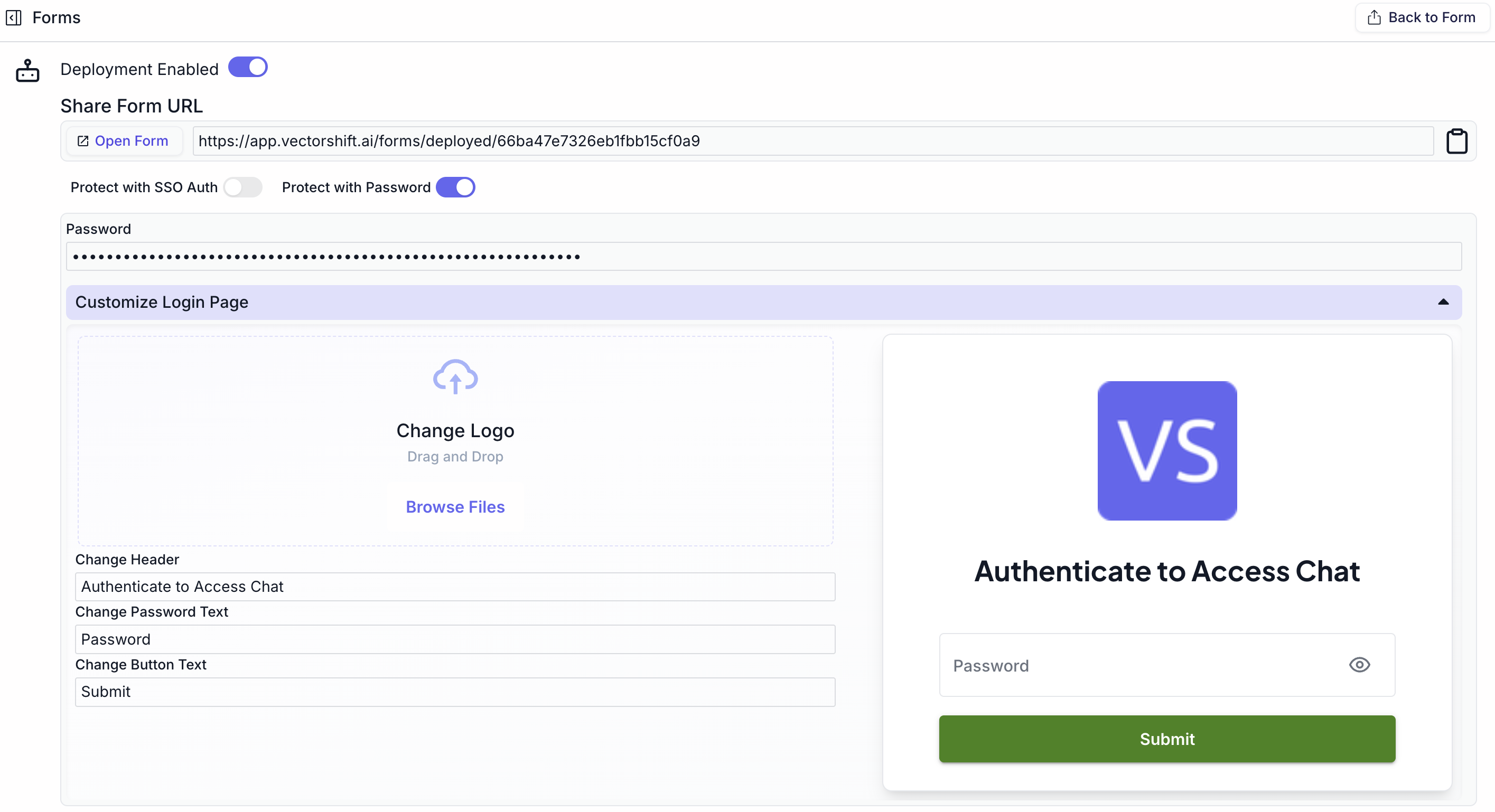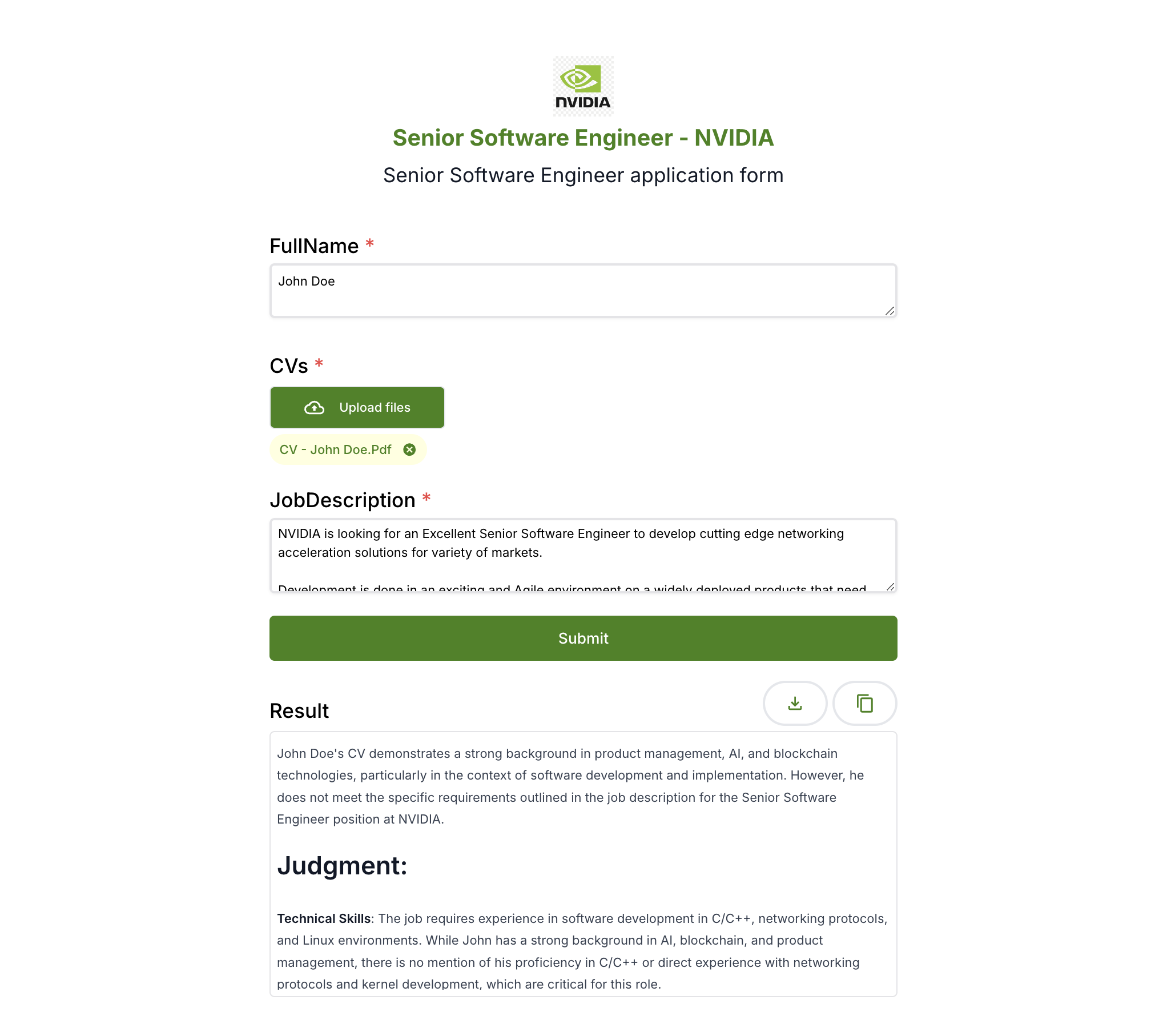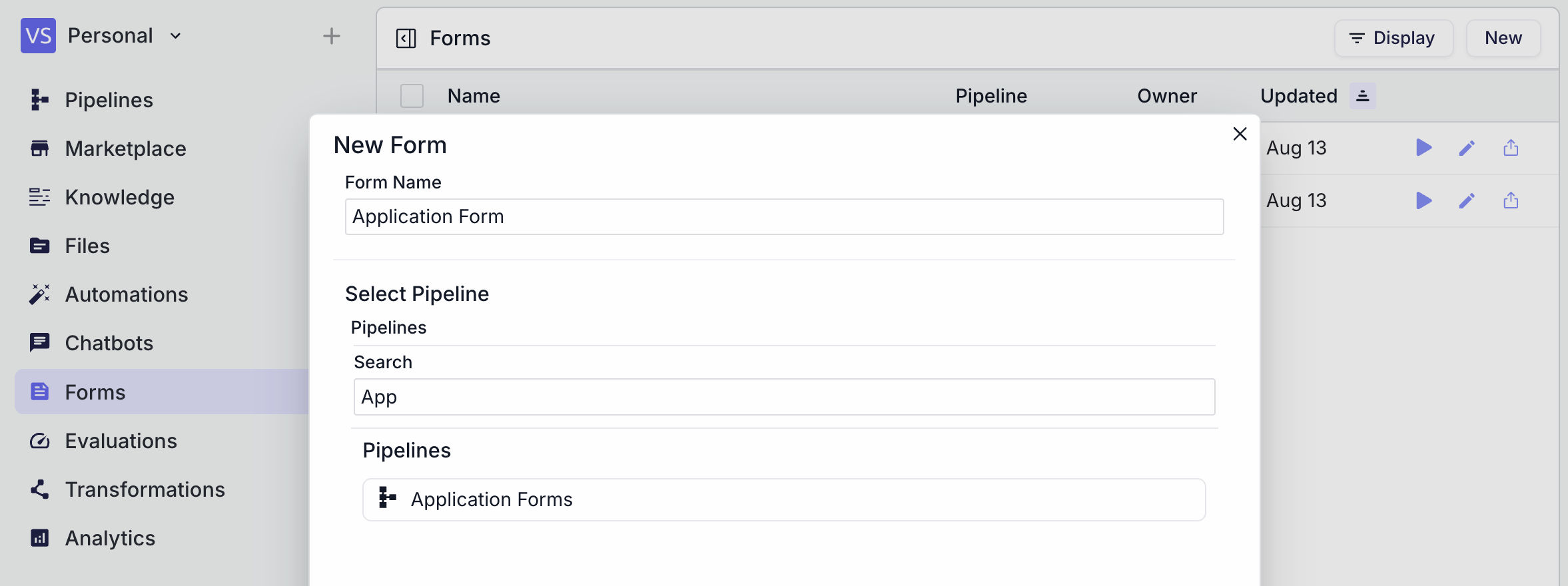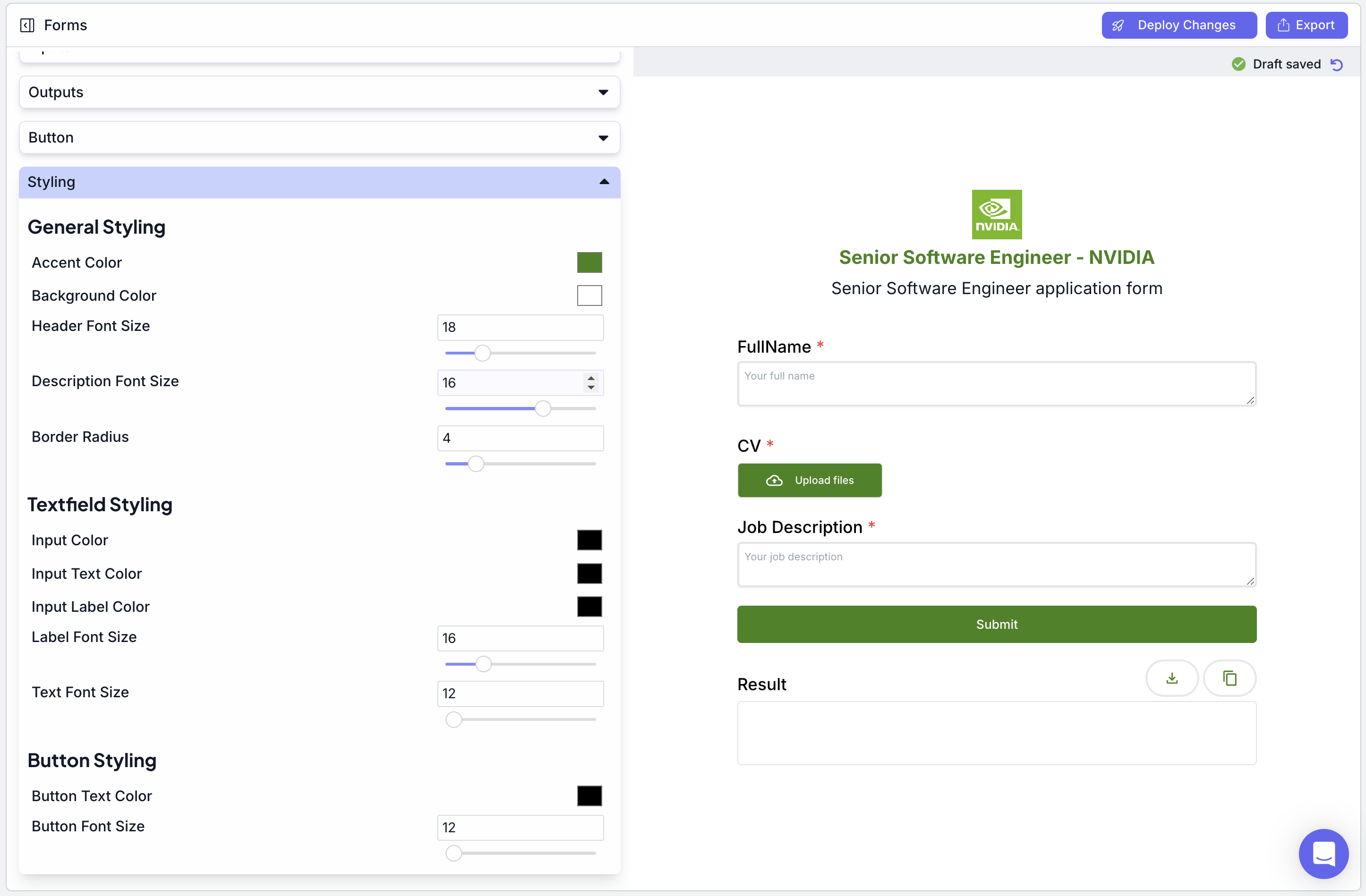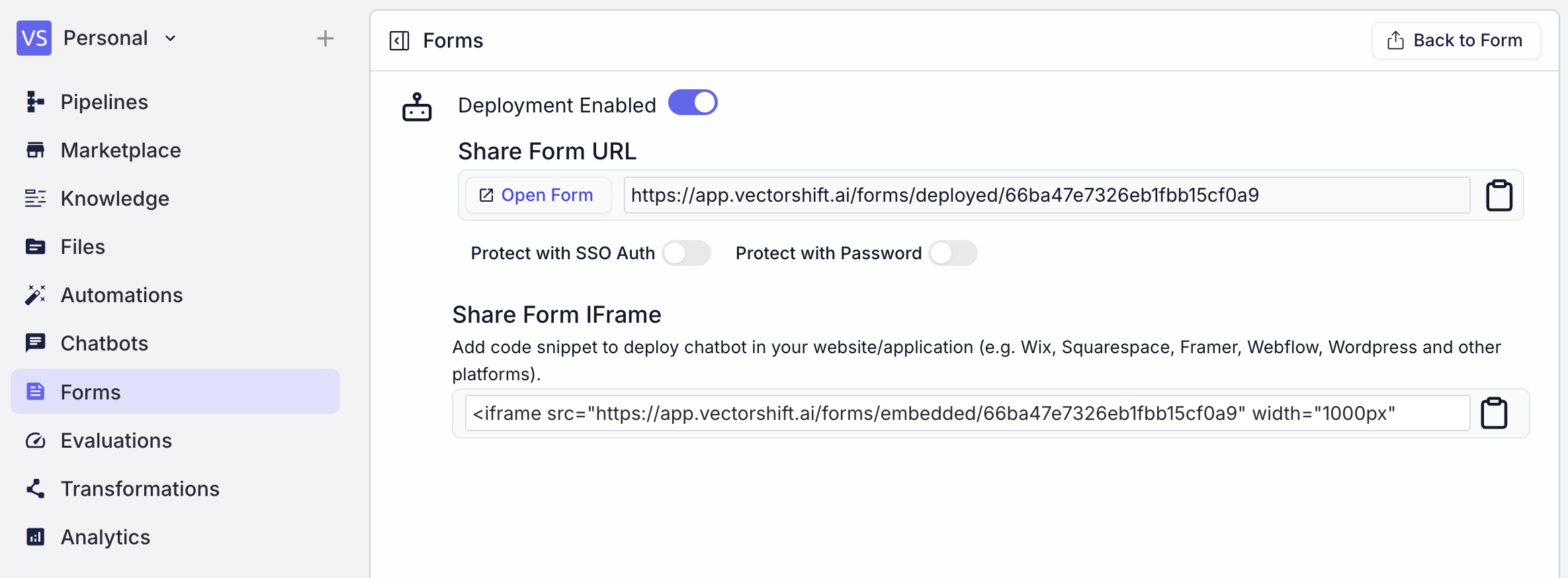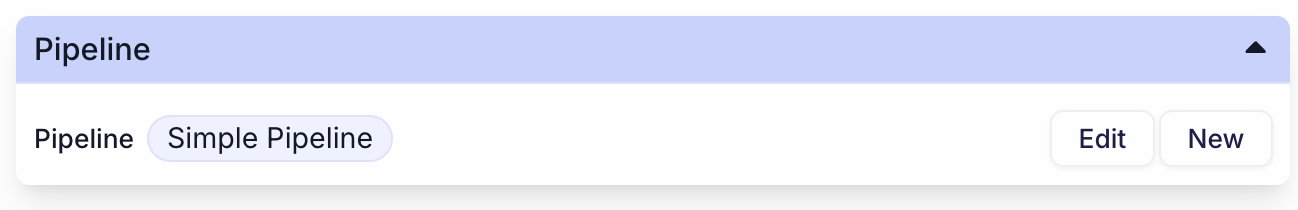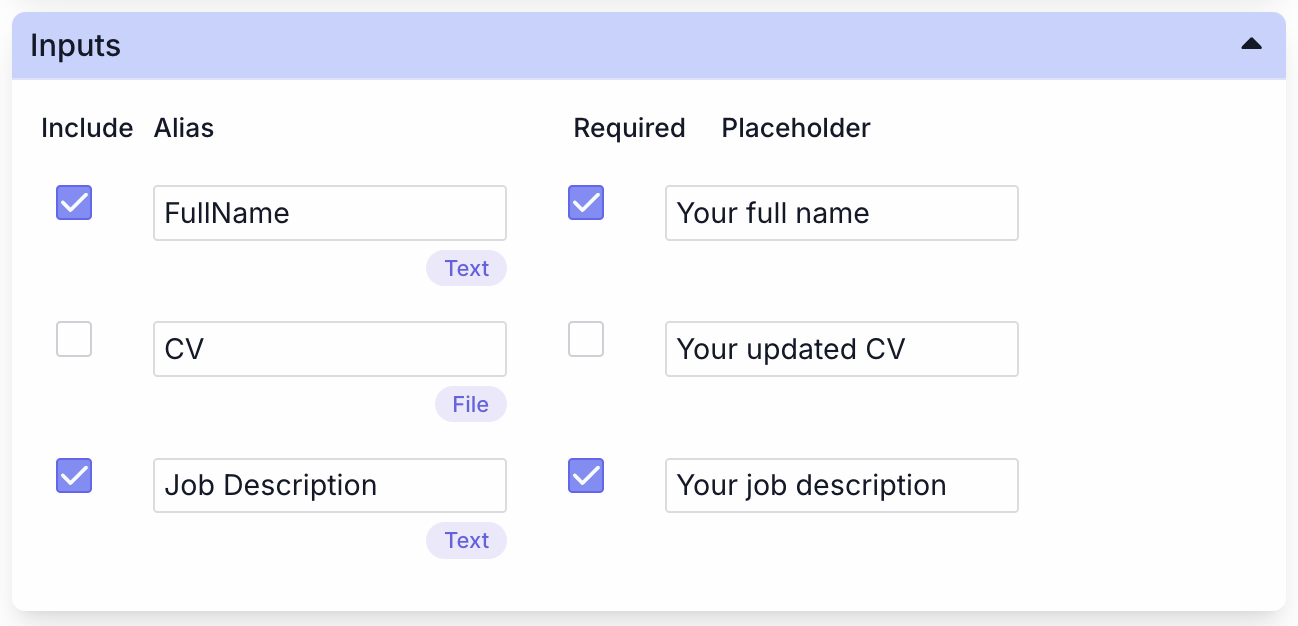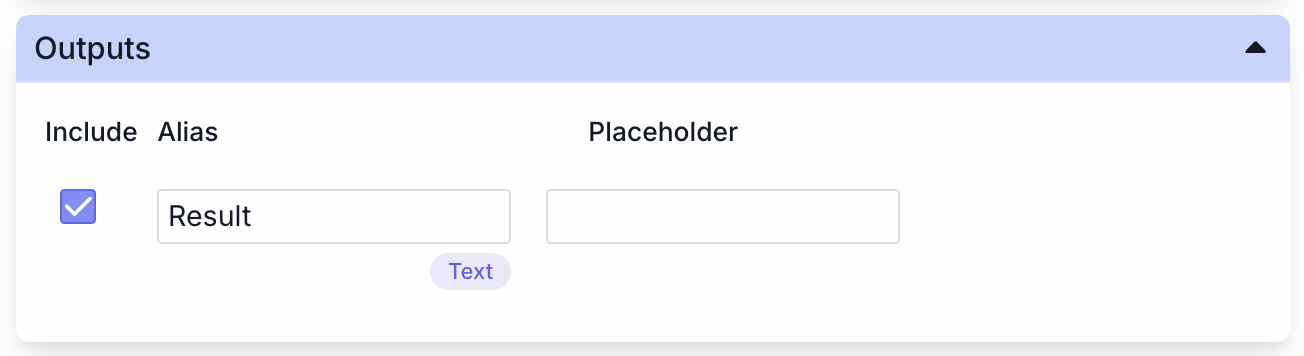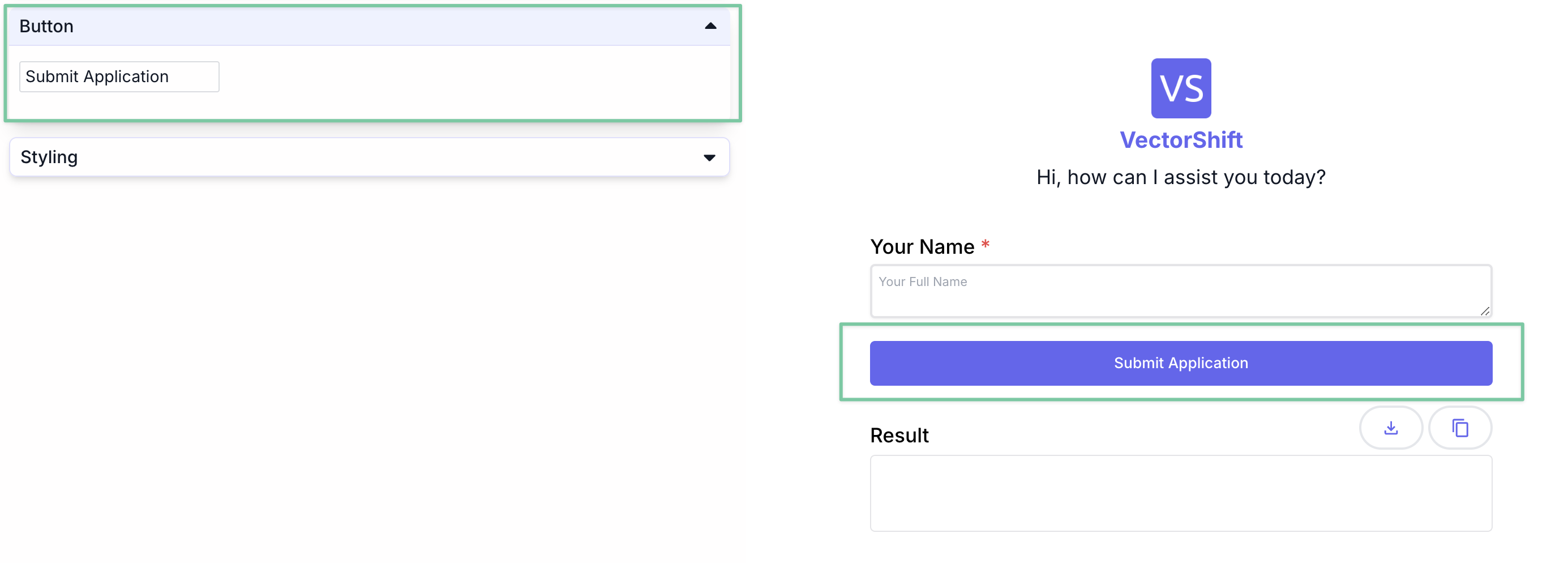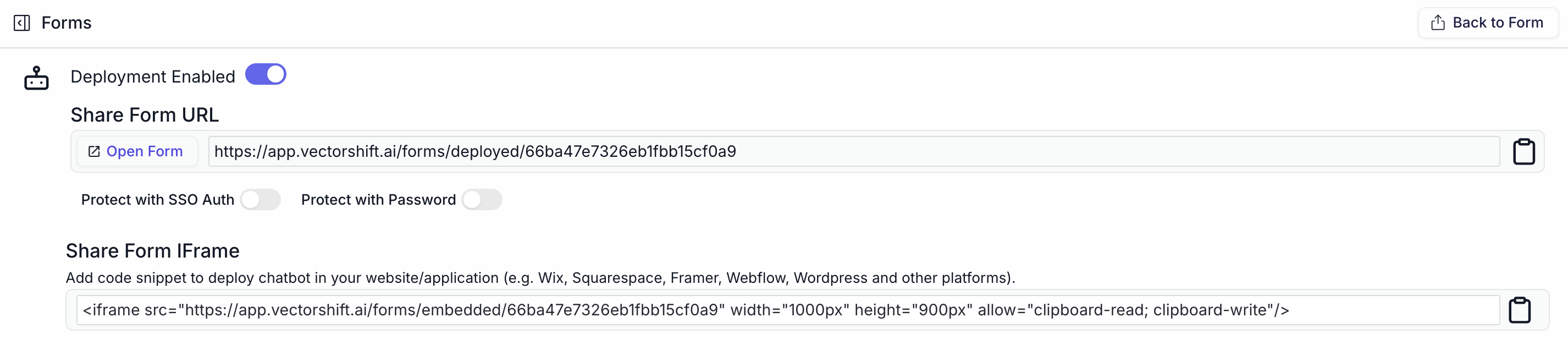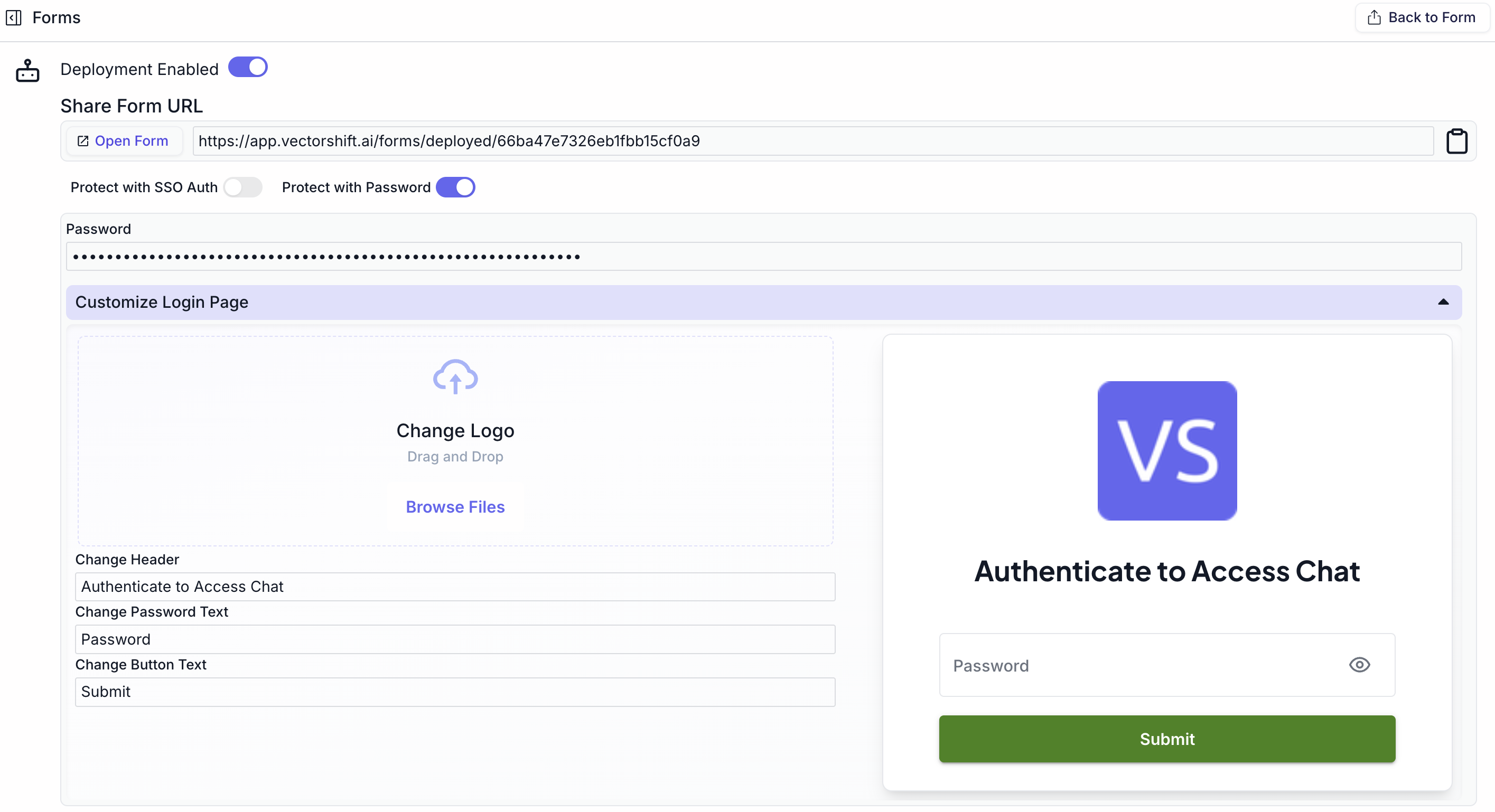Skip to main contentThe Forms feature in VectorShift lets you easily create dynamic forms from a pipeline.
It transforms pipeline outputs into customizable forms, streamlining your data collection and management.
Whether for surveys or data entry, this tool integrates smoothly with your workflows, offering a user-friendly experience.

Getting Started
In this scenario, we will create a form to check if you are suitable for a Software Engineer role at NVIDIA.
You must make 3 inputs: your name, a file upload (CV), and a job description, which you can customize to any job later.
Time estimation: <5 minutes.
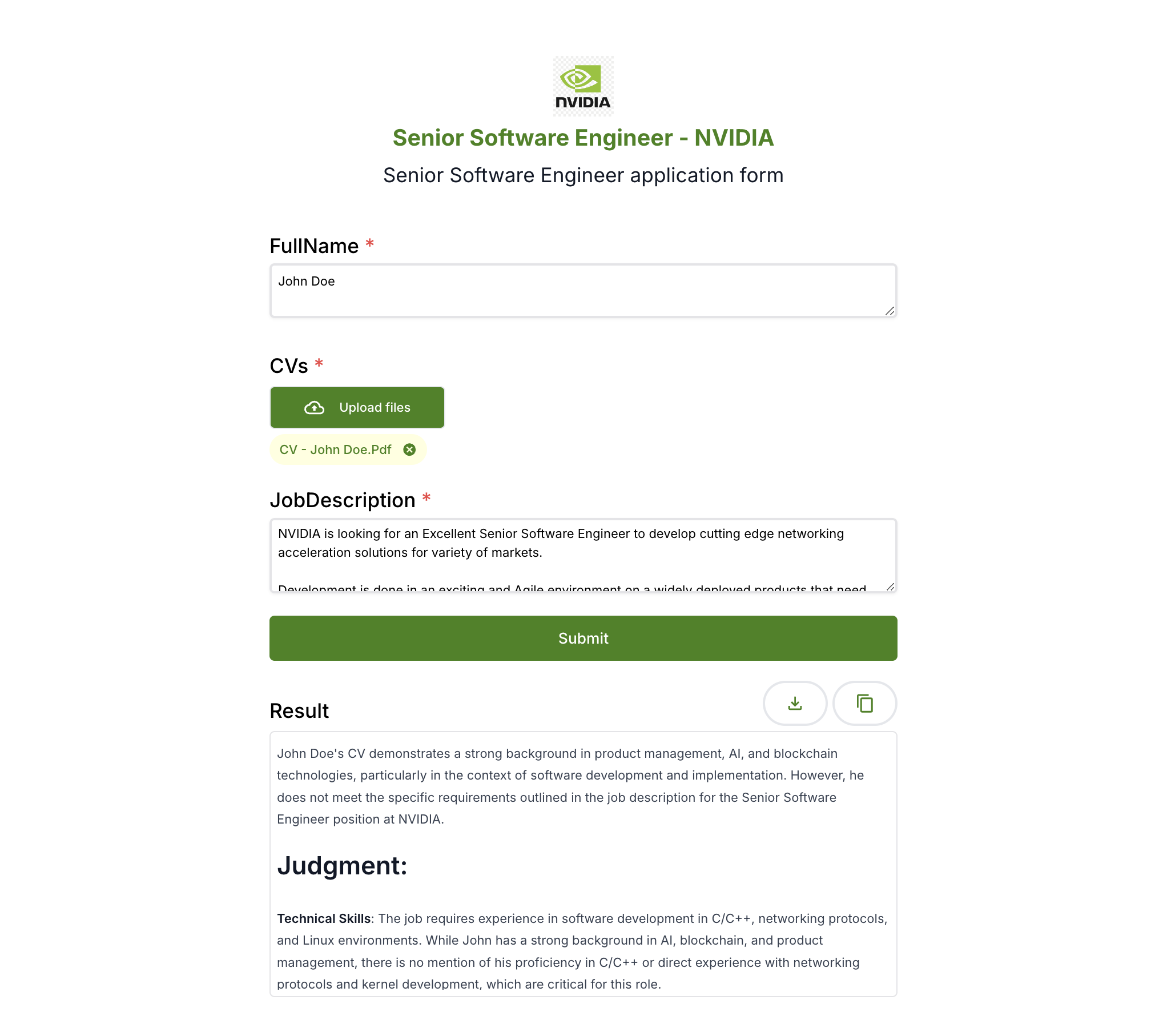
- Make a copy of the Application Form Template from Marketplace by clicking “Import”.
- Go to Forms and create a new form, then choose the Application Form.
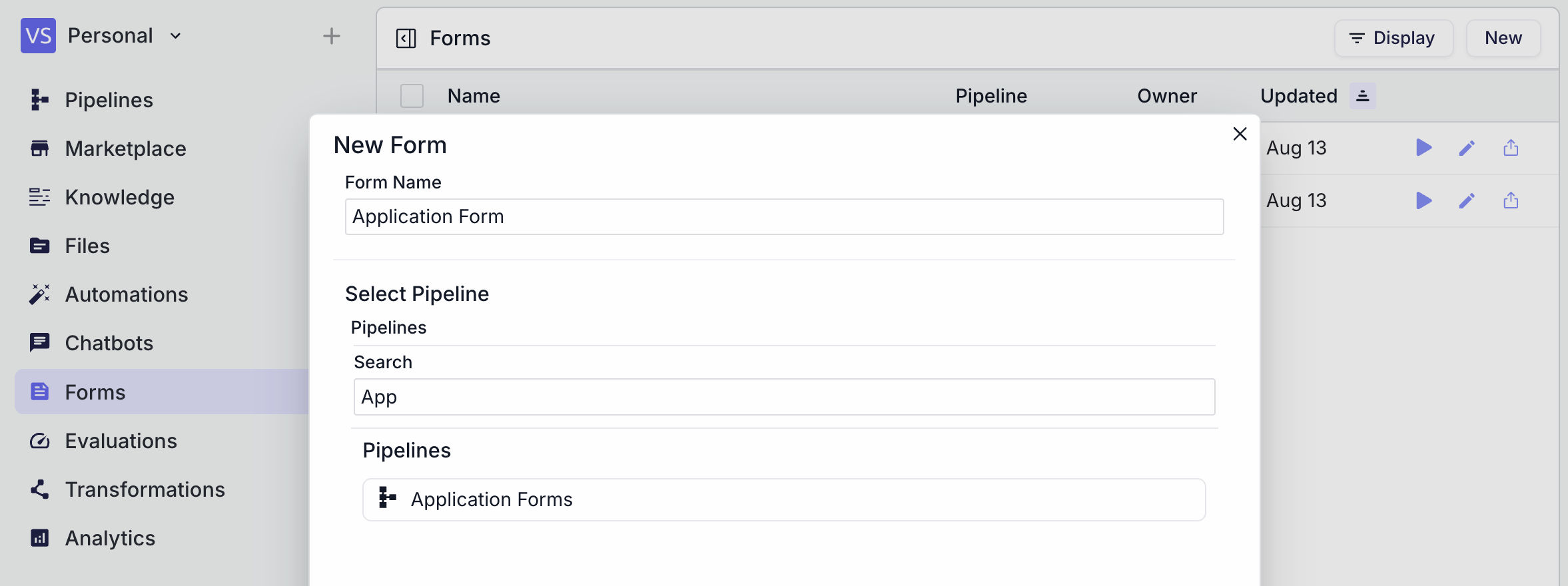
- Check the three inputs to ensure the pipeline is working. Edit the organization using the image from the link below.
https://www.nvidia.com/content/dam/en-zz/Solutions/about-nvidia/logo-and-brand/[email protected]

- Scroll down the customization pane to see the “Styling” section. Change to color style similar to NVIDIA branding.
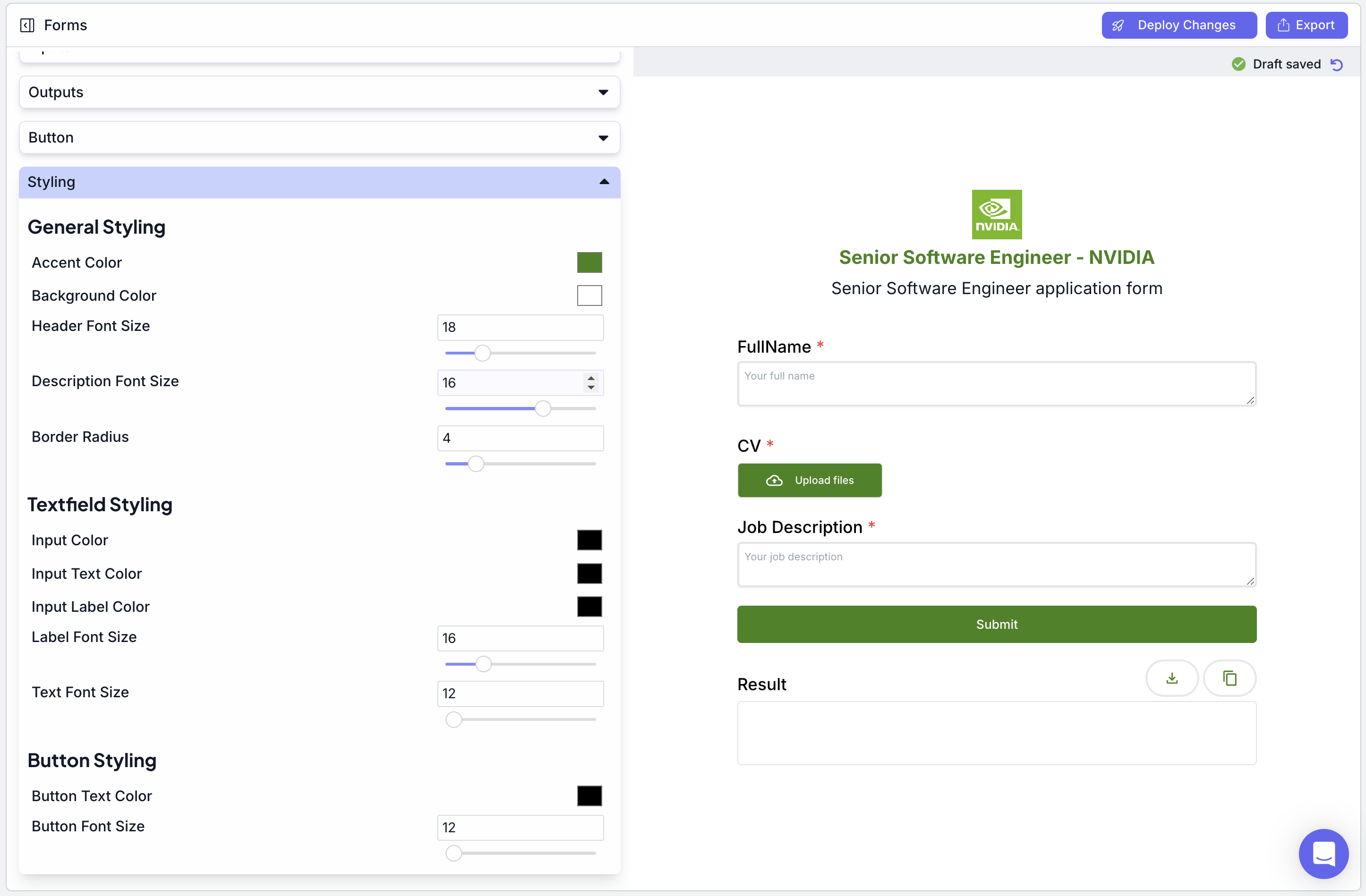
- Click Export on the top right to publish your form. You can add password protection if needed.
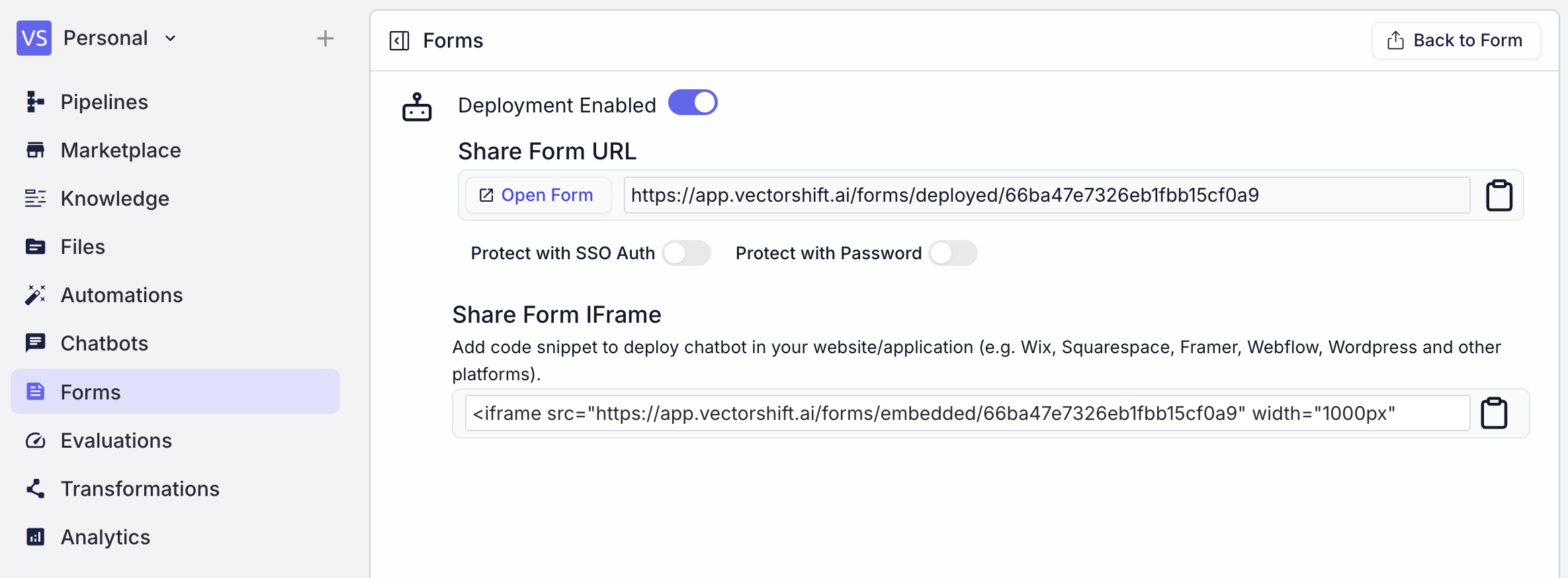
- You can click “Open Form” to see what your form looks like.

Customization
You can customize your form with several configurations.
Pipeline
Allow you to choose the desired pipeline to work with.
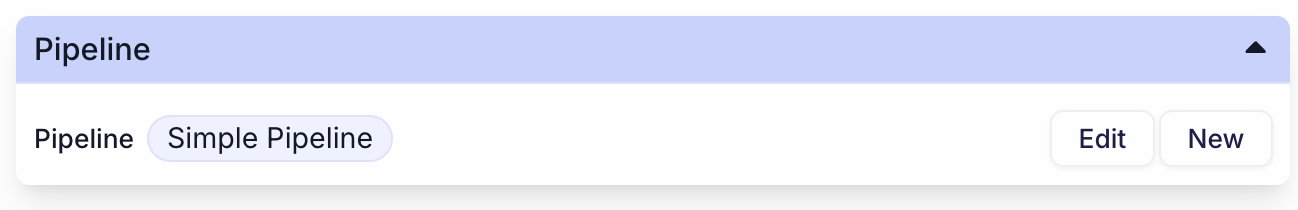
General
This is a general customization.

- Organization Logo: This allows you to customize the Logo branding. It supports PNG/JPG files with 55 pixels x 55 pixels in dimension. A larger image is allowed but will be compressed to the optimum dimension. There are two ways you can provide images to the form:
- For publicly available images, you can directly put the link or
- You can directly upload to the form.
- Name: The desired name of your form.
Allow you to edit the input form and placeholders.
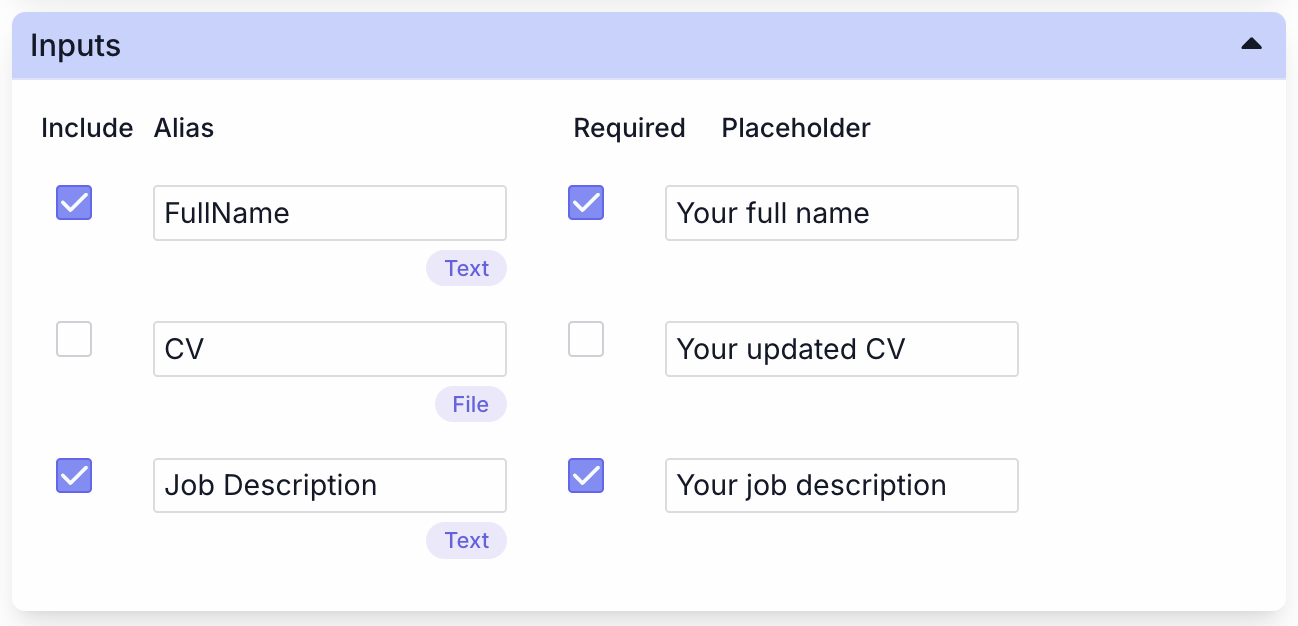
- Include: choose whether the input option should be included in the form.
- Alias: set the alias name for each row of the form.
- Required: to set if the row needs to be filled in.
- Placeholder: to give a sample of the expected value in each row.
Outputs
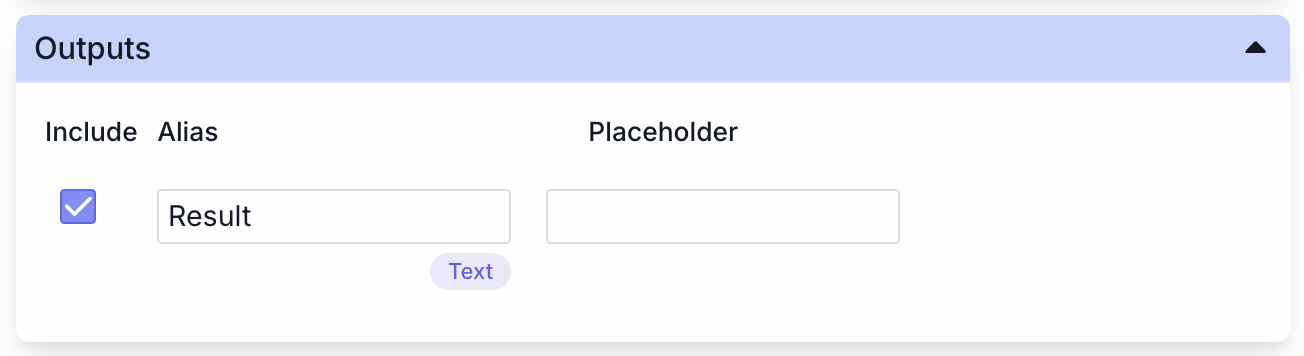
- Include: choose whether the input option should be included in the form.
- Required: to set if the row needs to be filled in.
- Placeholder: to give a sample of the expected value in each row.
Edit the submission button text.
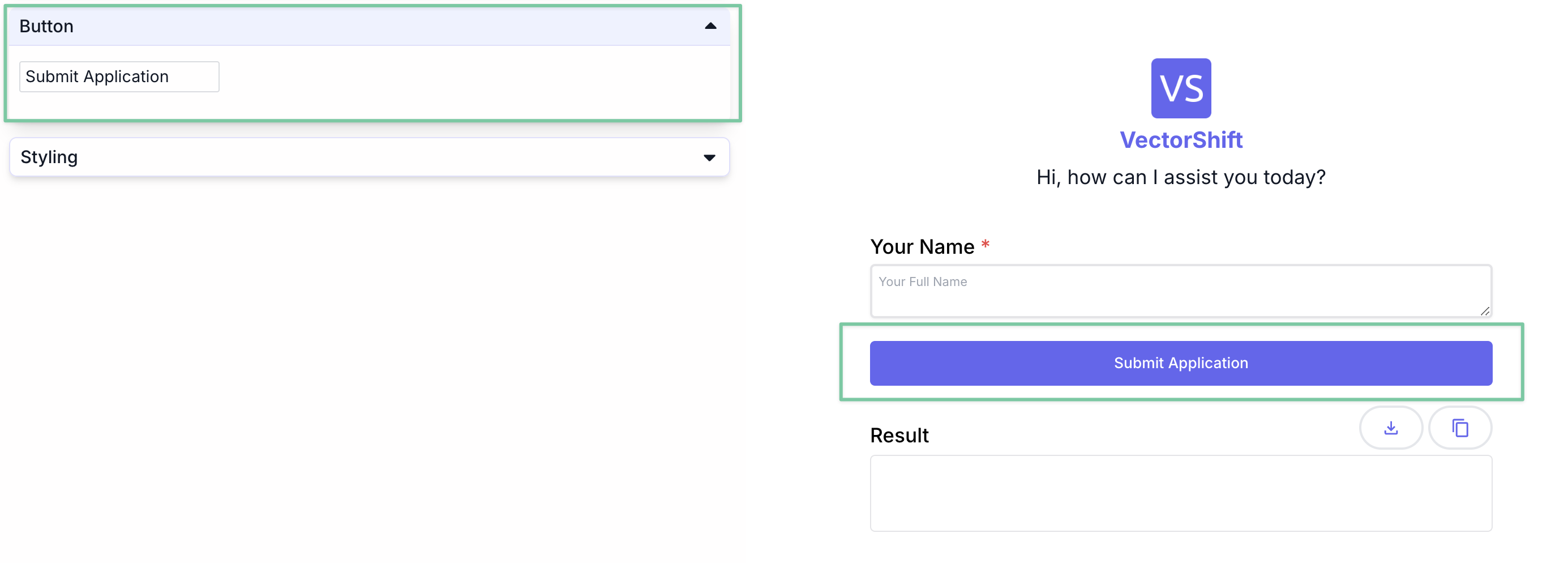
Styling
Styling allows you to customize the form colors to match your company/business branding. There are 3 groups of customization:
- General Styling: it affects the title and the description of the form.
- Textfield Styling: it affects the size of fonts, font color, and text field color.
- Button Styling: customize the button text color and font size.

Export
This section allows you to share your form quickly using VectorShift’s built-in link by clicking “Open Form” under “Share Form URL” or embed it to your website using IFrame.
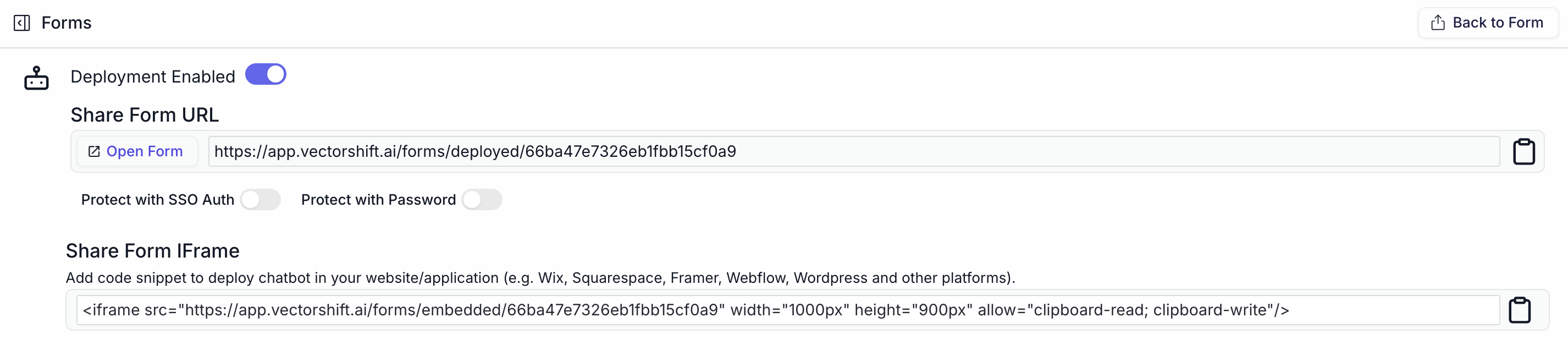 You can make your form private by activating the “Protect with SSO Auth” or “Protect with Password” under the “Share Form URL” option.
If you choose to protect your form with SSO, users must log into VectorShift to access the form.
If you choose to protect your form with a password, you will be given the ability to customize the authentication page. You can customize the password and design to fit your business branding.
You can make your form private by activating the “Protect with SSO Auth” or “Protect with Password” under the “Share Form URL” option.
If you choose to protect your form with SSO, users must log into VectorShift to access the form.
If you choose to protect your form with a password, you will be given the ability to customize the authentication page. You can customize the password and design to fit your business branding.