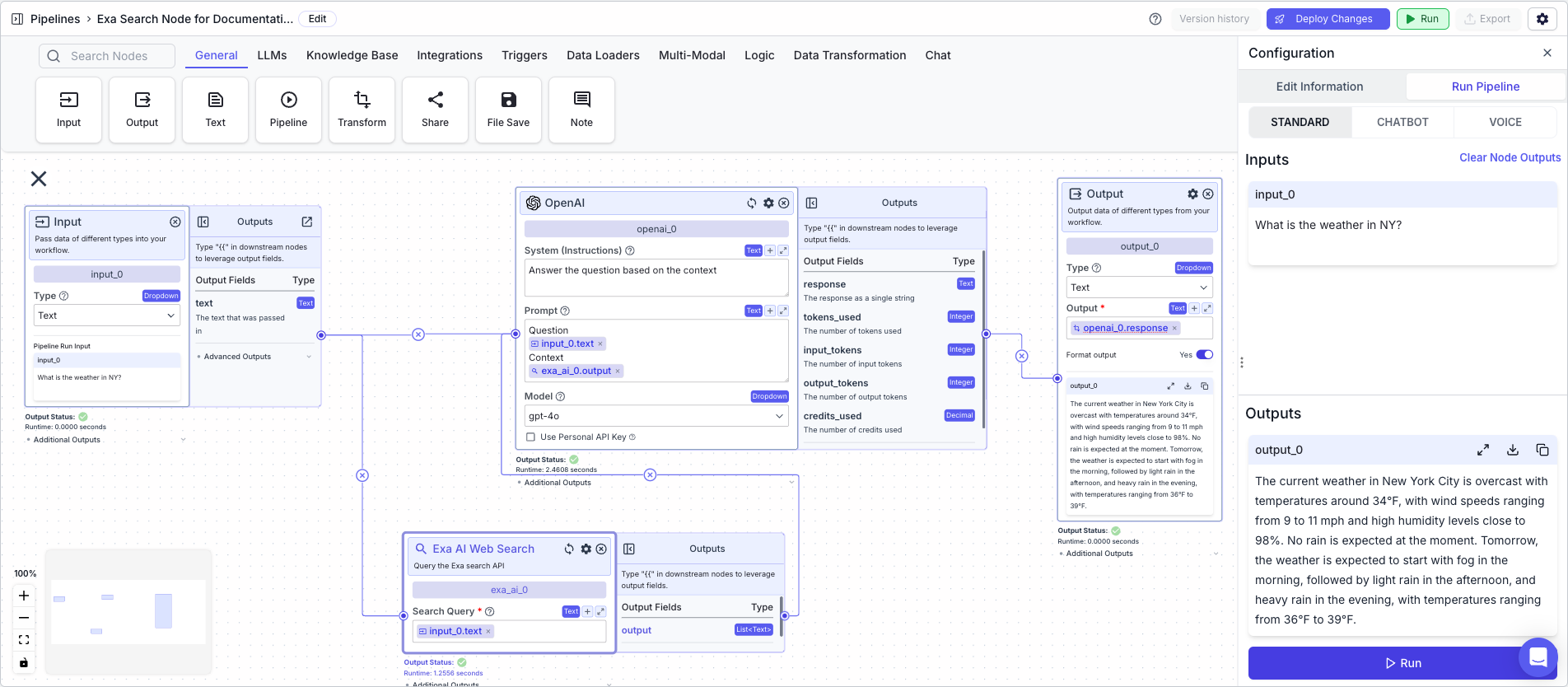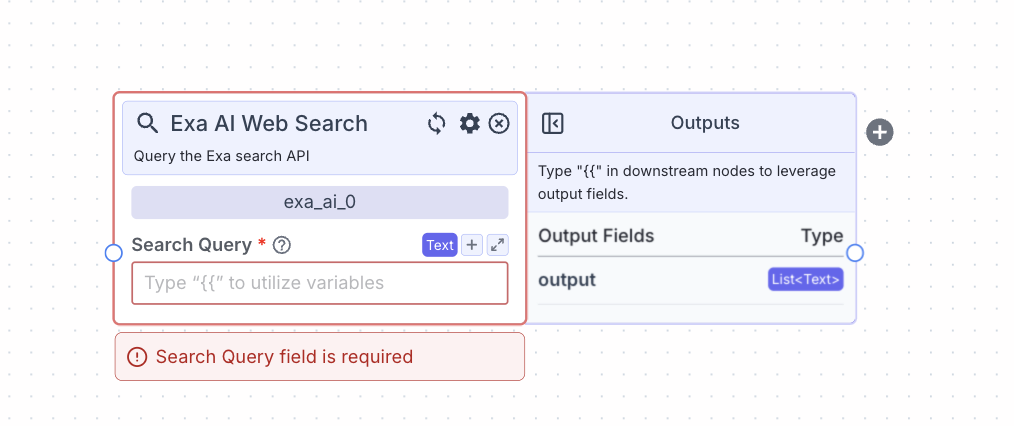
Node Inputs
- Search Query: The search text for the Exa AI Web Search query
- Type:
Text
- Type:
Node Parameters
In the gear:- Loader Type: You can select the loader type (the type of search). The available loaders are: General, Companies, and Research Paper.
Node Outputs
- Output: The results from the query
- Type:
List<Text> - Example usage:
{{exa_ai_0.output}}
- Type:
Considerations
- Click on the “+” button on the right of the node to create and connect the node to a semantic search node to enable semantic search on the search results.
Example
The below example shows a pipeline that takes a user question, searches the web using Exa AI to find relevant information, and uses an LLM to provide an answer based on the search results.- Input Node: Allows the pipeline to accept a user question
- Exa AI Web Search Node:
- Search Query:
{{input_0.text}}
- Search Query:
- LLM Node:
- System Instructions: “Answer the question based on the context”
- Prompt:
- Question:
{{text_0.text}} - Context:
{{exa_ai_0.output}}
- Question:
- Output Node: Displays the answer to the question
- Output:
{{openai_0.response}}
- Output: