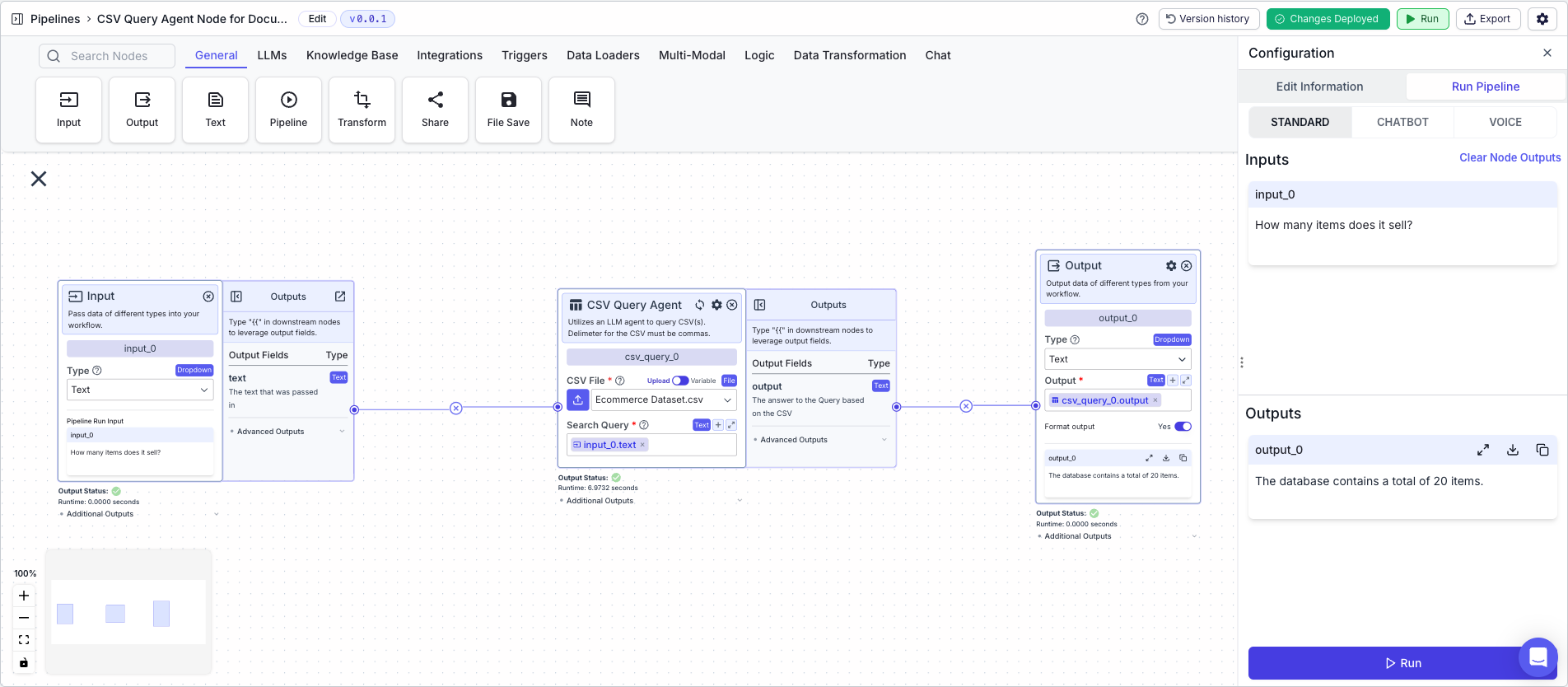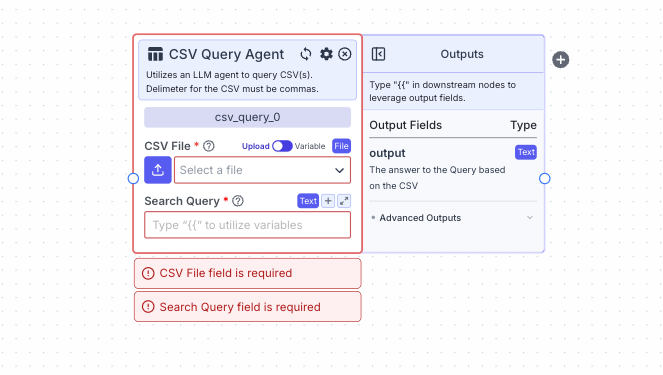
Node Inputs
- CSV File: The CSV file to be queried (file must be a CSV). Note: Ensure connecting node is of type File not text.
- Type:
File
- Type:
- Search Query: The question you want to be answered by the CSV
- Type:
Text
- Type:
- If toggle is on Upload: Upload a file by clicking the upload button
- If toggle is on Variable: Reference files from other nodes.
Node Outputs
- Output: The answer to the query based on the CSV
- Type:
Text - Example usage:
{{csv_query_0.output}}
- Type:
Considerations
- Delimiter for the CSV must be commas.
Example
The below example shows a pipeline that takes in a CSV file containing e-commerce product data and queries the CSV for the answer based on a question (in this case: “How many items are sold?”.- Input Node: Allows the user to ask a question. Here, “How many items are sold?”
- CSV Query Agent Node: Queries the CSV based on the question
- Search Query:
{{input_0.text}}
- Search Query:
- Output Node: Displays the answer to the question
- Output:
{{csv_query_0.output}}
- Output: