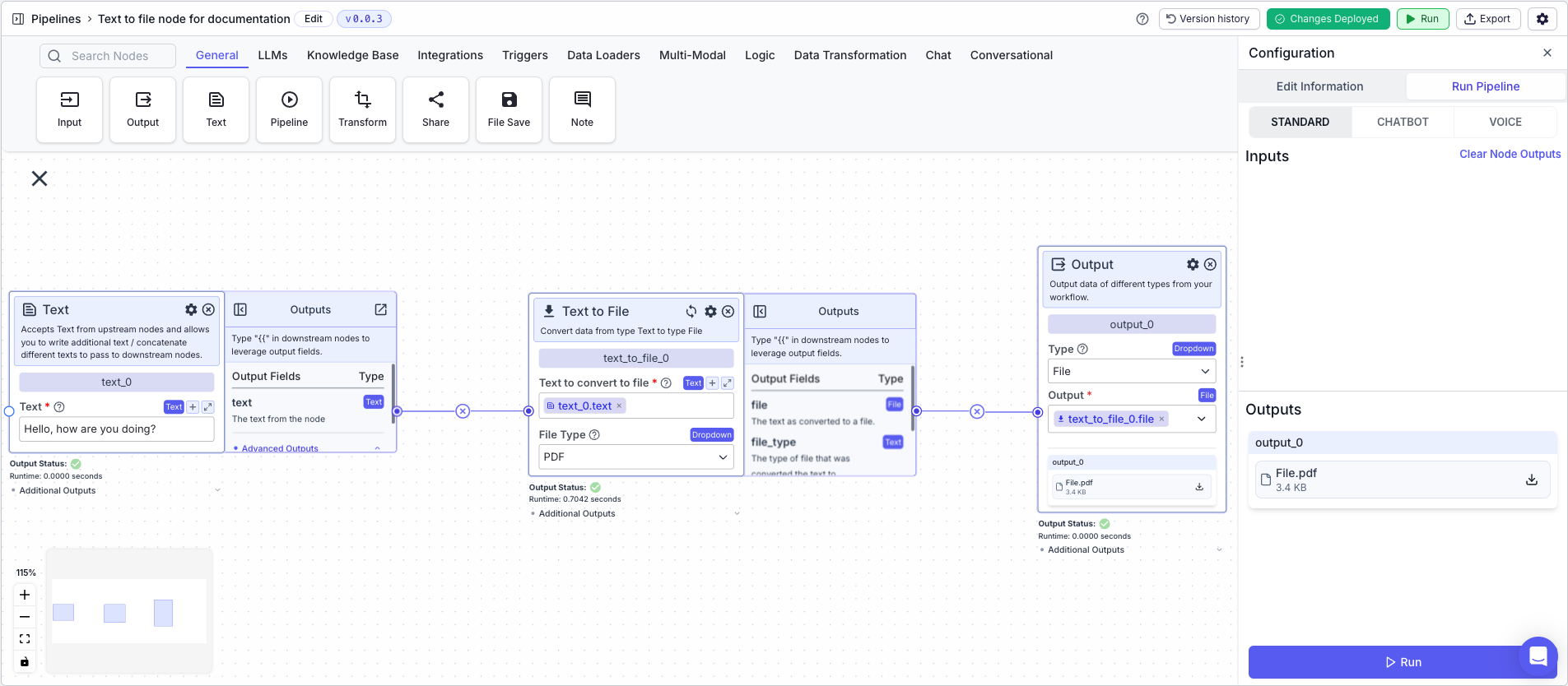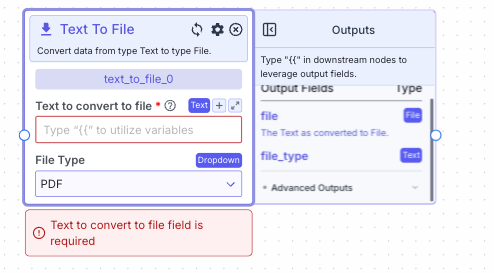
Node Inputs
- Text to convert to file: The text you want to convert into a file.
- Type:
Text
- Type:
- File Type: The type of file you want to create.
- Type:
Dropdown
- Type:
Node Outputs
- File: The converted file
- Type:
File - Example usage:
{{text_to_file_0.file}}
- Type:
- File Type: The type of file you created.
- Type:
Text - Example usage:
{{text_to_file_0.file_type}}
- Type:
Example
The below example shows a pipeline that takes a text and converts it into a file.- Text Node: Contains the text
Hello, how are you doing? - Text to File Node: Converts the text into a file.
- Text to convert to file:
{{text_0.text}} - File Type:
PDF
- Text to convert to file:
- Output: The converted file
- Output:
{{text_to_file_0.file}}
- Output: