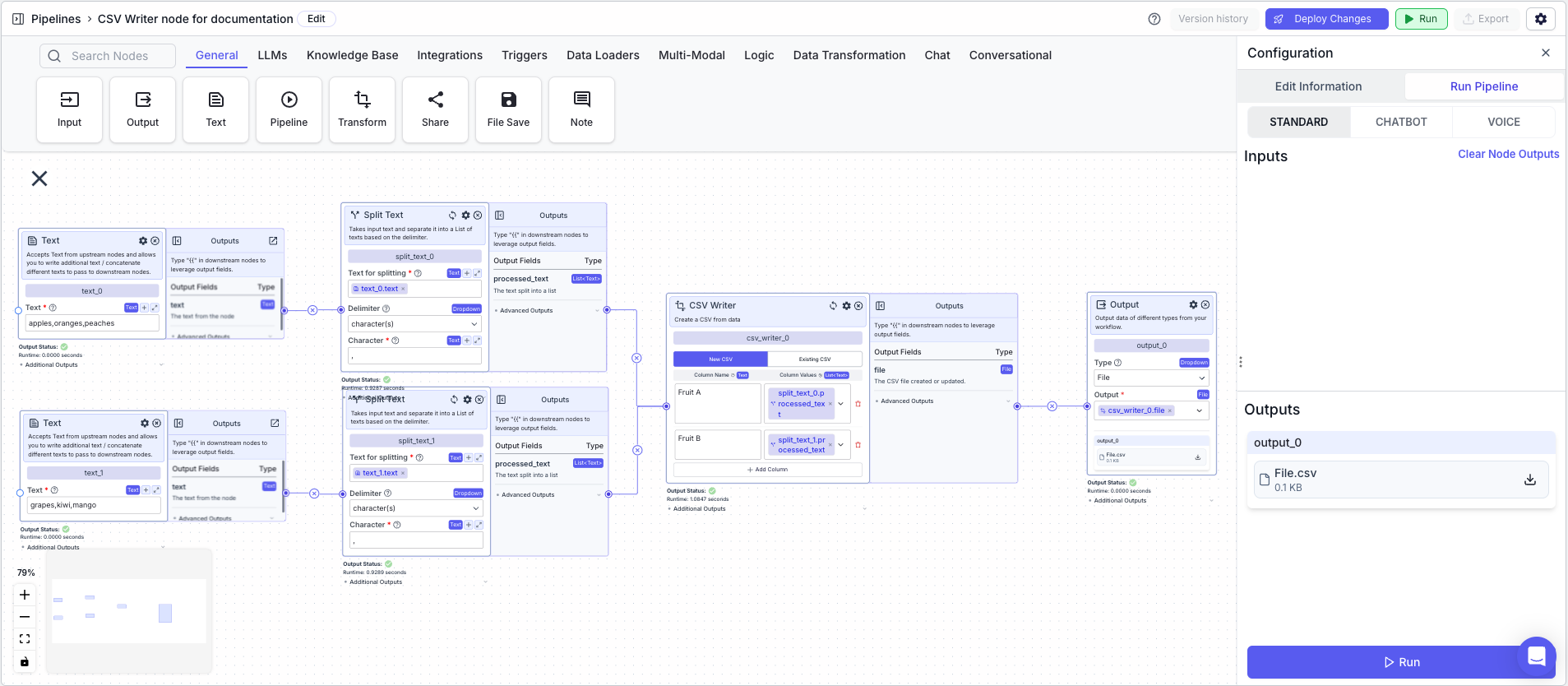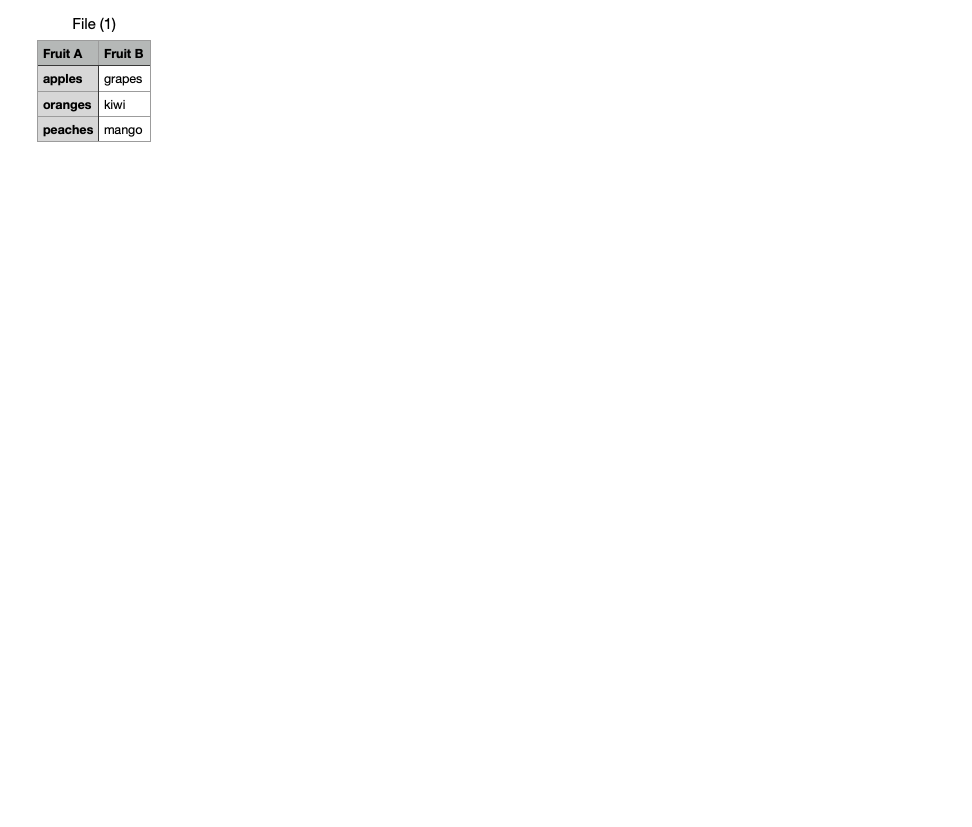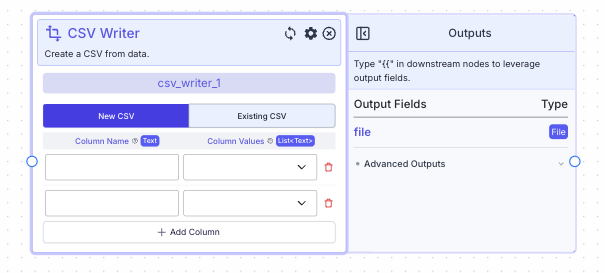
Node Inputs
- Column Name: The name of the column. If Existing CSV is selected, this field will automatically be filled with the column names from the CSV file.
- Type:
Text
- Type:
- Column Value: A list of data you want to input into that column.
- Type:
List<Text>
- Type:
Node Parameters
- New CSV: This allows you to create a CSV from scratch.
- Existing CSV: This creates a new CSV based on the structure of an existing CSV.
Node Outputs
- File: The new CSV file
- Type:
File - Example usage:
{{csv_writer_0.file}}
- Type:
Example
The below example shows a pipeline that takes two lists and converts them into a CSV file with two columns.- Text Node: Contains the following text:
apples,oranges,peaches - Split Text Node: Splits the text into a list
- Text to split:
{{text_0.text}} - Delimiter:
Character(s) - Character:
,
- Text to split:
- Text Node: Contains the following text:
grapes,kiwi,mangoes - Split Text Node: Splits the text into a list
- Text to split:
{{text_1.text}} - Delimiter:
Character(s) - Character:
,
- Text to split:
- CSV Writer Node: Creates a CSV file based on lists
- New CSV:
On - Column Name:
Fruits A - Column Value:
{{split_text_0.output}} - Column Name:
Fruits B - Column Value:
{{split_text_1.output}}
- New CSV:
- Output Node: Displays the CSV file
- Output:
{{csv_writer_0.file}}
- Output: