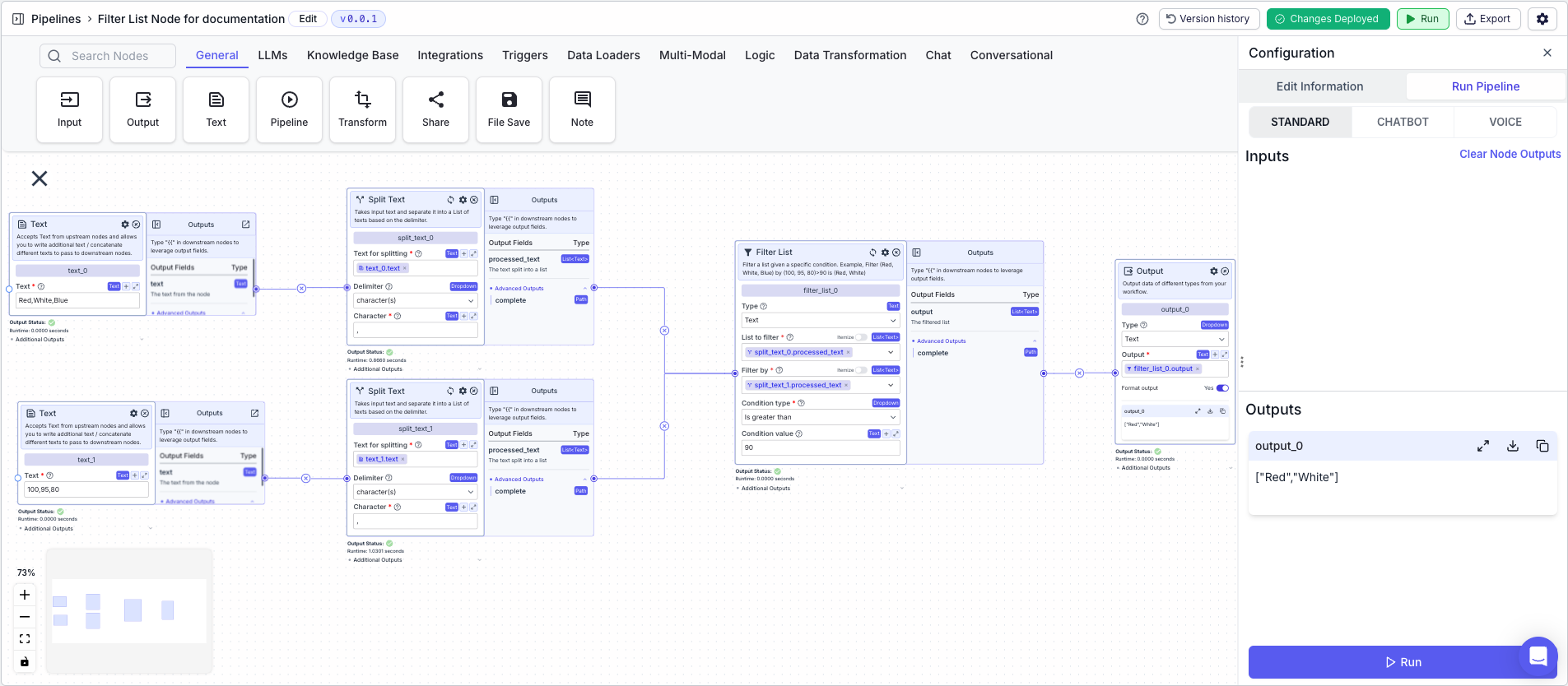List Operations
Filter List Node
Filter a list based on a condition
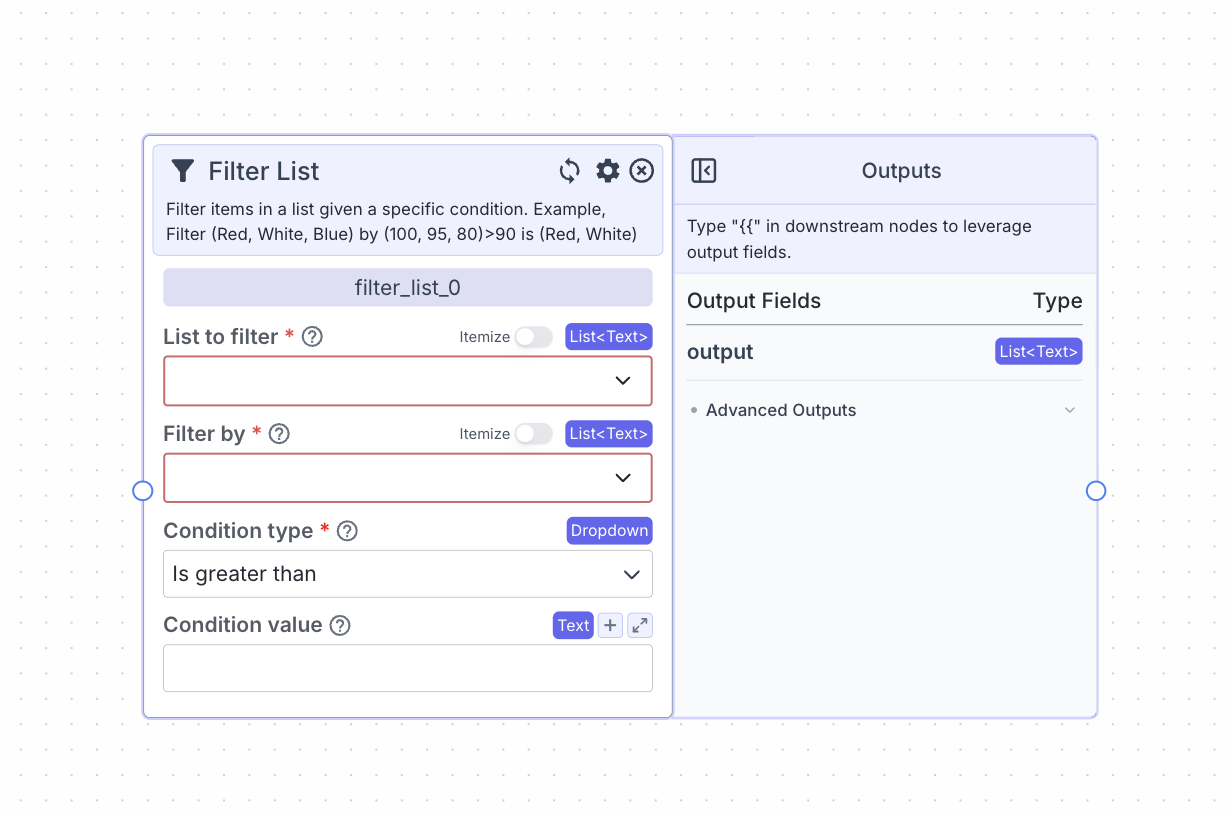 This node filters items in one list based on a condition applied to the corresponding element in a second list.
For example, if you filter (Red, White, Blue) by (100, 95, 80)>90, the output would be (Red, White).
This node filters items in one list based on a condition applied to the corresponding element in a second list.
For example, if you filter (Red, White, Blue) by (100, 95, 80)>90, the output would be (Red, White).
Node Inputs
- Type: The type of list you want to create.
- Type:
Dropdown
- Type:
- List to Filter: The list to be filtered
- Type:
List<T>(based on the type of list you choose)
- Type:
- Filtered By: The list on which the conditions will be applied
- Type:
List<Text>
- Type:
- Condition Value: Certain Condition Type parameters require a value against which the condition will compare against. For example, 90 is the Condition Value in the following comparison: (100, 95, 80)>90.
- Type:
Text - Condition types that necessitate Condition values are: Is greater than, Is less than, Is equal to, Contains, Does not contain, Is in, Is not in, Starts with, Does not start with, Ends with and Does not end with.
- Type:
Node Parameters
On the face of the node:- Condition Type: The conditional operation to compare each item in the Filtered By list against.
- Available conditional operations are: Is empty, Is not empty, Is greater than, Is less than, Is equal to, Is true, Is false, Contains, Does not contain, Is in, Is not in, Starts with, Does not start with, Ends with and Does not end with.
- Output Blank Value: Output a blank value for values that do not meet the filter condition.
Considerations
- While you are using this node make sure that the size of the two lists provided are always the same.
- Output Blank Value is useful to ensure that the outputted list is the same size as the inputted list.
Example
The below example shows a pipeline that demonstrates the capabilities of the filter list node. The filter list node will take in a list of text, [“Red”, “White”, “Blue”] and it will be filtered by another list [“100”, “95”, “80”] based on whether the corresponding number in the second list is greater than 90. The output will be [“Red”, “White”].- Text Node: Contains the following text:
Red,White,Blue - Split Text Node: Splits the text on the comma delimiter into a list
- Text for splitting:
{{text_0.text}} - Delimiter:
Character(s) - Character:
,
- Text for splitting:
- Text Node: Contains the following text:
100,95,80 - Split Text Node: Splits the text on the comma delimiter into a list
- Text for splitting:
{{text_1.text}} - Delimiter:
Character(s) - Character:
,
- Text for splitting:
- Filter List Node: Filters the first list based on a condition applied to the second list
- List to Filter:
{{split_text_0.processed_text}} - Filtered By:
{{split_text_1.processed_text}} - Condition Type:
Is greater than - Condition Value:
90
- List to Filter:
- Output: The filtered list
- Output:
{{filter_list_0.output}}
- Output: