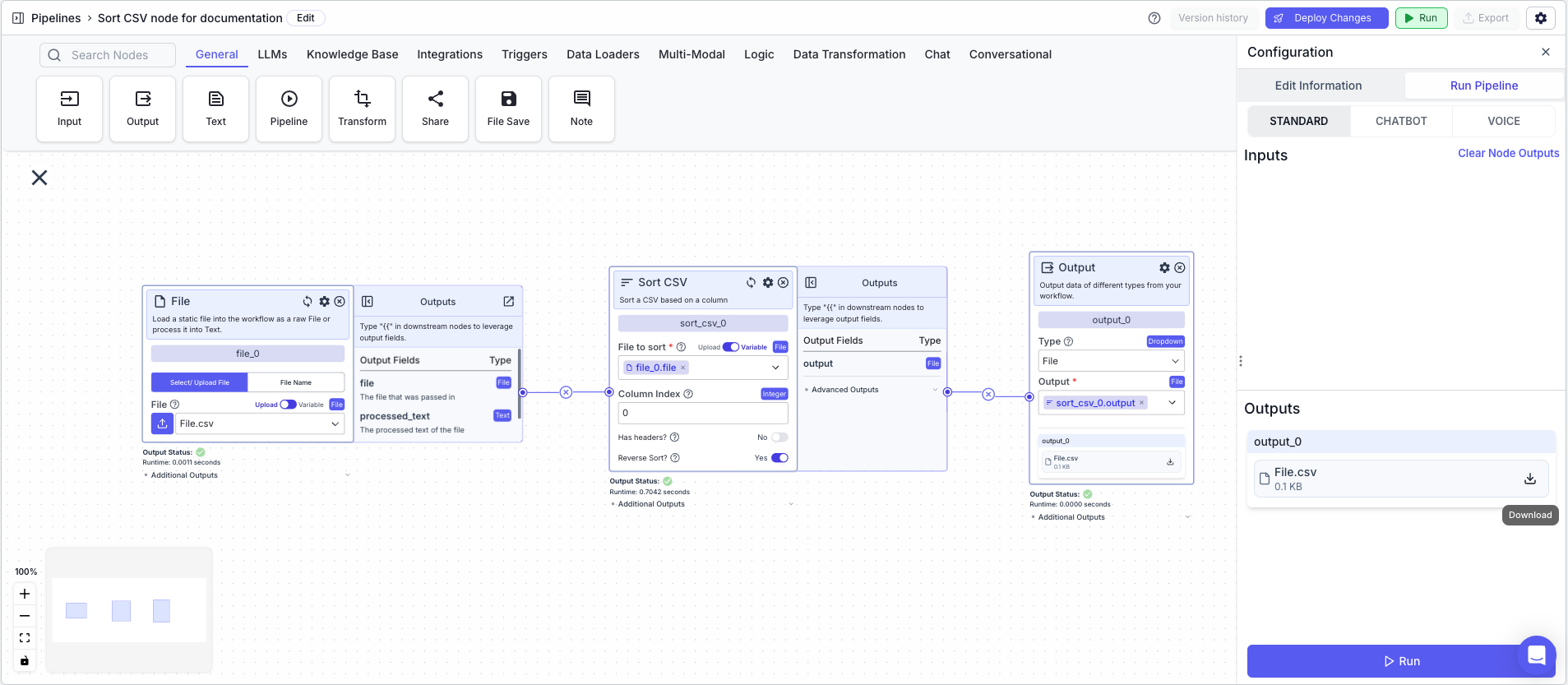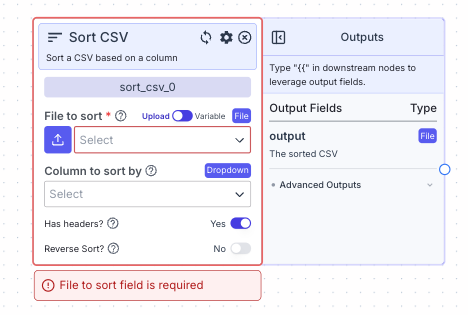
Node Inputs
- File to sort: The CSV you want to sort
- Type:
File
- Type:
- If toggle is on Upload: Upload a file by clicking the upload button
- If toggle is on Variable: Reference files from other nodes.
Node Parameters
On the face of the node:- Has Headers: Turn on if the CSV has headers
- Reverse Sort: Turn on if you want to sort in descending order. The sorting is done in ascending order by default.
- Column to sort by: Select the column you want to sort the CSV by.
- Column Index: The index of the column to sort by (the first column is 0)
Node Outputs
- Output: The sorted CSV
- Type:
File - Example usage:
{{sort_csv_0.output}}
- Type:
Example
The below example shows a pipeline that takes in a CSV file and sorts it.- File Node: Loads the CSV file
- File:
File.csvfile created in the CSV Writer Example
- File:
- Sort CSV Node: Sorts the CSV file (reverse sort based on first column)
- File to sort:
{{file_0.file}} - Reverse Sort:
True - Column Index:
0
- File to sort:
- Output Node: Displays the sorted CSV file
- Output:
{{sort_csv_0.output}}
- Output: