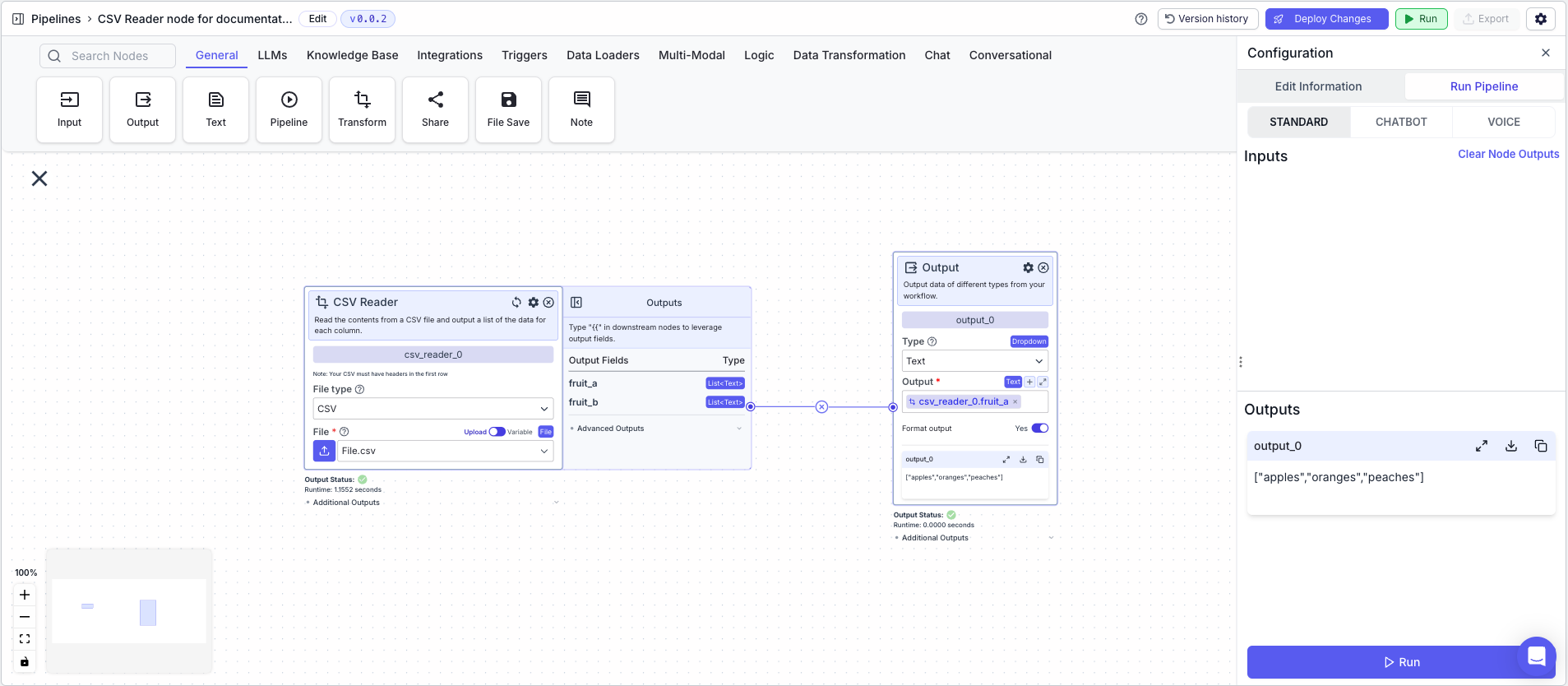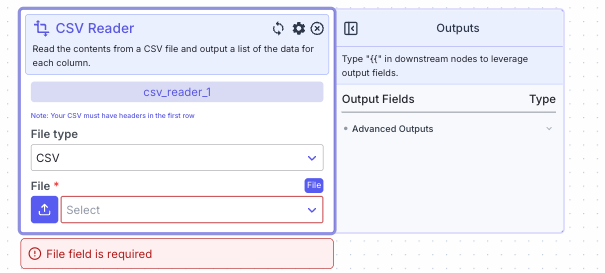
Node Inputs
- File: The CSV file you want to read.
- Type:
File
- Type:
Node Parameters
- File Type: The type of file you want to read. The available types are: CSV and Excel. The default is CSV.
Node Outputs
Dynamic Outputs: All the headers for columns will be treated as individual outputs with the types asList<Text>.
Considerations
- For CSVs, the file must have headers in the file.
Example
The below example shows a pipeline that takes in a CSV file and outputs the data from a column as a list.- CSV Reader Node: Reads the CSV file.
- File:
File.csvfile created in the CSV Writer Example - File Type:
CSV
- File:
- Output Node: Displays the data in each column as a list
- Output:
{{csv_reader_0.fruit_a}}
- Output: