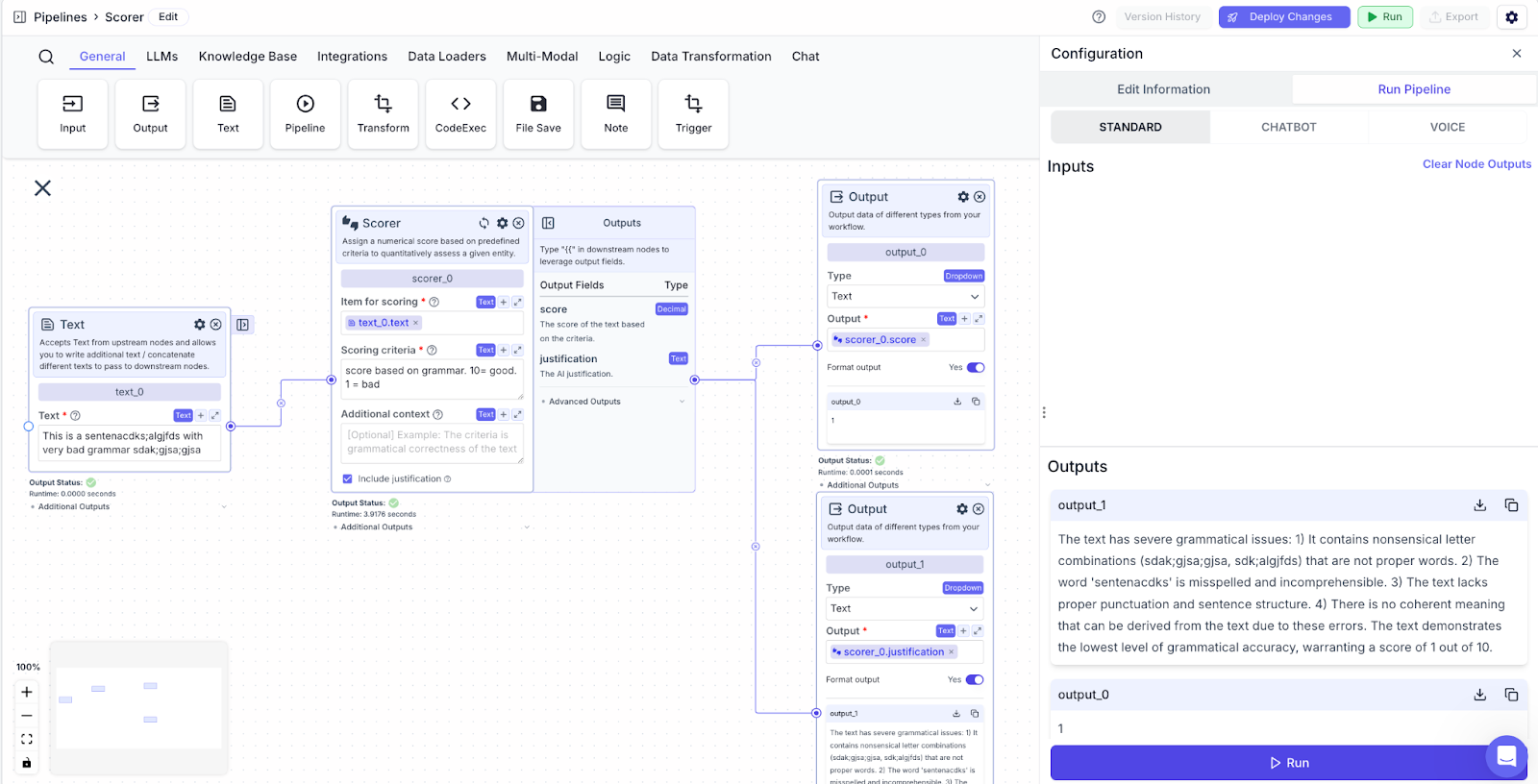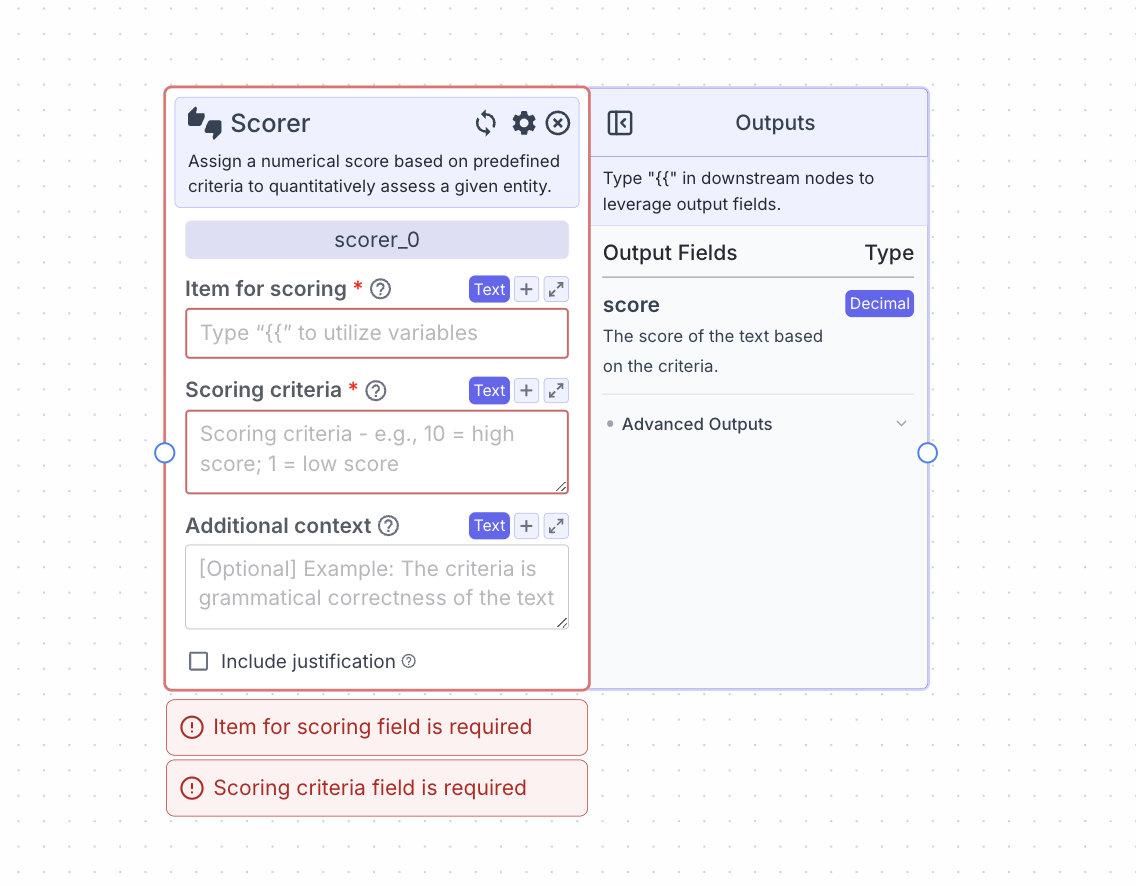
Node Inputs
- Item for Scoring: The text to be scored
- Type:
Text
- Type:
- Scoring Criteria: The criteria which the text will be scored
- Type:
Text
- Type:
- Additional Context: The additional information or instructions for the AI when doing the scoring
- Type:
Text
- Type:
Node Parameters
On the face of the node:- Include Justification: When this parameter is turned on, the justification output field for why the score was given will be available.
- Provider: Provider of the AI model you want to use. The default provider is OpenAI.
- Model: Model name of the AI model you want to use. The default model is gpt-4o.
Node Outputs
- Score: The score of the text based on the criteria
- Type:
Text - Example usage:
{{scorer_0.score}}
- Type:
- Justification: The justification given by the AI for selecting the score (if include justification is switched on)
- Type:
Text - Example usage:
{{scorer_0.justification}}
- Type:
Considerations
- Define the bounds of the score in the scoring criteria, specifically the upwards and lower bounds. Define what criteria warrants a high vs low score.
Example
The below example is a pipeline that grades text based on grammar. The scoring criteria stipulates that a score of 1 means the text has bad grammar and a score of 10 means good grammar.- Text Node: Text for grading.
- Scorer Node: Provide the text and specify the criteria for scoring.
- Item for scoring:
{{text_0.text}}
- Item for scoring:
- Output Node: Display the score from the Scorer Node.
- Output:
{{scorer_0.score}}
- Output: