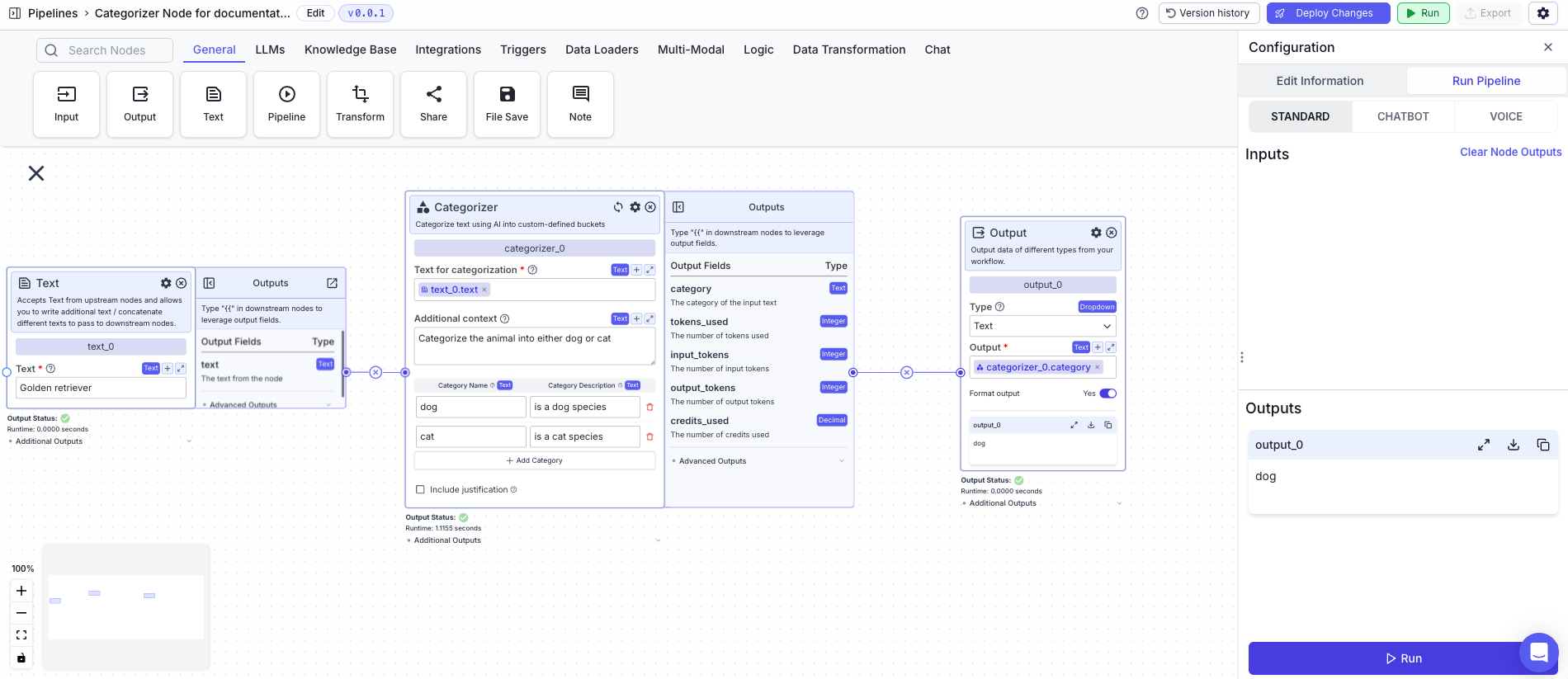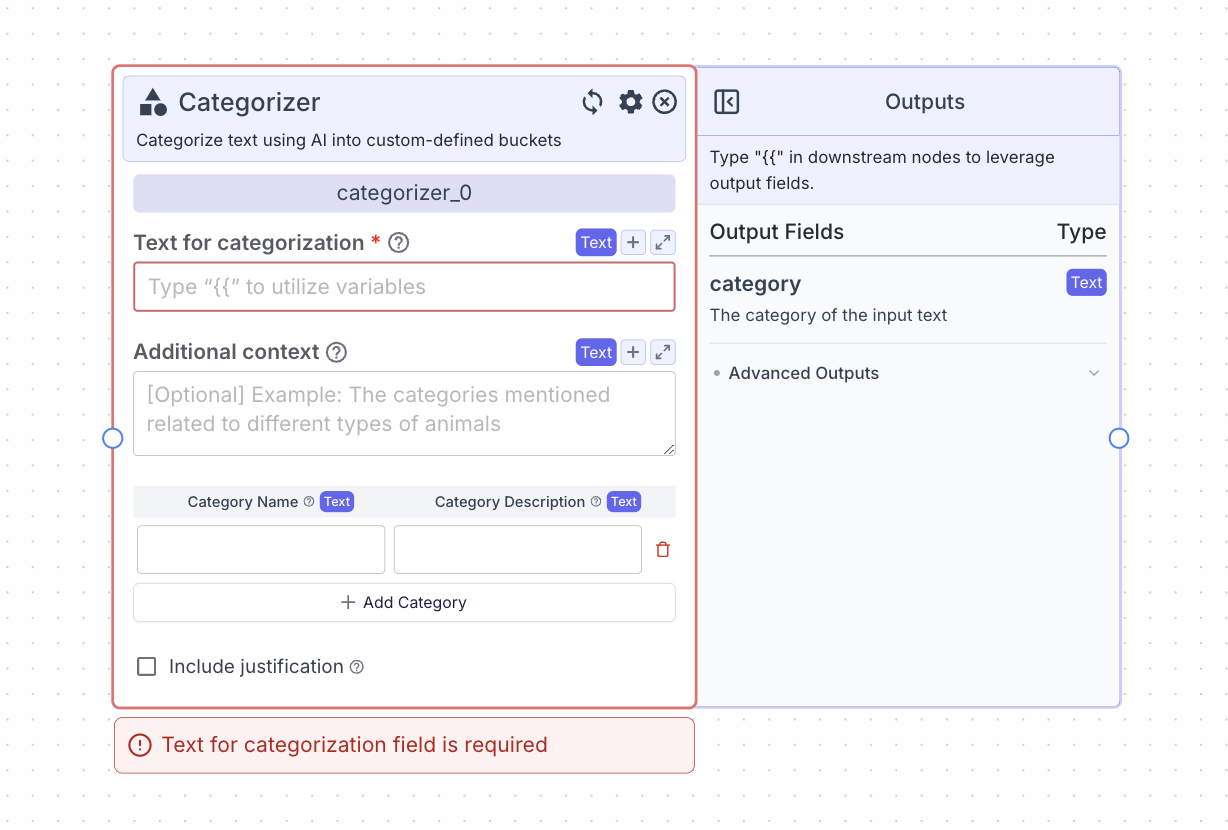
Node Inputs
- Text for categorization: The text you want to categorize
- Type:
Text
- Type:
- Additional Context: The additional information or instructions for the AI
- Type:
Text
- Type:
- Category Names and Descriptions: The categories to classify the input into. Each category has two fields to define the category:
- Name: The name of the category
- Type:
Text
- Type:
- Description: Explanation of the items that fall into this category
- Type:
Text
- Type:
- Name: The name of the category
Node Parameters
On the face of the node:- Include Justification: When this parameter is turned on, the justification output field for why the specific category was chosen will be available.
- Provider: Provider of the AI model you want to use. The default provider is OpenAI.
- Model: Model name of the AI model you want to use. The default model is gpt-4o.
Node Outputs
- Category: The category chosen by AI
- Type:
Text - Example usage:
{{categorizer_0.category}}
- Type:
- Justification: The justification given by the AI for selecting the category (if include justification is switched on)
- Type:
Text - Example usage:
{{categorizer_0.justification}}
- Type:
Considerations
- Write clear category descriptions for accurate outputs.
- Use additional context for complex rules.
Example
The below example is a pipeline which categorizes an animal species into dog or cat.- Text Node: Name of species.
- Categorizer Node: Provide the text and specify the fields for categorization.
- Text for categorization:
{{text_0.text}}
- Text for categorization:
- Output Node: Display the category selected from the Categorizer Node.
- Output:
{{categorizer_0.category}}
- Output: