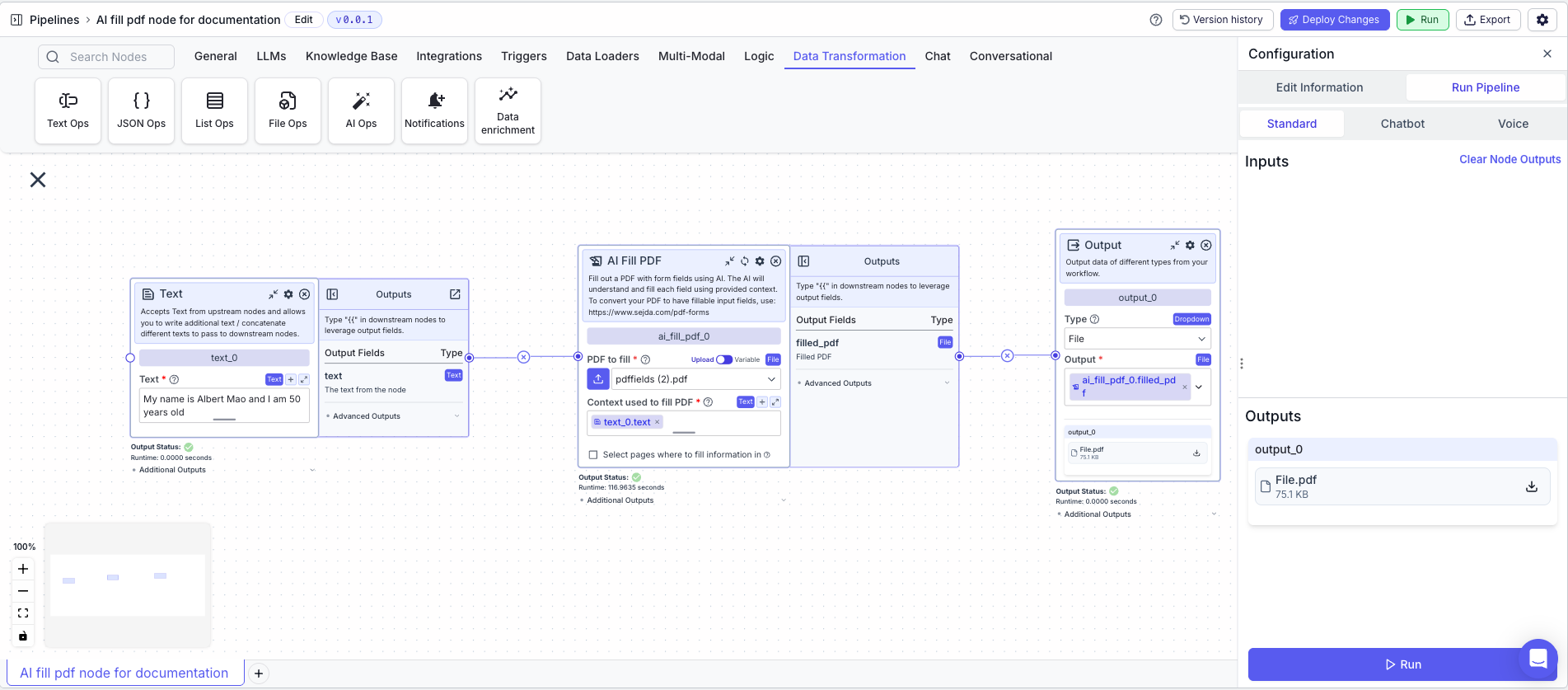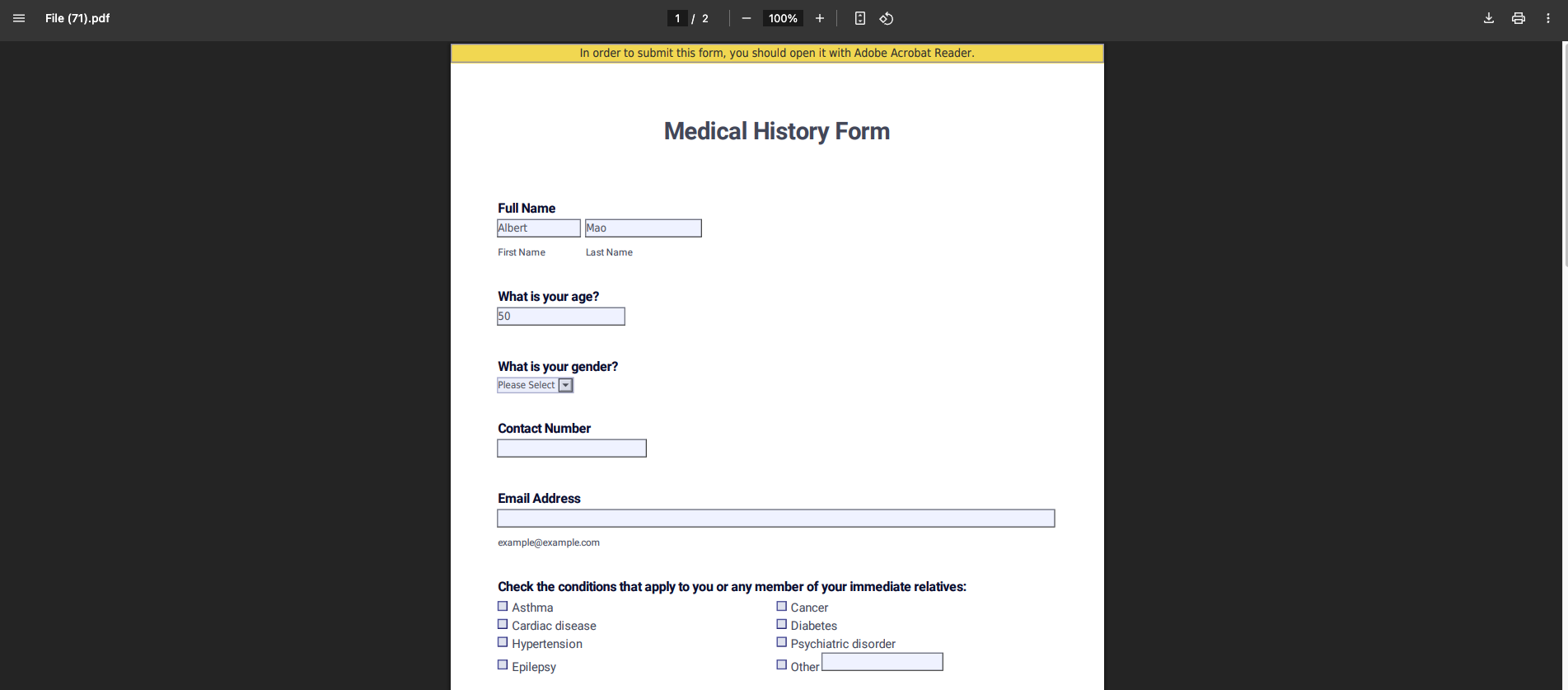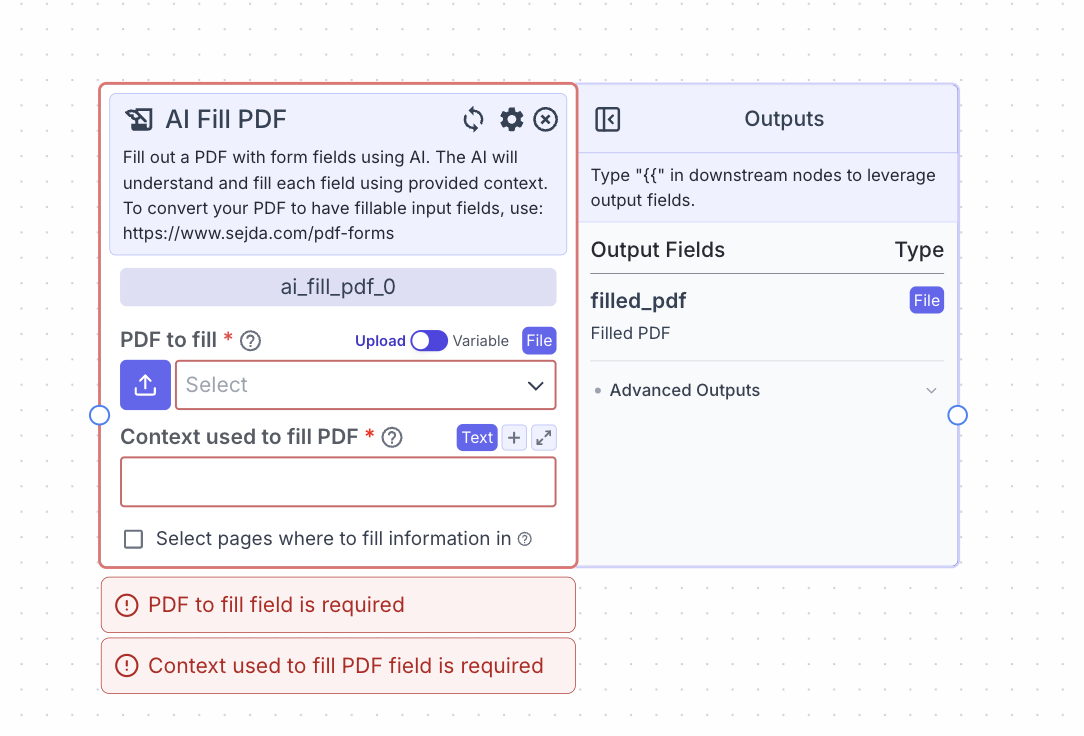
Node Inputs
- PDF to Fill: The PDF with forms fields to be filled
- Type:
File
- Type:
- Context Used to Fill PDF: Information the AI will use for filling the form fields
- Type:
Text
- Type:
- Selected Pages: Specific page numbers in the PDF you want the AI to fill. If nothing is inputted, the AI will attempt to fill every form field (e.g., 1-4).
- Type:
Text
- Type:
Node Parameters
On the face of the node:- Select pages where to put information in: If toggled on, you will be able to input into a text field the pages you want the AI to fill out.
- Provider: Provider of the AI model you want to use. The default provider is OpenAI.
- Model: Model name of the AI model you want to use. The default model is gpt-4o.
Node Outputs
- Filled PDF: PDF file with completed form fields
- Type:
File - Example usage:
{{ai_fill_pdf_0.filled_pdf}}
- Type:
Example
The below example is a pipeline which uses the AI to fill a PDF form (with form fields).- Text Node: The context to fill the form with
- Text:
My name is Albert Mao and I am 50 years old
- Text:
- AI Fill PDF Node: Fill PDF with form fields based on Context
- PDF to fill: File with the form fields to be filled
- Context Used to Fill PDF:
{{text_0.text}}
- Output Node: Output the filled PDF
- Output:
{{ai_fill_pdf_0.filled_pdf}}
- Output: