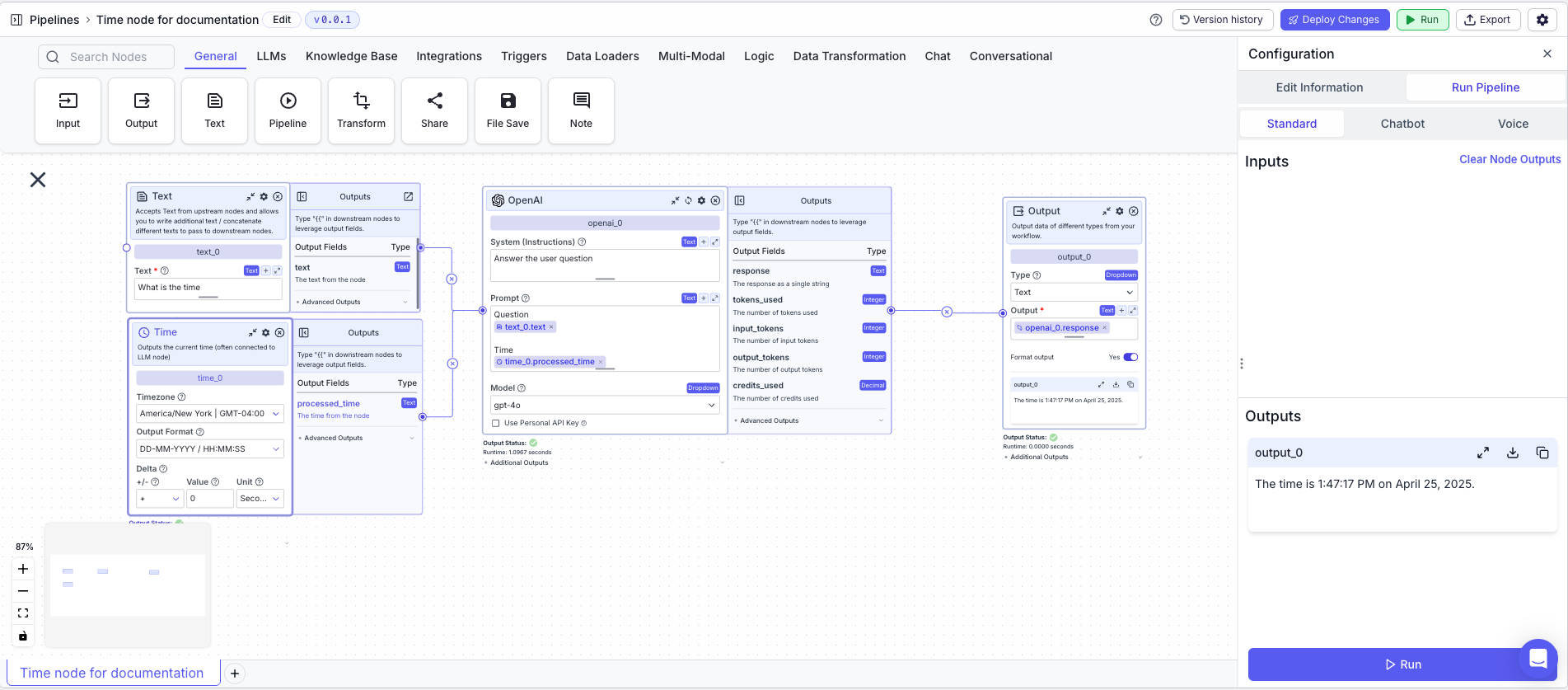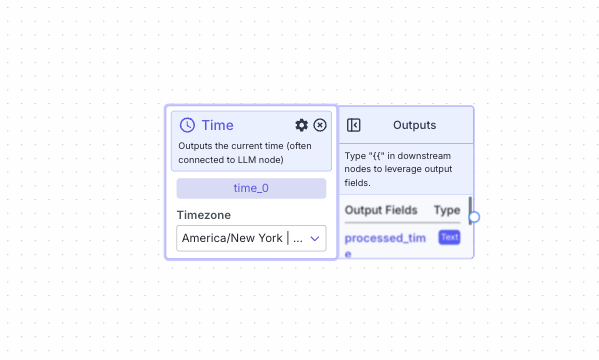
Node Inputs
No inputs for this node.Node Parameters
On the face of the node:- Timezone: The timezone for the time. The available options are listed here Time Options. The default option is America/New York | GMT 04:00
- Type:
Dropdown
- Type:
- Output Format: The format the time should be outputted. The available options are DD/MM/YYYY, DD-MM-YYYY / HH:MM:SS, Timestamp. The default format is DD/MM/YYYY.
- Type:
Dropdown
- Type:
- +/-: The delta time value is positive or negative
- Type:
Dropdown
- Type:
- Value: The delta time value
- Type:
Integer
- Type:
- Unit: The delta time unit. The available options are seconds, minutes, hours, days and weeks, The default option is seconds.
- Type:
Dropdown
- Type:
Node Outputs
- Processed Time: The time according to parameters provided
- Type:
Text - Example usage:
{{time_0.processed_time}}
- Type:
Example
The below example is a pipeline which uses the LLM to answer the queryWhat is the time?
- Text Node: The LLM query
- Text:
What is the time?
- Text:
- Time Node: Outputs the current time
- Timezone:
America/New York | GMT 04:00 - Output Format:
DD/MM/YYYY / HH:MM:SS - +/-:
+ - Value:
0 - Unit:
seconds
- Timezone:
- LLM Node: Uses the LLM to answer the query
- System (Instruction):
Answer the user's question - Prompt:
Question: {{input_0.text}} Time: {{time_0.processed_time}}
- System (Instruction):
- Output Node: Outputs the answer
- Output:
{{openai_0.response}}
- Output: