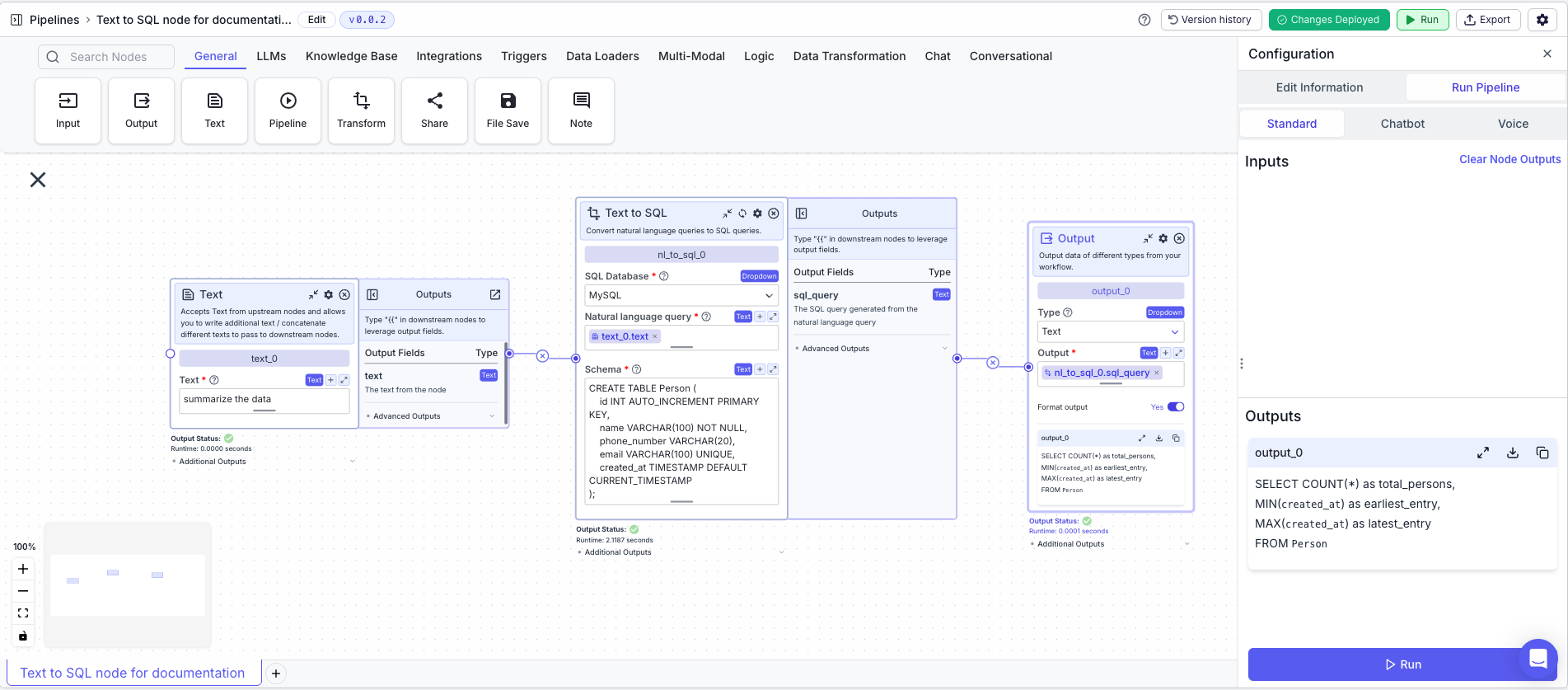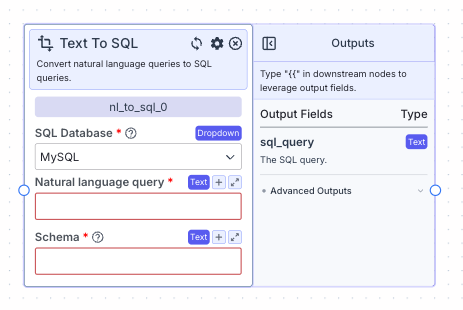
Node Inputs
- Natural language query: The query in natural language
- Type:
Text
- Type:
- Schema: The schema you want the SQL query to follow
- Type:
Text
- Type:
Node Parameters
On the face of the node:- SQL Database: Choose the SQL database the data is in. The available options are: MySQL, PostgreSQL, Snowflake and SQLite3. The default database is MySQL.
- LLM model: The llm model you want to use to generate the query. The available options are: o3-mini, o1, o1-mini, o1-preview, chatgpt-4o-latest, gpt-4o, gpt-4o-2024-08-06, gpt-4o-mini, gpt-4-turbo, gpt-4-turbo-2024-04-09, gpt-4 and gpt-3.5-turbo. The default value is gpt-4o.
Node Outputs
- SQL Query: The SQL query generated by the llm
- Type:
Text - Example usage:
{{nl_to_sql_0.sql_query}}
- Type:
Example
The below example is a pipeline which uses the text to SQL node to generate a SQL query from natural language.- Text Node: Stores the natural language query
- Text:
Summarize the data
- Text:
- Text to SQL Node: Generates the SQL query
- SQL Database: MySQL
- Natural language query:
{{input_0.text}} - Schema:
CREATE TABLE Person ( id INT AUTO_INCREMENT PRIMARY KEY, name VARCHAR(100) NOT NULL, phone_number VARCHAR(20), email VARCHAR(100) UNIQUE, created_at TIMESTAMP DEFAULT CURRENT_TIMESTAMP );
- Output Node: Outputs the SQL query
- Output:
{{nl_to_sql_0.sql_query}}
- Output: