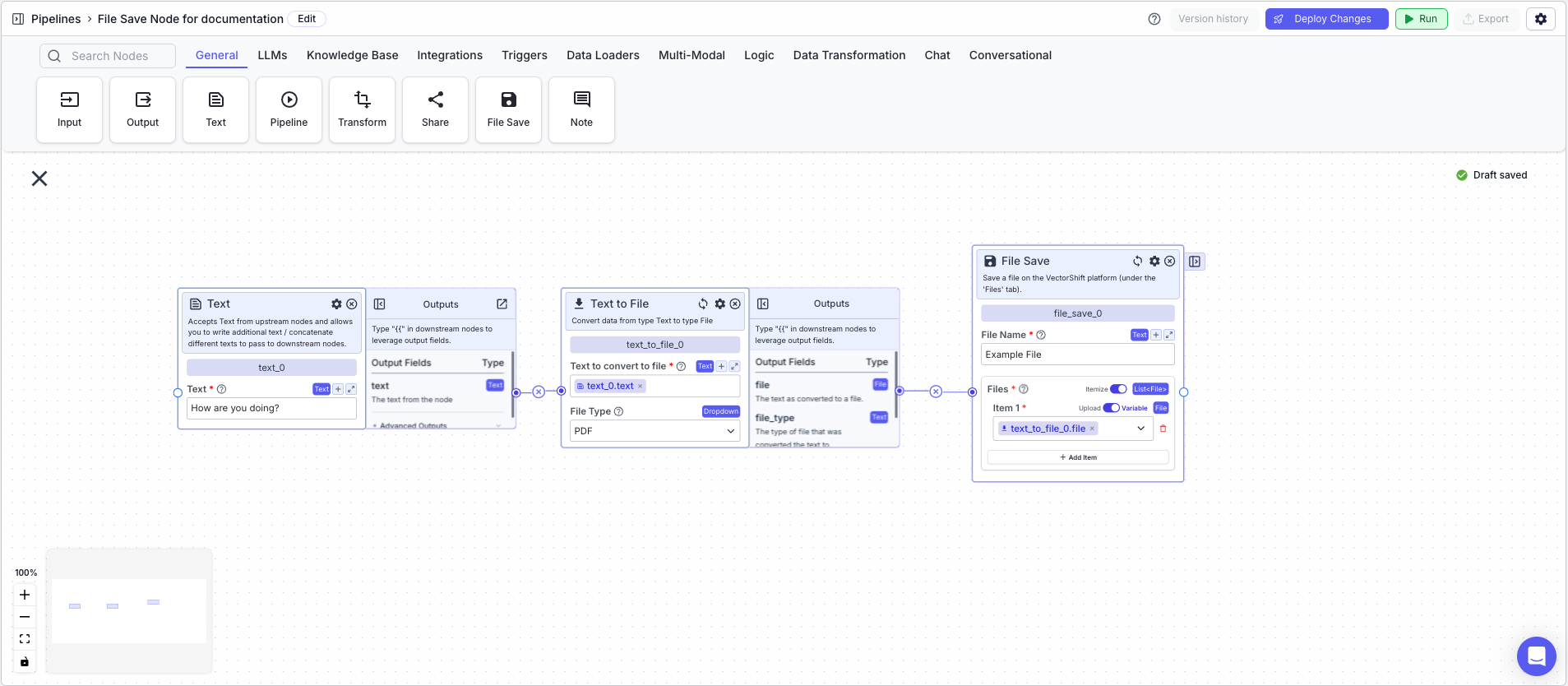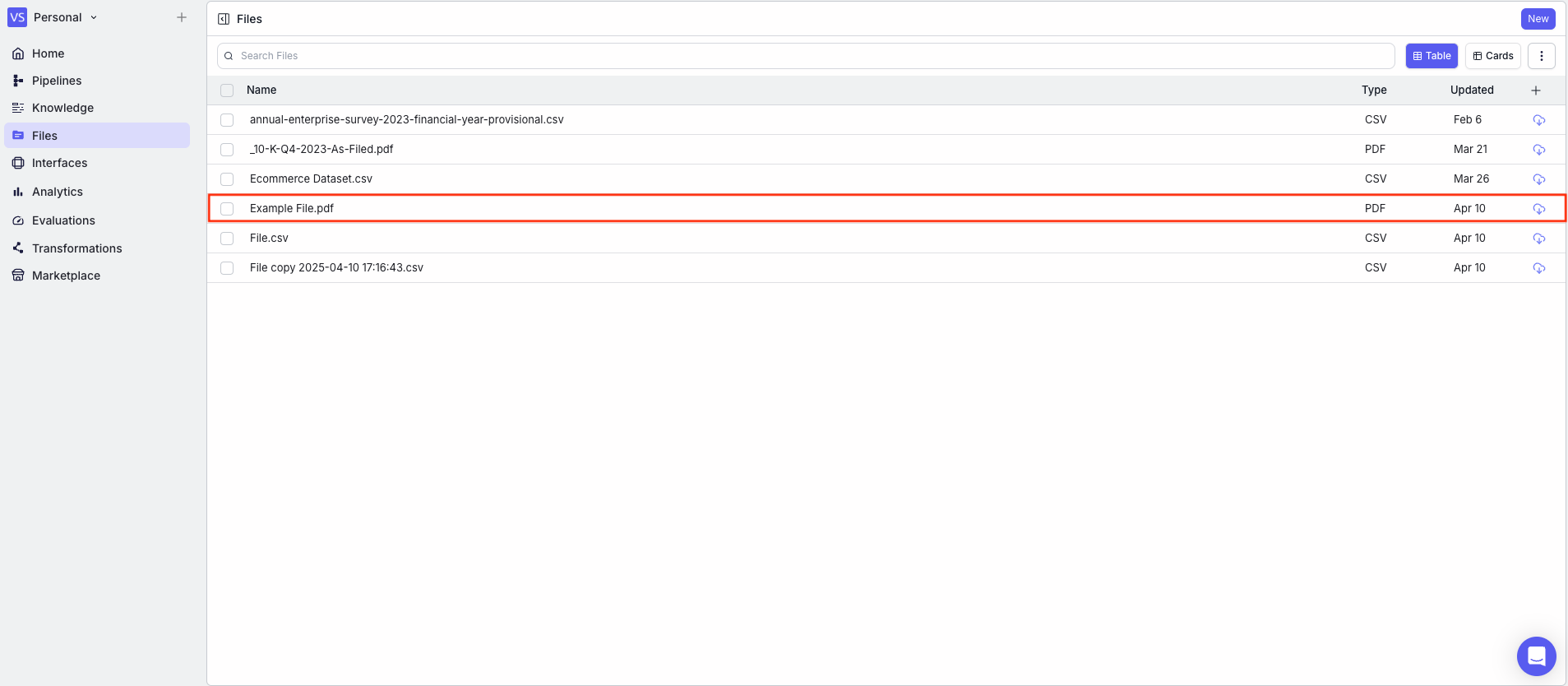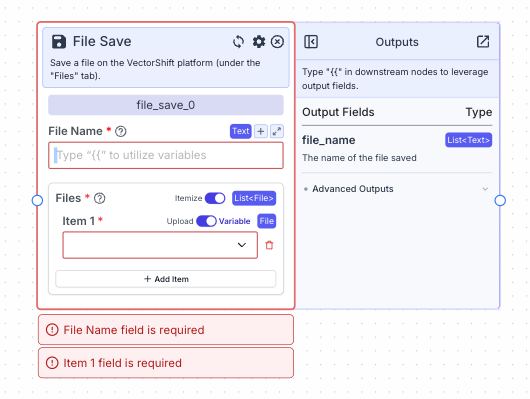
Node Inputs
- File Name: The name you want to give to the file(s)
- Type:
Text
- Type:
- Files: The contents of the file you want to save to the platform
- Type:
List<File>
- Type:
- If toggle is on Upload: Upload a file by clicking the upload button
- If toggle is on Variable: Reference files from other nodes
Node Outputs
- File Name: The name of the file saved in the platform
- Type:
Text - Example usage:
{{file_save_0.file_name}}
- Type:
Example
The below example shows a pipeline that converts text to a file, and then saves the file in the VectorShift platform.- Text Node: Contains the text
- Text to File Node: Converts the text to pdf
- File Type:
PDF - Text to convert to file:
{{text_0.text}}
- File Type:
- File Save Node: Saves the file to the platform
- File Name:
Example File - Files:
{{text_to_file_0.file}}
- File Name: