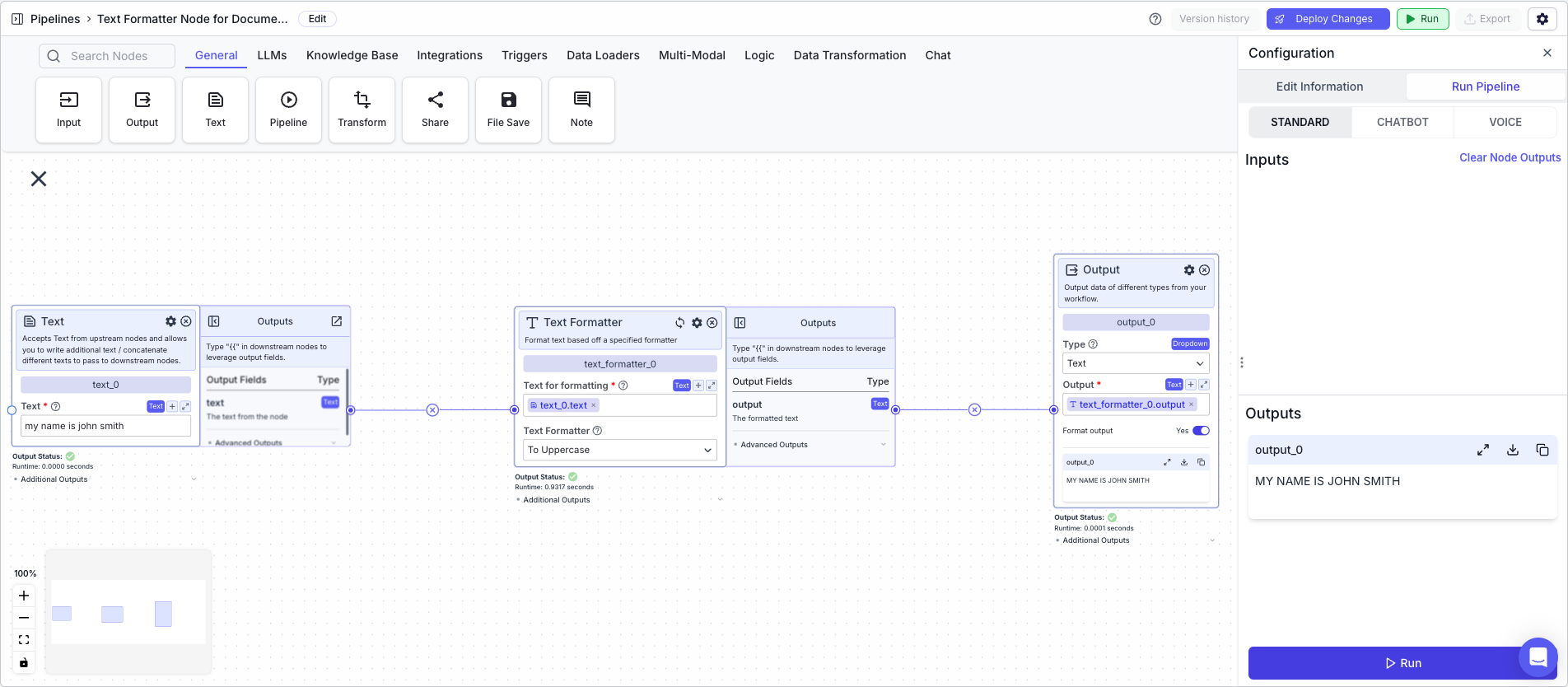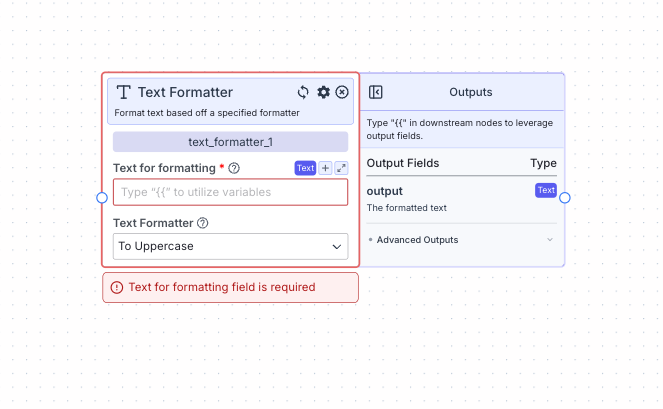
Node Inputs
- Text for formatting: The text for formatting
- Type:
Text
- Type:
Node Parameters
On the face of the node:- Text Formatter: The type of formatter for formatting text. The available options are To Uppercase, To Lowercase, To Propercase, Trim Spaces and Truncate. The default option is To Uppercase.
- Type:
Dropdown
- Type:
Node Outputs
- Output: The formatted text
- Type:
Text - Example usage:
{{text_formatter_0.output}}
- Type:
Example
The below example shows a pipeline that takes in a text and formats it to uppercase.- Text Node: Contains the text “my name is john smith”
- Text Formatter Node: Formats the text to uppercase
- Text for formatting:
{{text_0.text}} - Text Formatter:
To Uppercase
- Text for formatting:
- Output: display the formatted text
- Output:
{{text_formatter_0.output}}
- Output: