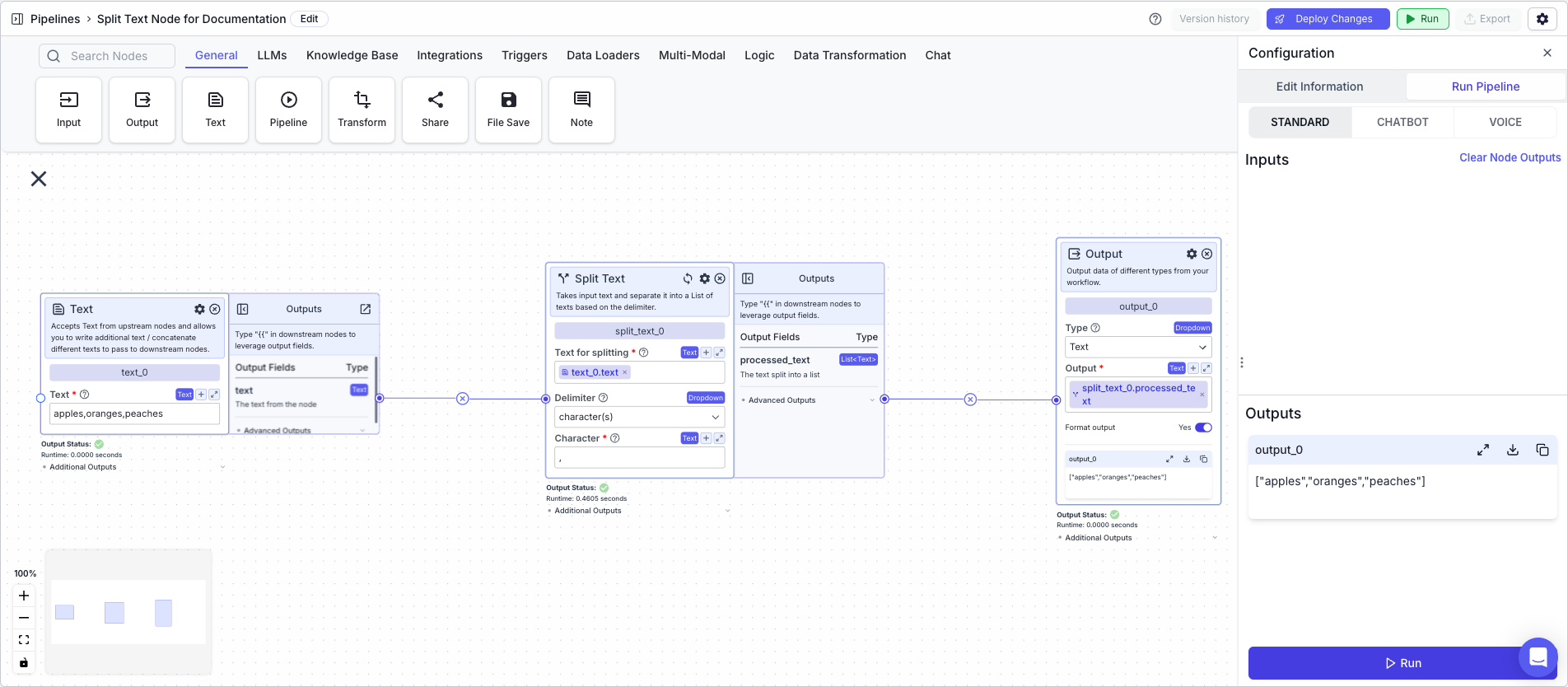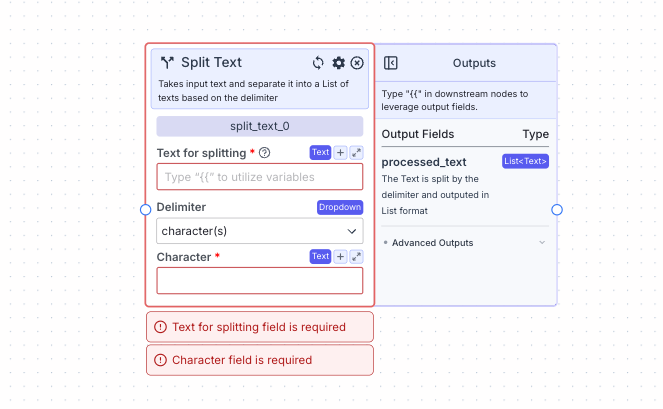
Node Inputs
- Text for splitting: The text for splitting
- Type:
Text
- Type:
- Character: The character for splitting
- Type:
Text
- Type:
Node Parameters
On the face of the node:- Delimiter: The type of delimiter for splitting. The available options are Space, New Line and Character(s). The default option is Space.
- Type:
Dropdown
- Type:
Node Outputs
- Processed Text: The text is split by the delimiter and outputted in List format
- Type:
List<Text> - Example usage:
{{split_text_0.processed_text}}
- Type:
Example
The below example shows a pipeline that takes in a text and splits it into a list of texts based on the delimiter.- Text Node: Contains the text “apples,oranges,peaches”
- Split Text Node: Splits the text into a list of texts based on the delimiter
- Text for splitting:
{{text_0.text}} - Delimiter:
Character(s) - Character:
,
- Text for splitting:
- Output: display the new text
- Output:
{{split_text_0.processed_text}}
- Output: