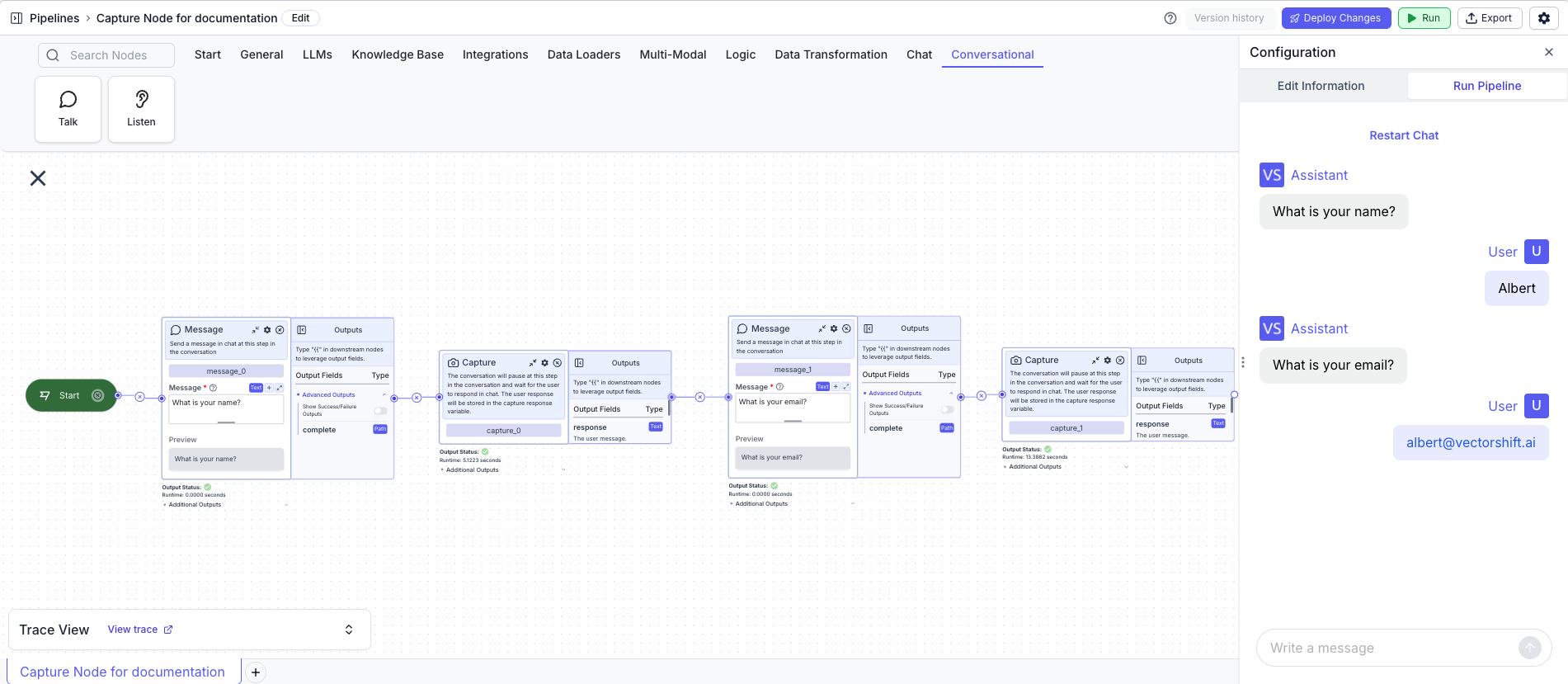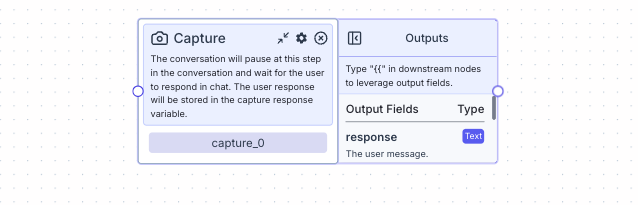
Node Inputs
The capture node does not have any node inputs.Node Parameters
The capture node does not have any node parameters.Node Outputs
- Response: The user message
- Type:
Text - Example usage:
{{capture_0.response}}
- Type:
Considerations
- To send a message after a listen node (will send the message into the chat after the user responds), connect the listen node to a message node
Example
The example conversational pipeline first asks the user for their name and waits for a response. Then, it asks the user for their email, and waits for a response.- Start Node: Represents the entry point of the pipeline
- Message Node: Displays the message to the user
- Message:
What is your name?
- Message:
- Capture Node: Pauses the conversation and waits for the user to respond in chat
- Message Node: Displays the message to the user
- Message:
What is your email?
- Message:
- Capture Node: Pauses the conversation and waits for the user to respond in chat