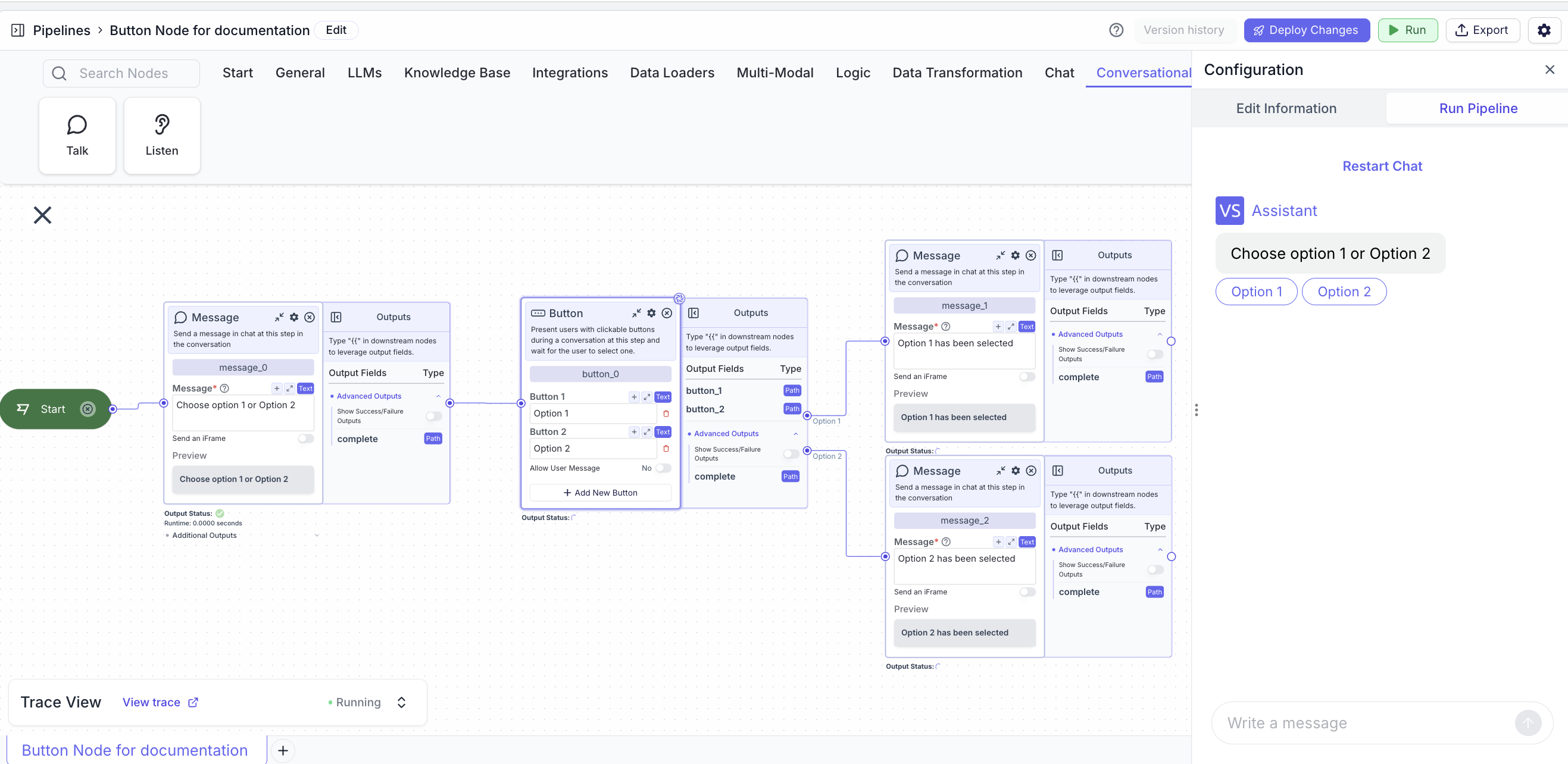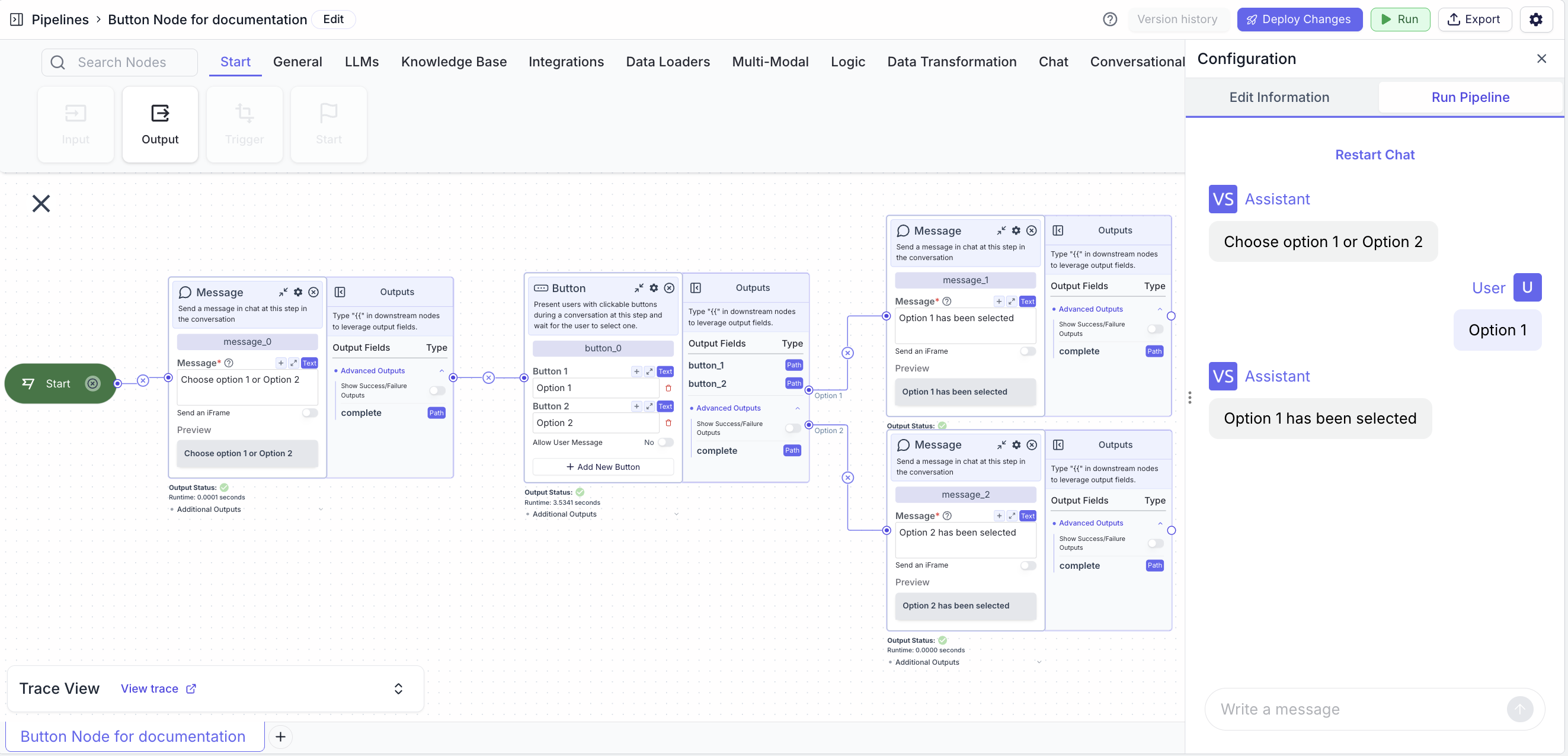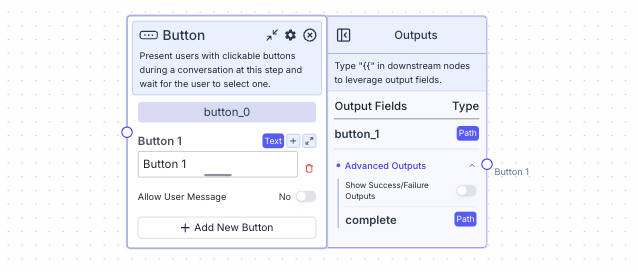
Node Inputs
Each button allows you to input the text that will be displayed on the button.- Type:
Text
Node Parameters
On the face of the node:- Allow user message: Whether to allow the user to send a message in the conversation.
- Type:
Toggle - Note: if toggled off, then the user will not be able to send a message into the chat at this step of the conversation
- Type:
Node Outputs
The button node does not have any node outputs but can be connected to other nodes by connecting the edge with other nodes. Each button will have an edge (and if “allow user message” is toggled on, there will be an additional “user message” edge).Considerations
- Once a button is selected, all the buttons will disappear and the text of the selected button will be sent into the chat.
Example
The below example is a pipeline for asking a user to choose between two options: option 1 or option 2.- Start Node: Represents the entry point of the pipeline
- Message Node: Displays the message to the user
- Message:
Choose option 1 or Option 2
- Message:
- Button Node: Allow user to choose between buttons
- Button 1:
Option 1 - Button 2:
Option 2
- Button 1:
- Message Node: Displays the message to the user
- Message:
Option 1 has been selected
- Message:
- Message Node: Displays the message to the user
- Message:
Option 2 has been selected
- Message: