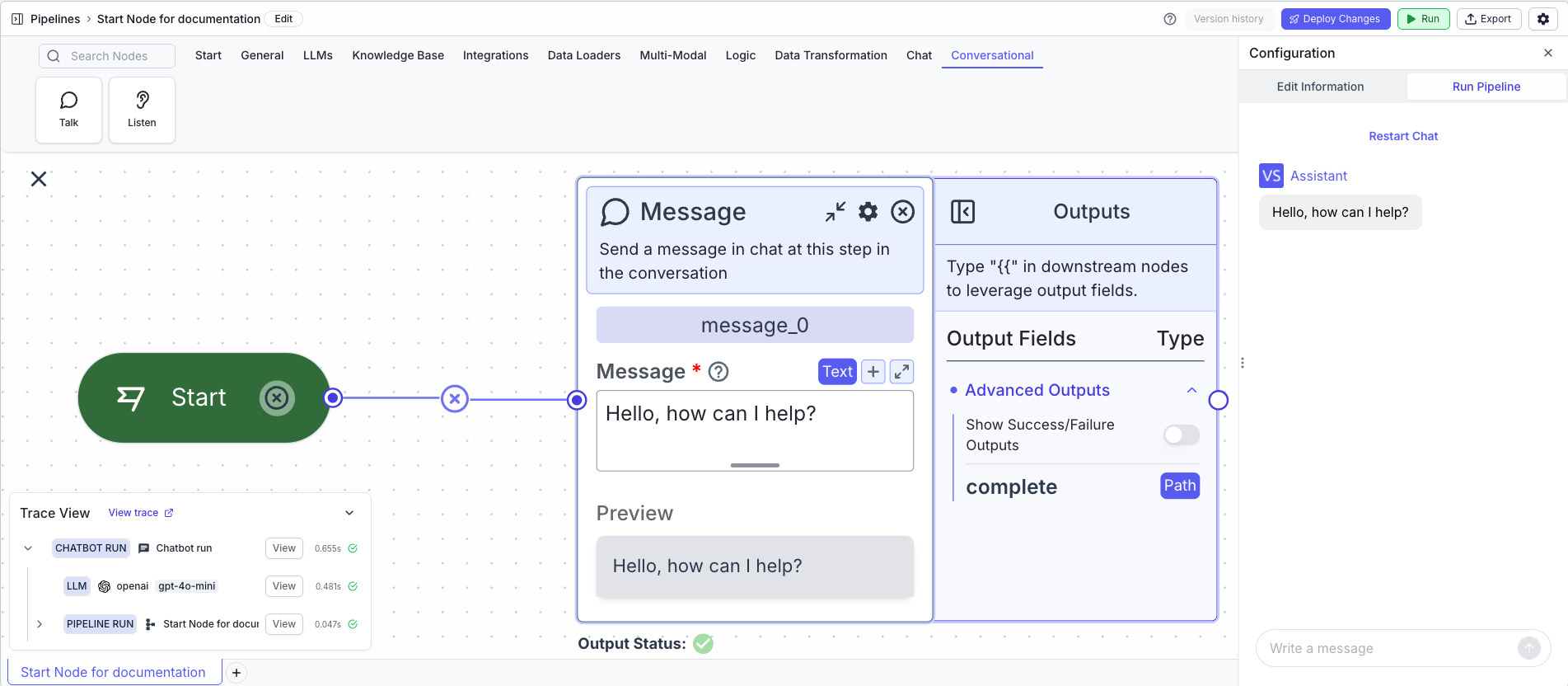Start
Start
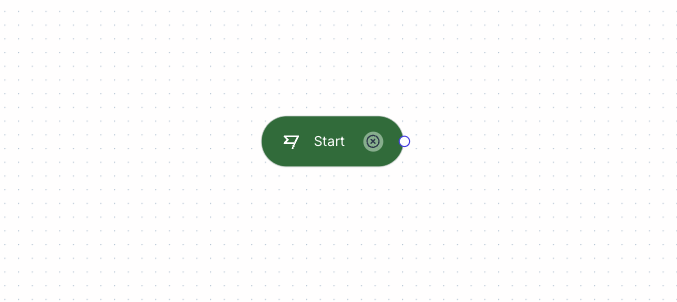 The start node is the entry point for conversational chat pipelines (where you define what happens at each “step” in a conversation).
The start node is the entry point for conversational chat pipelines (where you define what happens at each “step” in a conversation).
Node Inputs
The start node does not have any node inputs.Node Parameters
The start node does not have any node parameters.Node Outputs
The image node does not have any node outputs but can be connected to other nodes by connecting the edge with other nodes.Considerations
- You can only add one start node in a given pipeline.
- Once you add a start node, you cannot add input, output, and trigger nodes in a pipeline.
- Input / Output nodes are utilized primarily in standard pipelines (e.g., knowledge assistants, workflow automations, etc.)
- Trigger nodes are used when used when you want to start a pipeline when “something” happens (e.g., a new email)
Example
The below example is a pipeline for asking a question to the user.- Start Node: Represents the entry point of the pipeline
- Message Node: Displays the message to the user
- Message:
Hello, how can I help?
- Message: