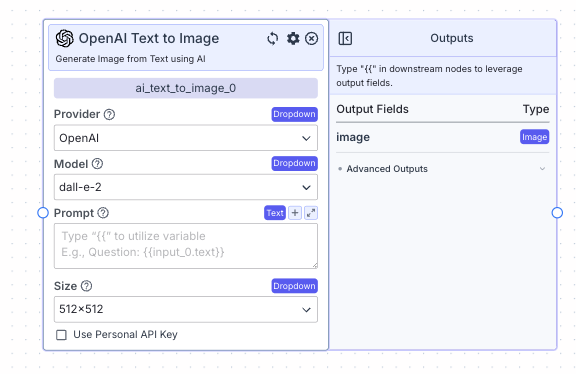
- If the provider is OpenAI, you need to specify the image size.
- If the provider is Flux or Stability AI, you need to specify the aspect ratio.
Node Inputs
- Prompt: Description of the image for generation
- Type:
Text
- Type:
Node Parameters
- Provider: Provider of the AI model you want to use. The default provider is OpenAI.
- Model: Specific model you want to use.
- Use Personal Api Key: This allows you to enter your API key.
- Size: Dimensions of the image you want to generate.
- Aspect Ratio: The aspect ratio of the image you want to generate.
Node Outputs
- Image: The image generated from the prompt
- Type:
Image - Example usage:
{{ai_text_to_image_0.image}}
- Type:
Example
The below example shows a pipeline that takes a text description and generates an image based on that description.- Input Node: Contains the text description of the image to generate
- Text to Image Node: Converts the text description into an image
- Prompt: Utilizes
{{input_0.text}}
- Prompt: Utilizes
- Output: The generated image
- Output:
{{ai_text_to_image_0.image}}
- Output:
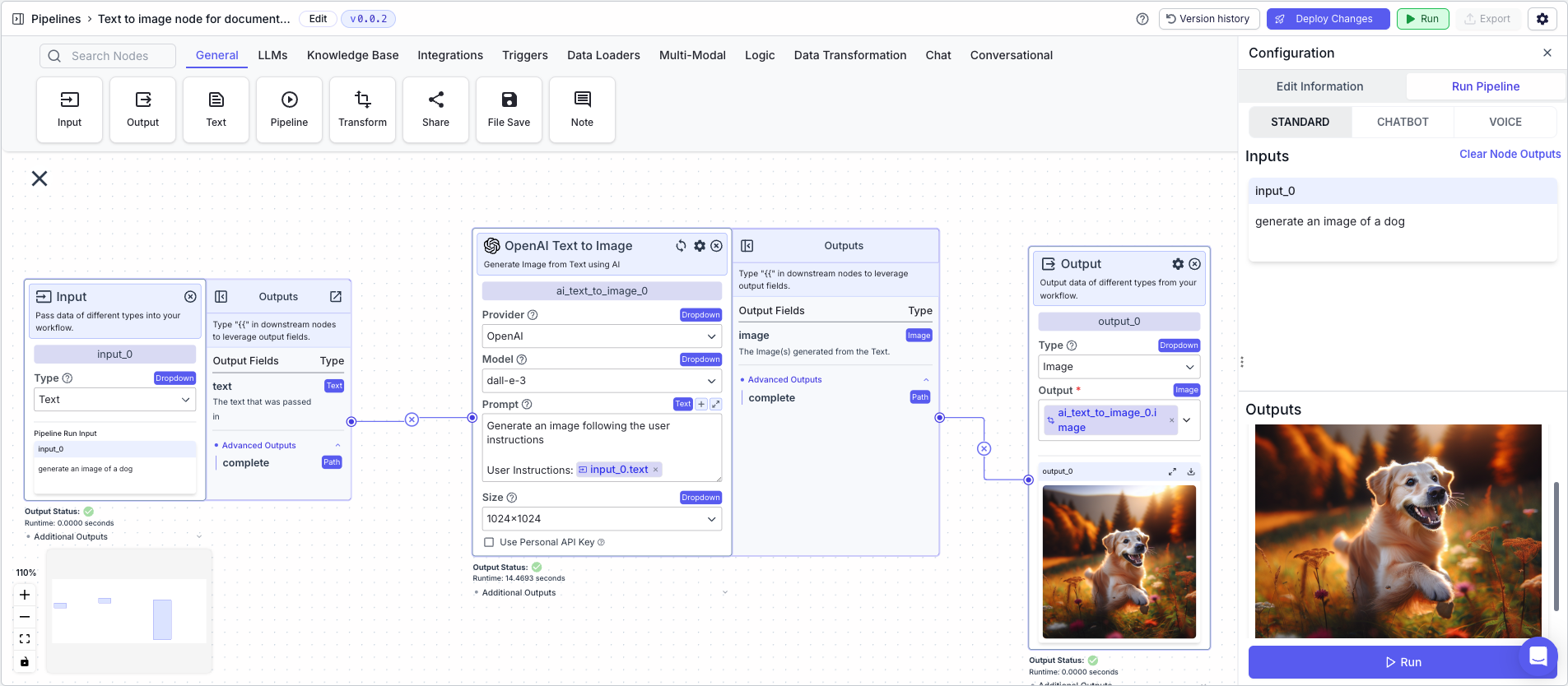
Pricing
| Provider | Model | Resolution | Cost per Image |
|---|---|---|---|
| OpenAI | dall-e-2 | 256x256 | 0.016 |
| OpenAI | dall-e-2 | 512x512 | 0.018 |
| OpenAI | dall-e-2 | 1024x1024 | 0.02 |
| OpenAI | dall-e-2 | 1024x1792 | 0.12 |
| OpenAI | dall-e-2 | 1792x1024 | 0.12 |
| OpenAI | dall-e-3 | 1024x1024 | 0.04 |
| OpenAI | dall-e-3 | 1024x1792 | 0.08 |
| OpenAI | dall-e-3 | 1792x1024 | 0.08 |
| Stability AI | Stable Diffusion Ultra | Default | 0.08 |
| Stability AI | Stable Diffusion Core | Default | 0.03 |
| Stability AI | Stable Diffusion 3 Medium | Default | 0.035 |
| Stability AI | Stable Diffusion 3 Large | Default | 0.065 |
| Stability AI | Stable Diffusion 3 Large Turbo | Default | 0.04 |
| Stability AI | Stable Diffusion XL | Default | 0.01 |
| Stability AI | Stable Diffusion 1.6 | Default | 0.01 |
| Flux | flux-pro | Default | 0.055 |
| Flux | flux-dev | Default | 0.025 |
| Flux | flux-schnell | Default | 0.003 |
