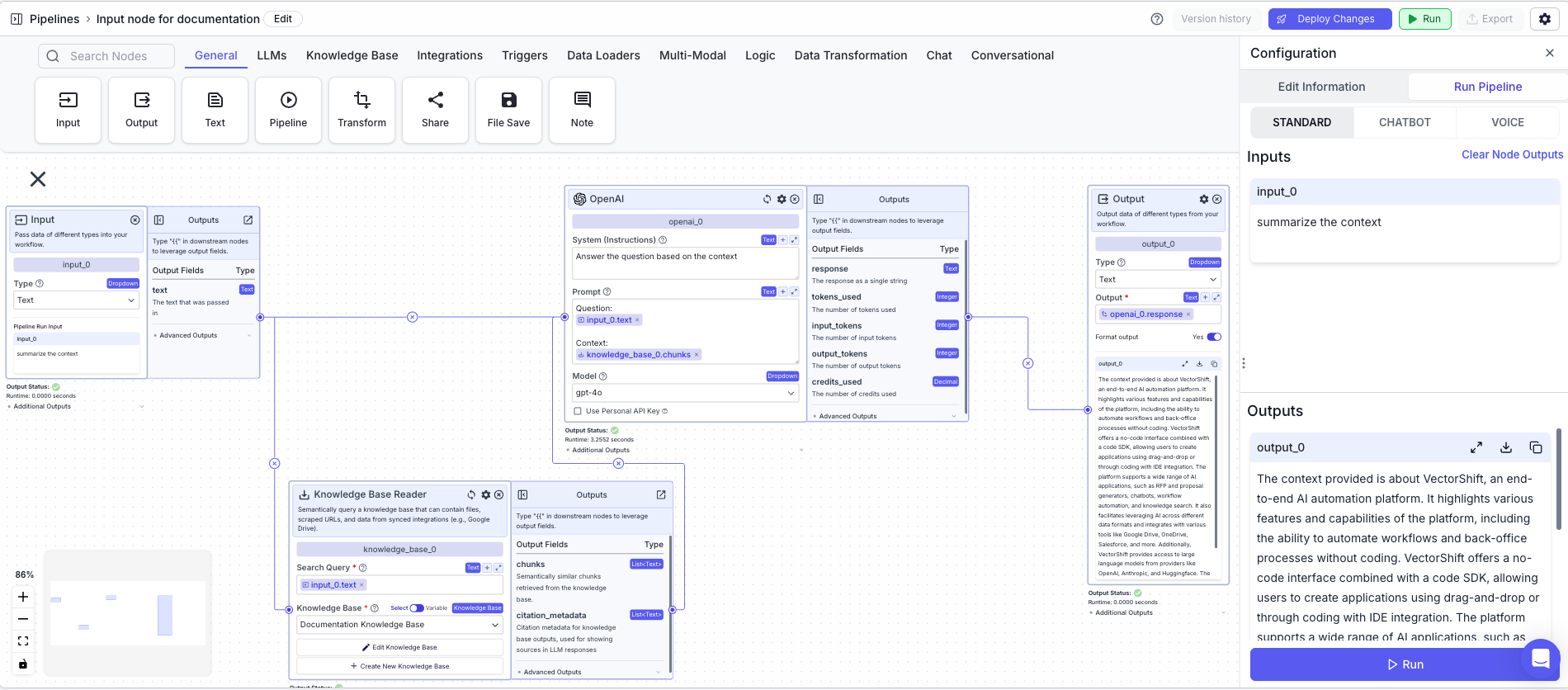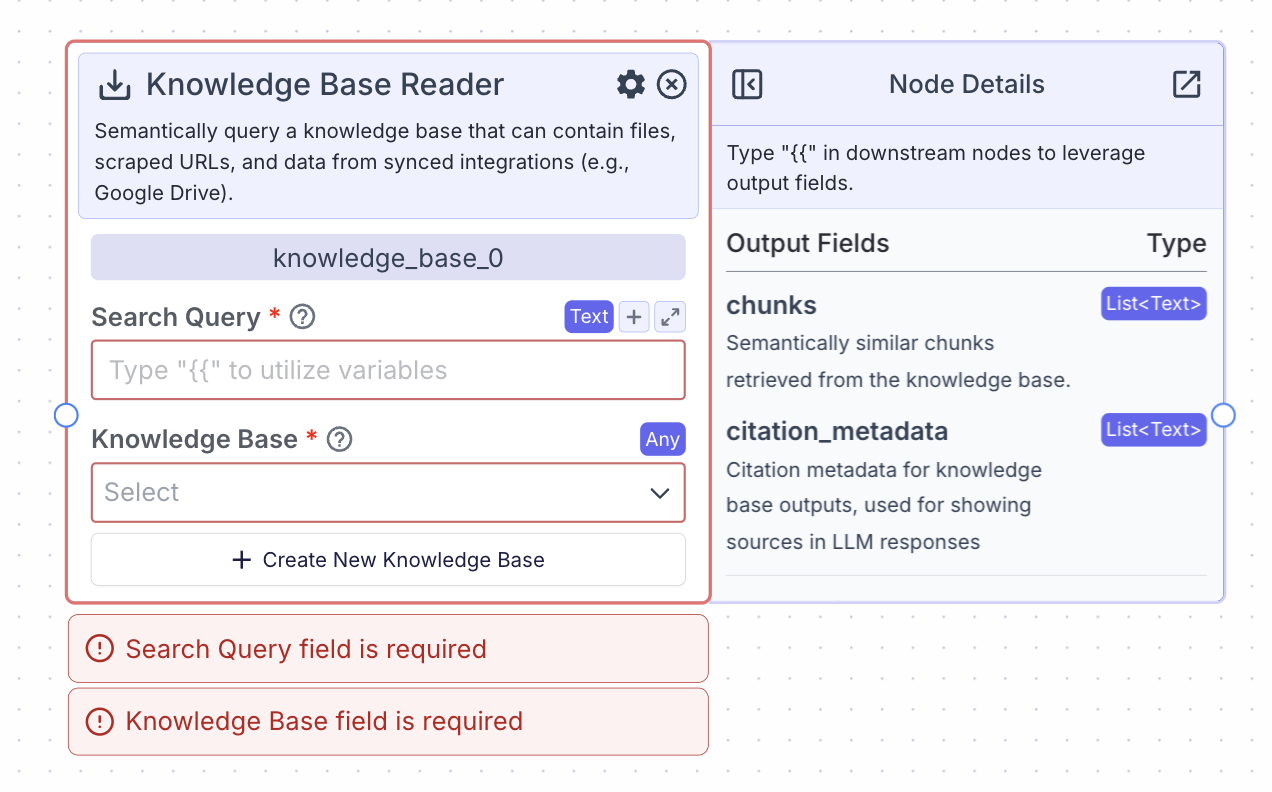
Node Inputs
- Search Query: The query that will be used to search the knowledge bases for relevant pieces.
- Type:
Text
- Type:
Node Parameters
On the face of the node:- Knowledge Base: Select the knowledge base you would like to query.
- Type:
KnowledgeBase
- Type:
- Max chunks per query: the maximum number of pieces of data to be returned per query
- Enable Filter: enable the ability to write a metadata filter
- Enable Context: enable a text field to provide additional context for the search query
- Re-rank documents: Performs an additional reranking step to reorder the documents by relevance to the query
- Score Cutoff: The minimum relevancy score (between 0 and 1) that each piece of data will have semantically to the query
- Retrieval Unit: Return the most relevant chunks (text content) or Documents (will return document metadata)
- Transform Query: Transform the query for better results
- Answer Multiple Questions: Extract separate questions from the query and retrieve content separately for each question to improve search performance
- Expand Query: Expand query to improve semantic search
- Do Advanced QA: Use additional LLM calls to analyze each document to improve answer correctness
- Show Immediate Steps: Display the process the knowledge base is conducting at a given time in the chatUI
- Format Context for an LLM: Do an additional LLM call to format output
Node Outputs
If Retrieval Unit is set to Chunks- Chunks: Semantically similar chunks retrieved from the knowledge base
- Type:
List<Text> - Example usage:
{{knowledge_base_0.chunks}}
- Type:
- Documents: Metadata for semantically similar documents retrieved from the knowledge base
- Type:
List<Text> - Example usage:
{{knowledge_base_0.documents}}
- Type:
- Response: A direct answer to the query
- Type:
Text - Example usage:
{{knowledge_base_0.response}}
- Type:
Considerations
- Use a Knowledge Base Reader node when you want to query previously loaded data that has already been loaded. Use a Semantic Search node when your pipeline loads new data at run time for querying.
- If the knowledge base is not returning relevant information to a query, try increasing the number of max chunks per query in the gear of the knowledge base.
- For debugging purposes, you may attach an output node to the knowledge base to view the chunks that are returned for the query.
Example
The below example is a pipeline for chatting with a knowledge base. The knowledge base reader node provides context to the LLM node.- Input Node: Represents the user message
- Knowledge Base Reader Node: Queries the knowledge base semantically
- Search Query:
{{input_0.text}}
- Search Query:
- LLM Node: Responds to the user question
- System (Instructions):
Answer the question based on the context. - Prompt:
Question: {{input_0.text}} Context: {{knowledge_base_1.chunks}}
- System (Instructions):
- Output Node: Displays the response
- Output:
{{openai_0.response}}
- Output: