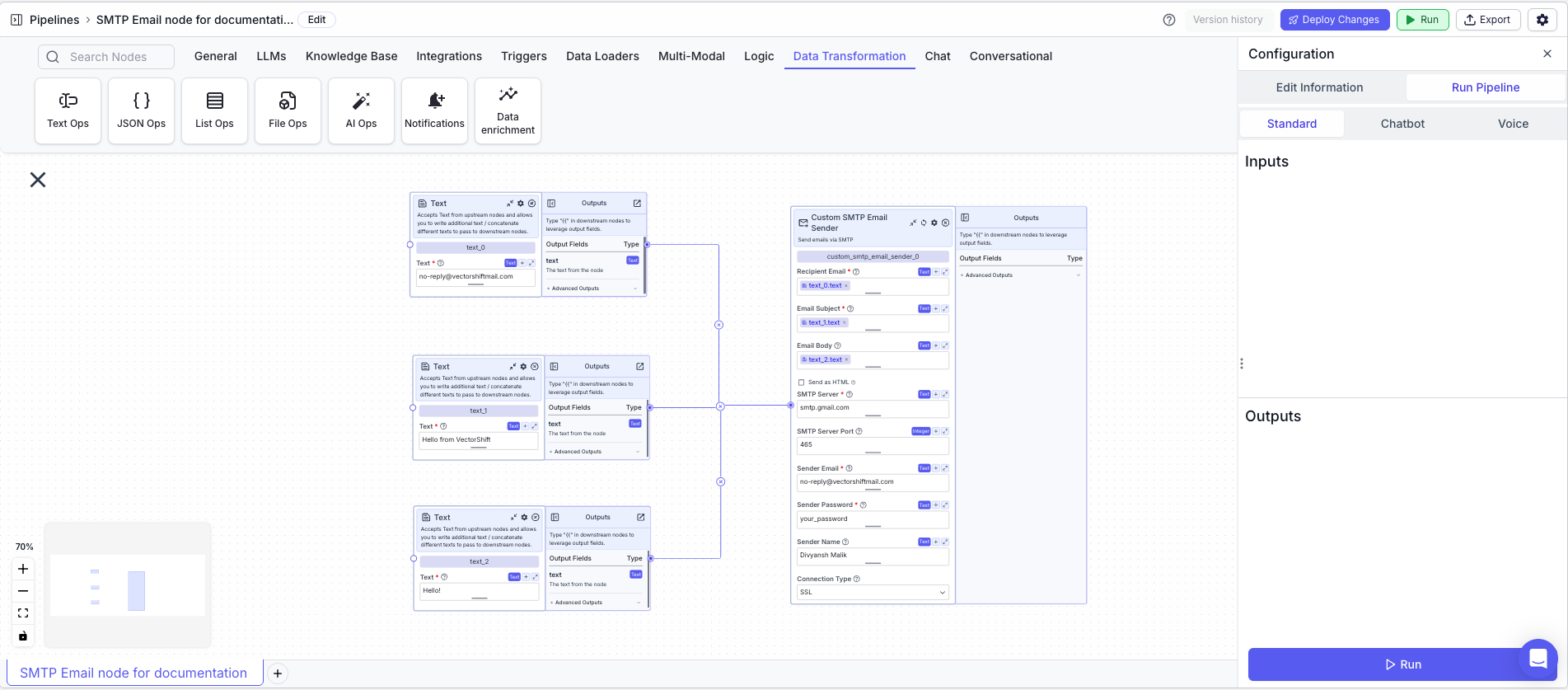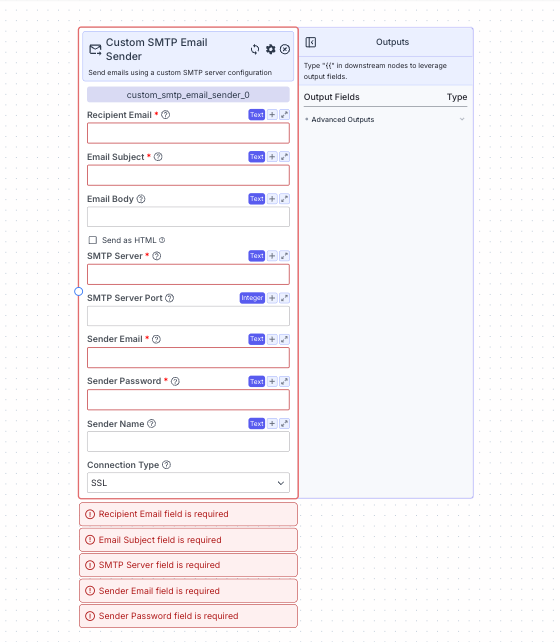
Node Inputs
- Recipient Email: Recipient email address(es), comma-separated
- Type:
Text
- Type:
- Email Subject: Subject line of the email
- Type:
Text
- Type:
- Email Body: Email content
- Type:
Text
- Type:
- SMTP Server: SMTP server hostname or IP
- Type:
Text
- Type:
- SMTP Server Port: SMTP server port (25, 465, 587)
- Type:
Integer
- Type:
- Sender Email: Sender email address
- Type:
Text
- Type:
- Sender Password: SMTP server password
- Type:
Text
- Type:
- Sender Name: Display name for sender (optional)
- Type:
Text
- Type:
Node Parameters
On the face of the node:- Send as HTML: Send email in HTML format.
- Type:
Checkbox
- Type:
- Connection Type: The security type. The options available are SSL, TLS, or STARTTLS. The default option is SSL.
- Type:
Dropdown
- Type:
Node Outputs
This node has no outputs.Example
The below example is a pipeline which uses the Custom SMTP Email Sender node to send an email.- Text Node: The recipient email address
- Text:
no-reply@vectorshiftmail.com
- Text:
- Text Node: The email subject
- Text:
Hello from VectorShift
- Text:
- Text Node: The email body
- Text:
Hello!
- Text:
- Custom SMTP Email Sender Node: Sends the email
- Recipient Email:
{{text_0.text}} - Email Subject:
{{text_1.text}} - Email Body:
{{text_2.text}} - SMTP Server:
smtp.gmail.com - SMTP Server Port:
465 - Sender Email:
no-reply@vectorshiftmail.com - Sender Password:
your_password - Sender Name:
VectorShift - Connection Type:
SSL
- Recipient Email: