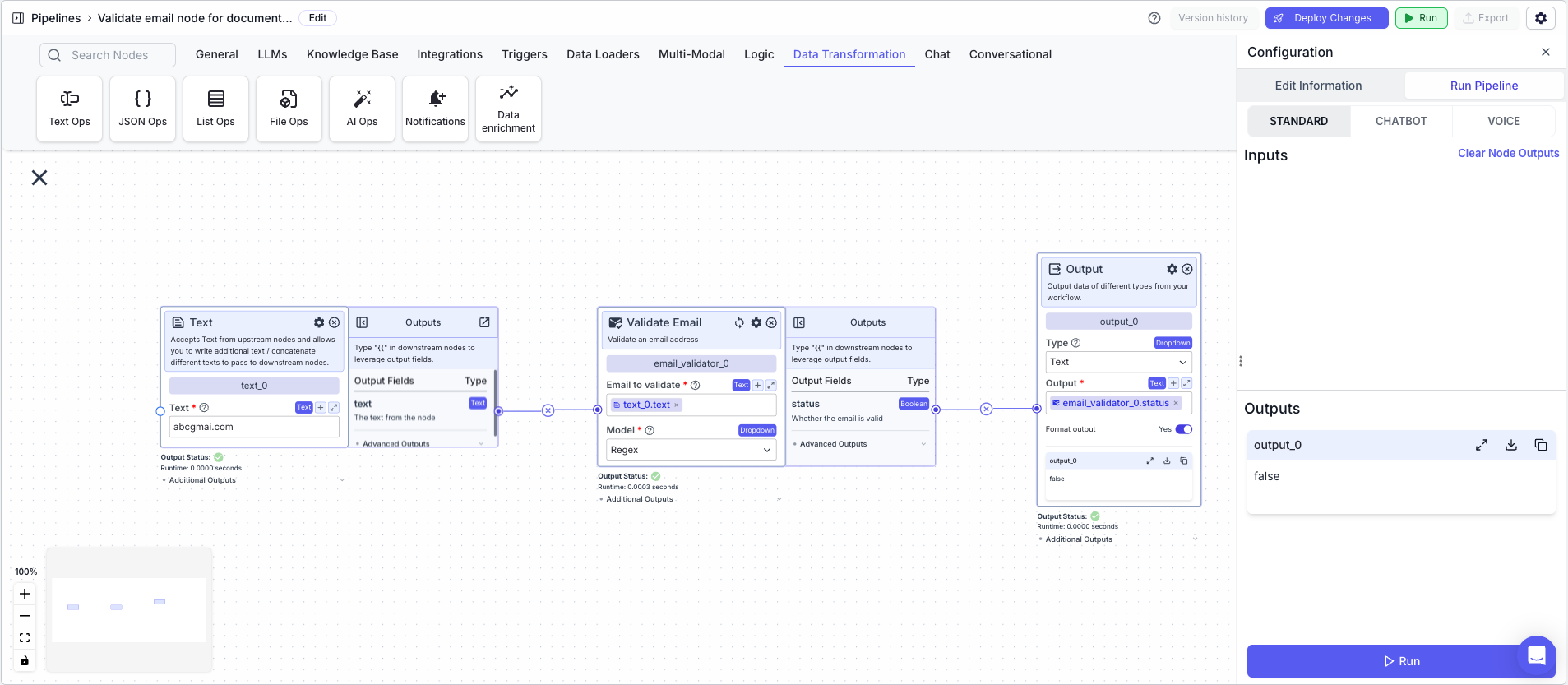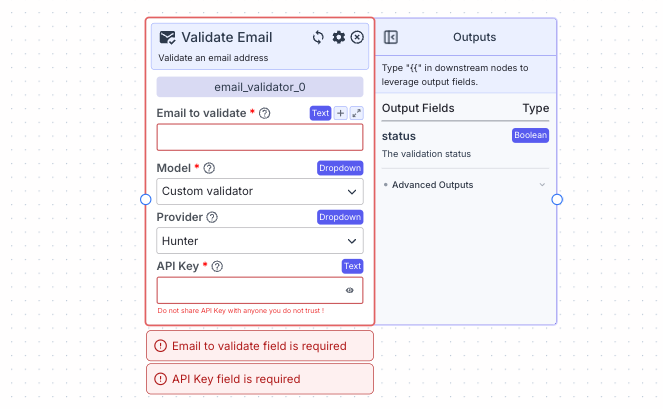
Node Inputs
- Email to validate: The email you want to validate
- Type:
Text
- Type:
- API Key: The API key to use
- Type:
Text
- Type:
Node Parameters
On the face of the node:- Model: The validation model you want to use. You can choose between Regex and Custom Validators.
- Type:
Dropdown
- Type:
- Provider: The validation provider to use. The options available are Hunter, Debounce and Proxycurl. The default value is Hunter.
- Type:
Dropdown
- Type:
Node Outputs
- Status: The validation status of the email
- Type:
Boolean - Example usage:
{{email_validator_0.status}}
- Type:
Example
The below example shows a pipeline that determines the validation status of an email address.- Text Node: Contains the email address to validate
- Validate Email Node: Validates the email address
- Email to validate:
{{text_0.text}} - Model:
Regex
- Email to validate:
- Output Node: Displays the validation status
- Output:
{{email_validator_0.status}}
- Output: